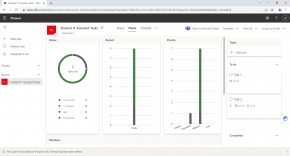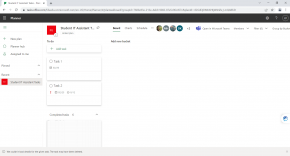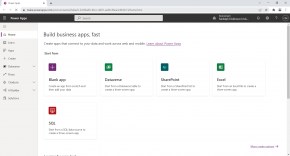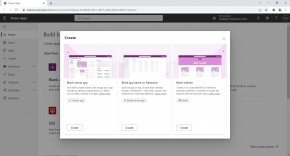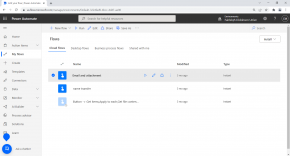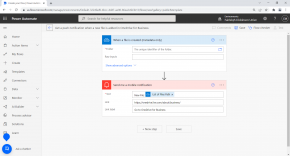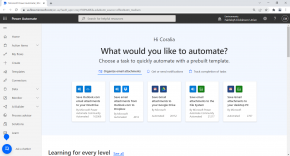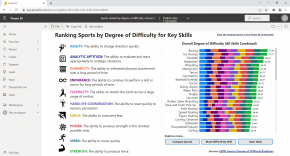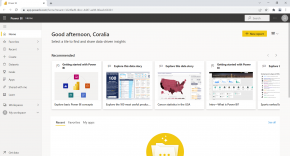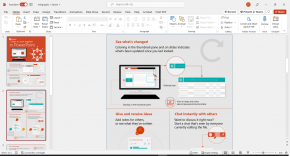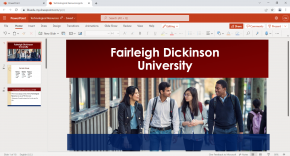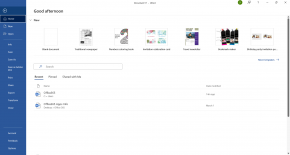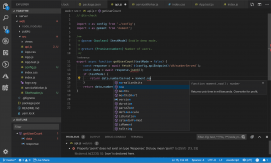Microsoft Planner
Planner makes it easy for your team to create new plans, organize and assign tasks, share files, chat about what you are working on, and get updates on progress.
- For
- Staff, Faculty
- Availability
- University Computers, FDU Anywhere, Personal Computers
- Category
- Productivity, Office Tools
- OS
-
- Developer
-
Microsoft
© 2022 Microsoft Corporation. All rights reserved.
- For
- Staff, Faculty
- Availability
- University Computers, FDU Anywhere, Personal Computers
- Category
- Productivity, Office Tools
- OS
-
- Developer
-
Microsoft