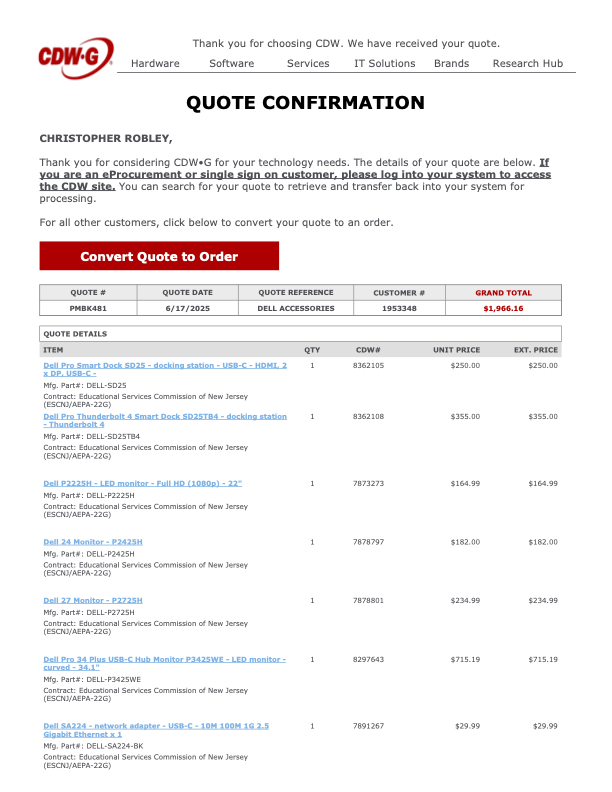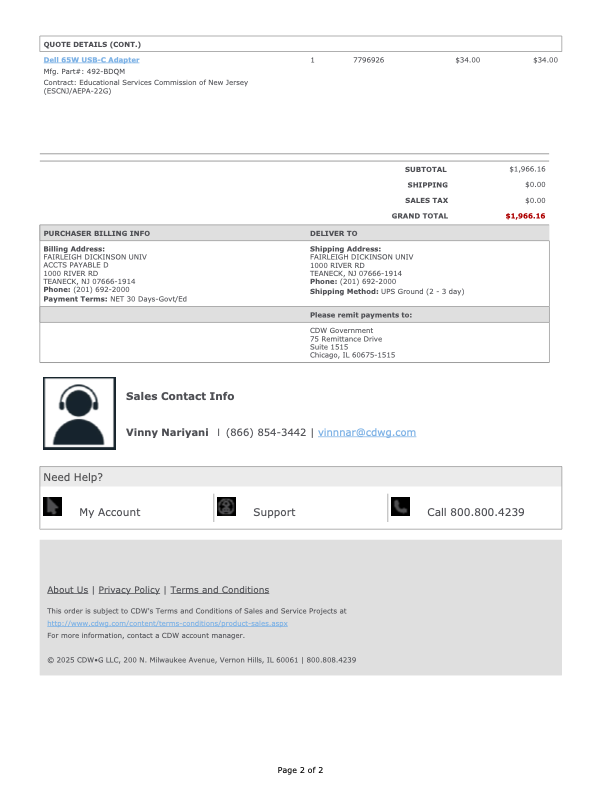The following PC laptop accessories for university-owned Apple MacBook Pro and Dell laptops may be purchased from our approved vendors. Please use the following PC laptop accessories list and vendor contact information below to help guide you when obtaining optional laptop accessories.
Dell Pro 14 Plus PC Laptop Accessories
Only one A/C adapter will be provided with the new Dell laptops. If a user needs a second A/C adaptor, they will need to order the part below.
| Accessory | Description | Manufacturer Part Number | CDW Part Number | Cost |
|---|---|---|---|---|
| Dell 65W USB-C Adapter | Dell AC Power adaptor (USB-C) | 492-BDQM | 7796926 | $34.00 |
*Prices are noted as of July 2025
| Accessory | Description | Manufacturer Part Number | CDW Part Number | Inputs | Cost |
|---|---|---|---|---|---|
| Multi-Monitor Docking Station | Dell Pro Smart Dock SD25 – docking station – USB-C – HDMI, 2 x DP, USB-C – 1GbE, 2.5GbE | DELL-SD25 | 8362105 | 1 HDMI 2 DisplayPort 1 USB-C | $250.00 |
| Multi-Monitor Docking Station | Dell Pro Thunderbolt 4 Smart Dock SD25TB4 – docking station – Thunderbolt 4 – HDMI, 2 x DP, 2 x Thunderbolt 4, USB-C | DELL-SD25TB4 | 8362108 | 1 HDMI 2 DisplayPort 2 Thunderbolt 4 1 USB-C | $355.00 |
*Prices are noted as of July 2025
Keyboards will not need to be replaced for users that already have them. Users that are new to the PC laptop docking station setup may want to buy a wired USB keyboard. There are no IT requirements for purchasing keyboards; however, if users want to go with a basic model, they can order the below part number.
| Accessory | Description | Manufacturer Part Number | CDW Part Number | Cost |
|---|---|---|---|---|
| Wired USB Keyboard | Dell KB216 – keyboard | KB216-BK-US | 4306011 | $22.93 |
*Prices are noted as of July 2025
There are no IT requirements for purchasing external wired USB mice; however, if a user wants to go with a basic model, they can order the below part number.
| Accessory | Description | Manufacturer Part Number | CDW Part Number | Cost |
|---|---|---|---|---|
| Wired USB Mouse | Dell Optical Wired Mouse – MS116 | MS116-BK | 3938481 | $22.93 |
*Prices are noted as of July 2025
For users who already have a monitor and wish to use it with one of the new docking stations, your existing monitor must have either an HDMI or DisplayPort (DP) input connection. If your monitor only has a DisplayPort (DP) connection, you will need an HDMI to DisplayPort (DP) adapter. Users should check their current monitor connections for compatibility; if new monitors are required or desired, please choose from the list below.
| Accessory | Description | Manufacturer Part Number | CDW Part Number | Inputs | Features | Cost |
|---|---|---|---|---|---|---|
| 24″ External Monitor | Dell P2425H 24-inch Full HD LED Monitor | DELL-P2425H | 7878797 | 1 HDMI 1 DisplayPort 1 VGA | Built-in Camera: No Built-in USB Hub: Yes | $182.00 |
| 27″ External Monitor | Dell P2725H – LED monitor – Full HD (1080p) – 27″ | DELL-P2725H | 7878801 | 1 HDMI 1 DisplayPort 1 VGA | Built-in Camera: No Built-in USB Hub: Yes | $234.99 |
| 34″ External Monitor | Dell Pro 34 Plus USB-C Hub Monitor P3425WE – LED monitor – curved – 34.1″ | DELL-P3425WE | 8297643 | 1 HDMI 1 DisplayPort 1 USB-C | Built-in Camera: No Built-in USB Hub: Yes | $730.16 |
*Prices are noted as of July 2025
| Accessory | Description | Manufacturer Part Number | CDW Part Number | Cost |
|---|---|---|---|---|
| Ethernet Network Adapter | Dell SA224 – network adapter – USB-C – 10M/100M/1G/2.5 Gigabit Ethernet x 1 | DELL-SA224-BK | 7891267 | $29.99 |
*Prices are noted as of July 2025
There are no IT requirements for purchasing an external wireless keyboard and mouse combo set; however, if a user would like to go with a basic model, they can order the below part number.
| Accessory | Description | Manufacturer Part Number | CDW Part Number | Cost |
|---|---|---|---|---|
| Wireless Keyboard & Wireless Mouse | Logitech MK850 Performance Keyboard and Mouse (wireless) | 920-008219 | 4540578 | $67.07 from CDW-G |
*Prices are noted as of July 2025
Lenovo Desktop PC Accessories
Keyboards will not need to be replaced for users that already have them. Users that are new to the PC laptop docking station setup may want to buy a wired USB keyboard. There are no IT requirements for purchasing keyboards; however, if users want to go with a basic model, they can order the below part number.
| Accessory | Description | Part Number | Cost |
|---|---|---|---|
| Wired USB Keyboard | Lenovo Preferred Pro II USB Keyboard – US English | 4X30M86879 | $26.17 from CDW-G |
There are no IT requirements for purchasing external wired USB mice; however, if a user wants to go with a basic model, they can order the below part number.
| Accessory | Description | Part Number | Cost |
|---|---|---|---|
| USB Mouse | Lenovo Essential USB Mouse | 4Y50R20863 | $18.80 from CDW-G |
| Accessory | Description | Part Number | Inputs | Features | Cost |
|---|---|---|---|---|---|
| 24″ External Monitor | Lenovo ThinkVision T24v-30 – LED monitor – Full HD (1080p) – 23.8″ | 63D8MAR3US | HDMI, DisplayPort, VGA | Built-in Camera: Yes Built-in USB Hub: Yes | $324.38 from CDW-G. This monitor is the preferred 24″ model to purchase if the the user requires a built-in web camera. |
| 27″ External Monitor | Lenovo ThinkVision T27hv-30 – LED monitor – QHD – 27″ | 63D6UAR3US | HDMI, DisplayPort, USB-C | Built-in Camera: Yes Built-in USB Hub: Yes | $628.58 from CDW-G. This monitor is the preferred 27″ model to purchase if the the user requires a built-in web camera. |
There are no IT requirements for purchasing an external wireless keyboard and mouse combo set; however, if a user would like to go with a basic model, they can order the below part number.
| Accessory | Description | Part Number | Cost |
|---|---|---|---|
| Wireless Keyboard | Logitech MK850 Performance Keyboard and Mouse (wireless) | 920-008219 | $67.07 from CDW-G |
Apple MacBook Pro Laptop Accessories
| Accessory | Description | Part Number | Cost |
|---|---|---|---|
A/C Power Adapter | Apple USB-C – Power Adapter – 96 Watt | MX0J2AM/A | $63.19 from CDW-G |
A/C Power Adapter | Apple Power Cable – 24 pin USB-C to MagSafe 3 – 6.6 ft | MLYV3AM/A | $41.65 from CDW-G |
| Accessory | Description | Part Number | Inputs | Cost |
|---|---|---|---|---|
| Single Monitor Docking Station or Hub | HyperDrive Ultimate USB-C Hub – This model supports a single external monitor setup. One HDMI port supports video resolutions up to 4K at 30 Hz. Featuring three USB 3.1 Gen 1 Type-A ports, 1 USB Type-C Power Delivery port, one ethernet port, and one 3.5mm audio jack, plus SD and microSD card readers. | HD30FGRAY | 1 HDMI, 1 Mini DisplayPort, 1 VGA | $89.99 from B&H.com. This model is the preferred single monitor hub to purchase |
| Dual-Monitor Docking Station or Hub | HYPER HyperDrive Viper 10-in-2 USB Type-C Hub (Space Gray) – This model is essential for connecting up to two external monitors. This hub provides two HDMI and three USB 3.1 Gen 1 Type-A ports, as well as ports for Gigabit Ethernet, 3.5mm audio, and USB Type-C with 60W of power delivery. UHS-1 SD and microSD card readers are also present. | HD392-GRAY | 2 HDMI | $129.99 from CDW-G. $129.99 from B&H.com. This model is the preferred dual-monitor hub to purchase |
| Single Monitor Docking Station or Hub | HYPER Hyperdrive 4-In-1 USB Type-C Hub – This model supports a single external monitor setup. Supports a single 4K display at 60 Hz via the one HDMI port. Featuring two USB 3.2 Gen 1 Type-A ports and one USB Type-C port to deliver up to 100W of pass-through power to your laptop or tablet. | HD41 | 1 HDMI | $59.99 from B&H.com. This model does not contain an ethernet port |
| Single Monitor Docking Station or Hub | HyperDrive 5-Port USB Type-C Hub – This model supports a single external monitor setup. Supports a single 4K monitor at 60 Hz via the one HDMI port. Features two USB Type-A ports, one ethernet port, and one USB Type-C port to deliver up to 86W of power to your laptop or tablet. | HDMB2 | 1 HDMI | $84.59 from CDW-G |
| Single Monitor Travel Hub or Docking Station | Lenovo Powered USB-C Travel Hub – This model supports a single external monitor setup. Features one ethernet port, one USB Type-A port, one USB 3.1 Gen 1 Type-A port, and one USB-C power port. | 4X90S92381 | 1 HDMI, 1 VGA | $82.28 from CDW-G |
| Accessory | Description | Part Number | Inputs | Features | Cost |
|---|---|---|---|---|---|
| 24″ External Monitor | ASUS ProArt PA247CV – LED monitor – Full HD (1080p) – 23.8″ | PA247CV | HDMI, DisplayPort, USB-C | Built-in Camera: No Built-in USB Hub: Yes | $201.69 from CDW-G |
You may also refer to the Lenovo Desktop PC Accessories – Monitors section above to select an external monitor for the Apple MacBook Pro.
Accessories
There are no IT requirements for purchasing USB flash drives. USB 3.0 is recommended. Users are reminded about adhering to the Written Information Security Program (WISP). No WISP-protected data may be placed on external devices without specific authorization, as indicated in the policy.
There are no IT requirements for purchasing external hard drives. USB 3.0 is recommended. Users are reminded about the Written Information Security Program (WISP). No WISP-protected data may be placed on external devices without specific authorization as indicated in the policy.
For a current list of approved printers and scanners, please reach out to the Purchasing Department. Please remember that most printers don’t have USB printer cables included upon purchase.
Note
While most modern printers support wireless connectivity, wireless printing capabilities may not be enabled on any printer without the explicit authorization of the Director of Networking.
Purchasing
To purchase any of the laptop accessories listed above, please submit a PO to the Purchasing Department. Users need to get a quote from either vendor through the contact information below. Please reference the item numbers from the attached quotes. Unless stated otherwise, the products listed are currently available. Prices may vary. Other University approved vendor reseller information and common products that departments may be interested in purchasing can be found by visiting:
Departments should consolidate orders as much as possible. There is no additional discount for quantity. Departments should designate the ‘ship to’ to their respective department. Vendors’ contact information is listed below.
Tip
View the Sample PO quotes to help guide you when obtaining your own quote prior to submitting to the Purchasing Department.