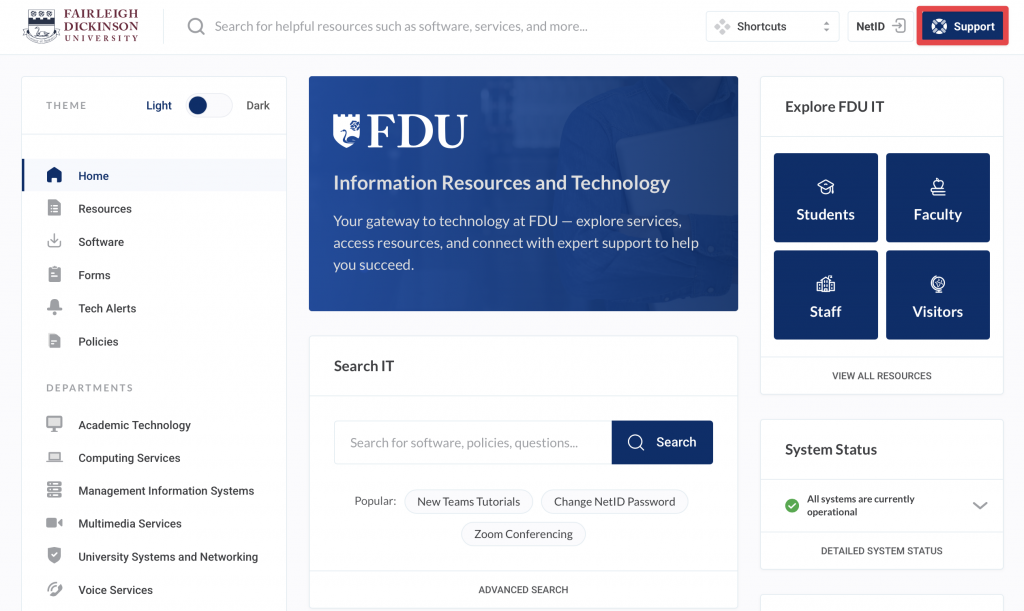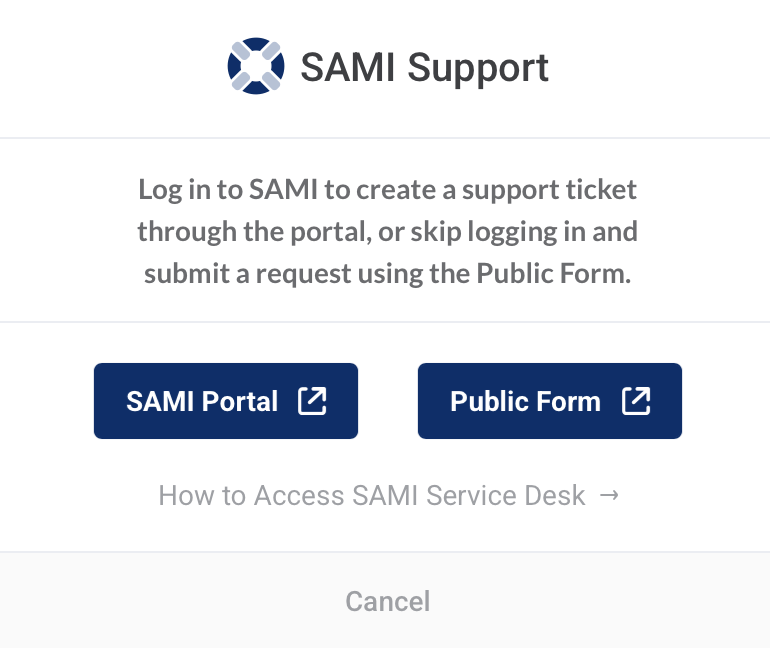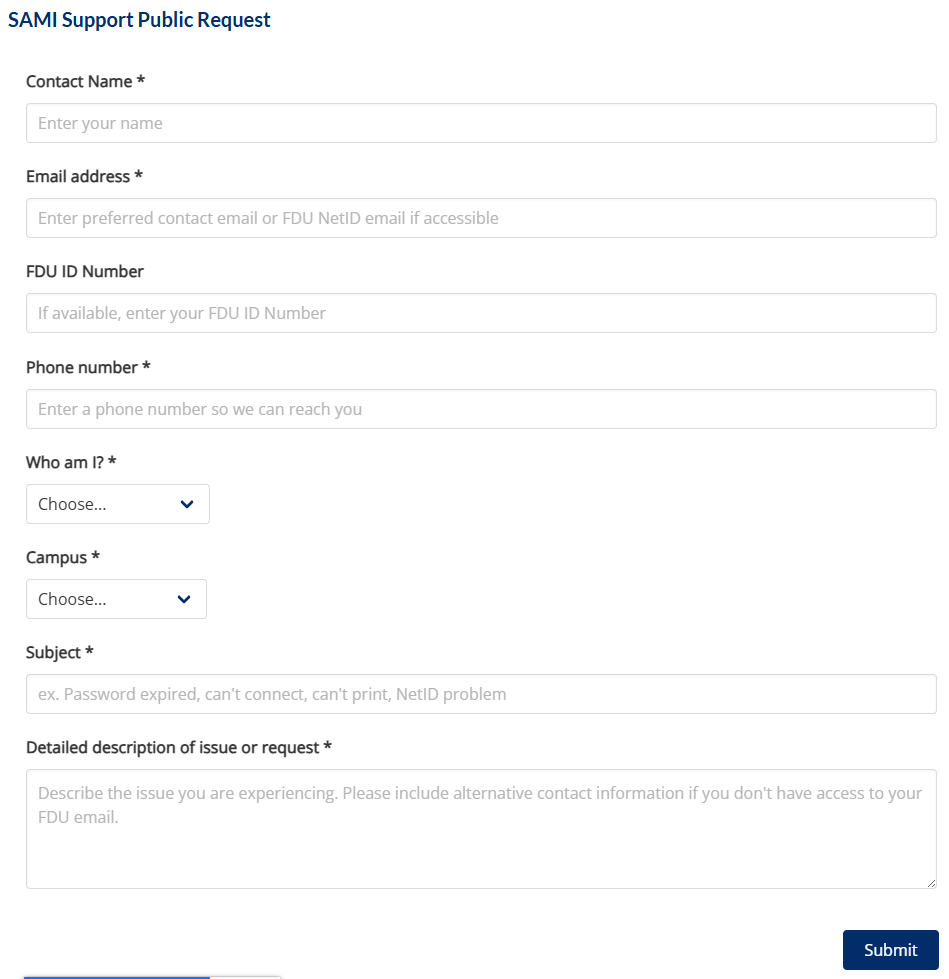When traveling internationally, there are a few important steps that faculty and staff members must take to ensure FDU does not incur unnecessary costs related to their university-issued cell phones.
The most important action is to notify our Voice Services team about your travel plans. This should be done by submitting the Mobile Device Request & Feature Change Form at least one week prior to traveling. Once Voice Services receives the form, they will ensure that the appropriate international feature—formerly called an international plan—is added to your device. The form also creates a line of communication with Voice Services so they can inform you of the applicable rates, voice and text limits, and any unique circumstances associated with your international travel.
When traveling internationally, turn off “cellular data roaming” on university devices that do not have an international feature enabled. Consider leaving unneeded devices, such as iPads and Mi-Fi units, at home. Unless your device is completely powered off or data roaming is disabled, it will still generate data traffic in the background.
International phone costs can add up quickly, so your proactive steps while traveling are appreciated.
Voice Services
To contact our Voice Services team with additional questions, submit a support request through SAMI Support. While SAMI Support provides the quickest and easiest access for IT support, you can also contact the SAMI Service Desk by phone at (973) 443-8822 or email at samisupport@fdu.edu.