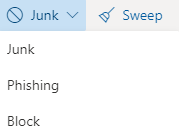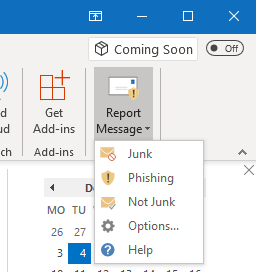Introduction to Office365
Fairleigh Dickinson University uses Office365, a new E-mail system that greatly expands the quota of data stored per user and features enhanced services such as Word Online, Excel online and PowerPoint online. Office365 service can be accessed via office365.fdu.edu from a web browser, or a configured mail client such as Outlook or Thunderbird.
The manual available for download below is intended to assist users with an FDU email address and non-FDU issued equipment to migrate their e-mail account to Office365.