Menu
Departments
Important macOS Security Update: Ventura 13.4
- Posted:
- June 1, 2023
Apple has updated macOS Ventura to version 13.4. We will be pushing this update to all University Macs tomorrow, 6/2.
It is strongly advised that you also update any personal Macs to the latest version of macOS as well.
Since this is a critical security update, we ask that you please update your machine at your earliest convenience. Your machine will restart automatically to complete the update once the progress bar reaches 100%. The update can take up to an hour to complete and should be performed with the power adapter connected. Please save your work prior to starting the update. You can continue using your Mac during the update process, but the machine will restart once the update reaches 100%.
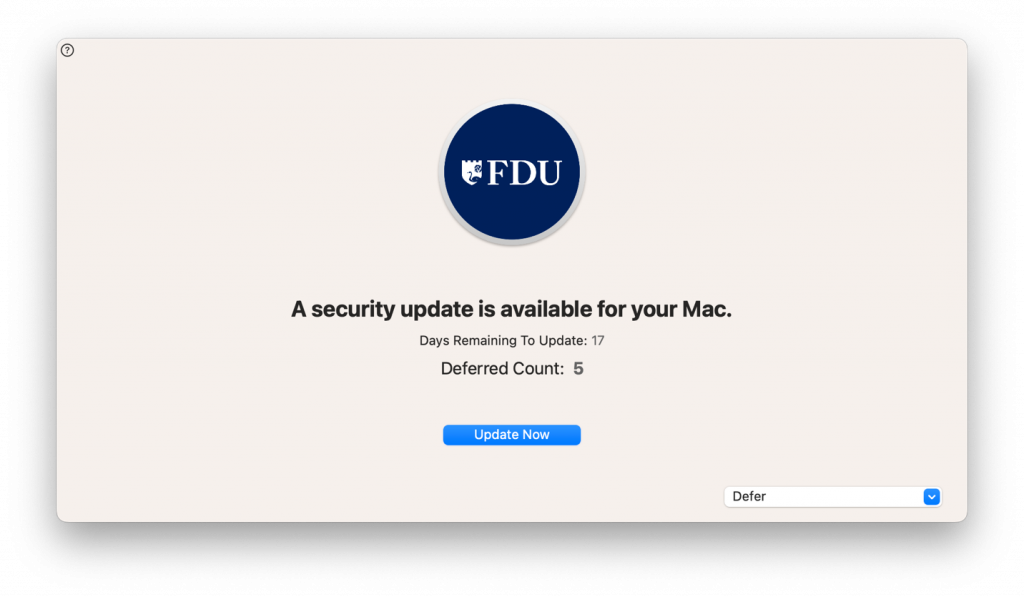
Please click “Update Now” to launch a task that will walk you through the update. Although you can defer the installation by clicking “Not Yet”, you will continue to be periodically prompted. Our recommendation is to install the update at your earliest possible convenience.
If the update is not installed by Wednesday, June 7th, you will be forced to update.
During the process, you will be prompted to enter your device password as shown below.
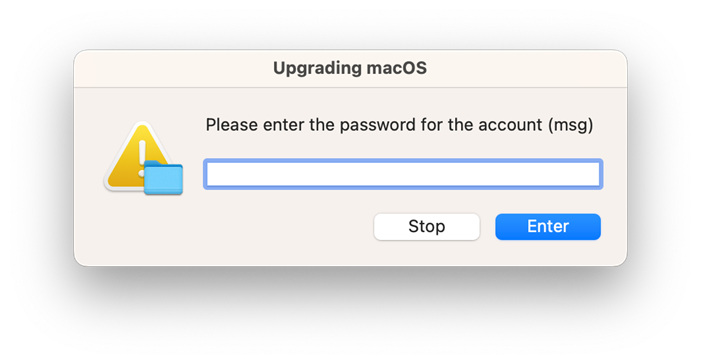
The macOS update will then be downloaded.
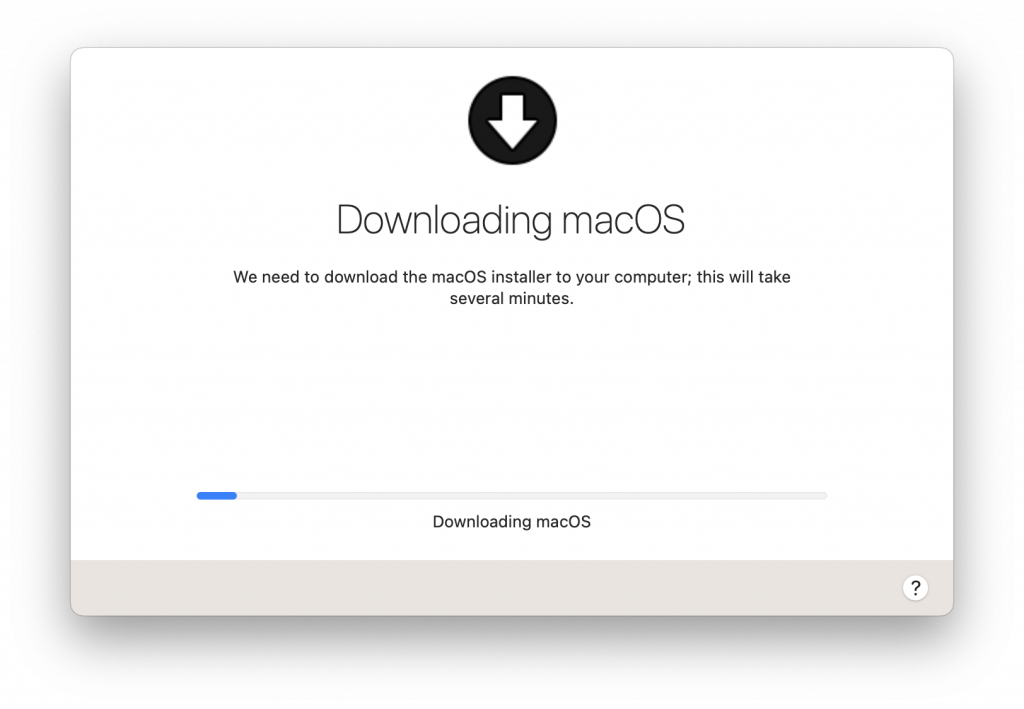
…and installed.
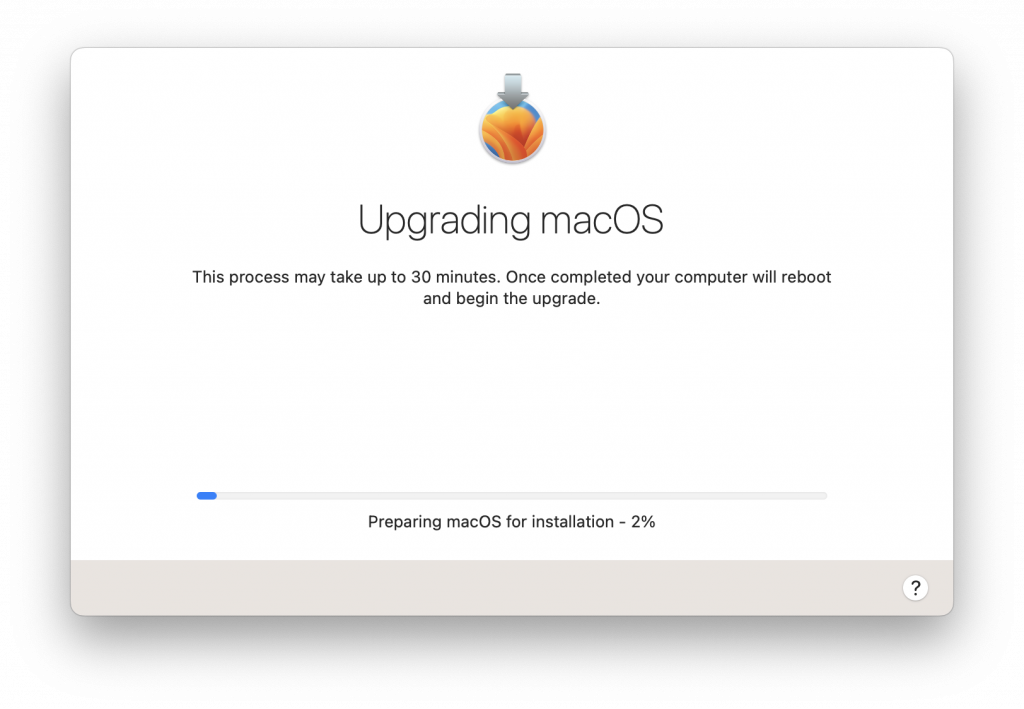
Thank you for your attention to this matter. If you have any questions or concerns, please visit SAMI Support, where you can request additional information from UTAC or search our extensive IT knowledge base. While SAMI Support provides the quickest and easiest access for IT support, you can always contact UTAC by phone at (973)-443-8822 or email at fdutac@fdu.edu.


