Menu
Departments
Introducing the FDU Software Catalog
- Posted:
- October 30, 2020
At the beginning of the Fall Semester, FDU IT launched FDU Anywhere for students with the promise that a more comprehensive Software Catalog would soon be available for the entire FDU Community. Today, we are happy to introduce that Catalog.
The Software Catalog is a web based directory allowing our community to easily view all the software programs available to us. Simply select your “user type” of student, faculty, or staff and you will be presented with a list of software options that are either free, available for purchase at an educational discount, or accessible through FDU Anywhere.
The catalog provides a variety of helpful drop down menus to filter or sort your selections. For example, the “Availability” drop down menu allows you to filter your results to view software that is available via FDU Anywhere, view software that can be pushed to University owned computers, or view open source software can be downloaded to any computer. Each software option provides a description of the software and instructions for how to access or download.
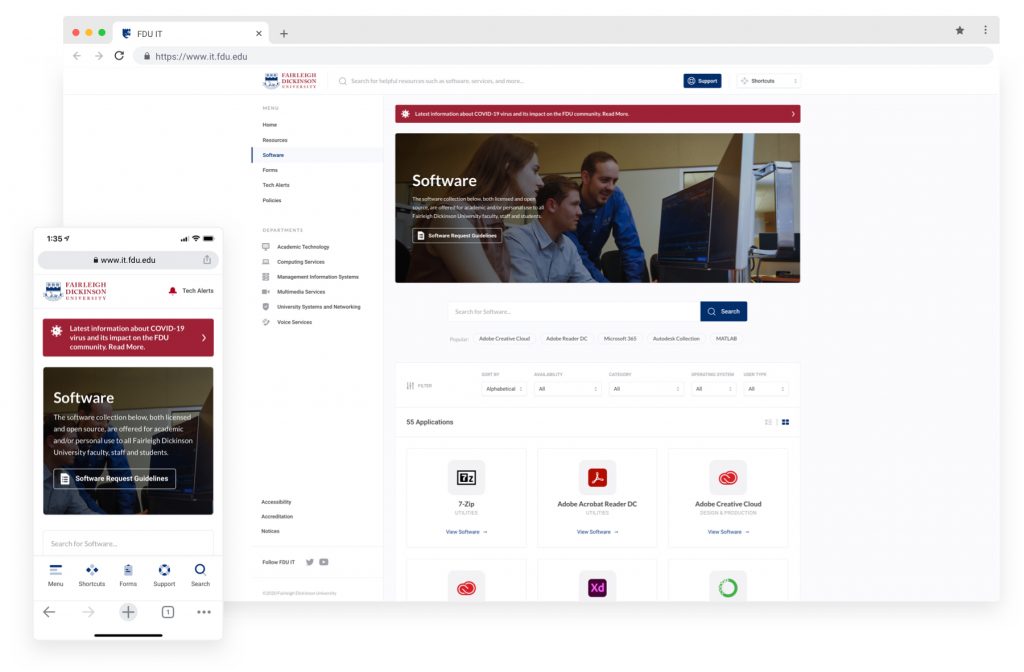
To get started visit the FDU Software catalog:
This catalog replaces the Open Source software list that we announced in a recent Tech Alert. Going forward, the Software Catalog will be the preferred method of viewing an up to date list of recommended open source software options.
As always, our University Technical Assistance Center is available at (973)-443-8822 to answer any questions that you may have.


