Updated Departmental Shared Drive Quota Notifications
- Posted:
- December 14, 2023
OIRT has updated the notification process for when departmental shared drives approach their allocated storage quota limits. Going forward, when the drive reaches 85% of total capacity, both the departmental shared drive managers and the user uploading content to the drive will receive a message from ps-admin@fdu.edu as seen below. Previously, only the individual uploading the content would receive this notification.
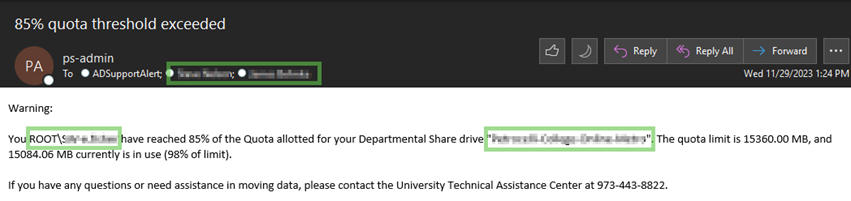
By informing the share manager and providing the name of the share affected, the share manager has an opportunity to react to the notification prior to any disruptions to day-to-day workflows.
Upon receiving this email, the share owner should:
- Review and confirm that all uploaded content is required for current business purposes.
- Consolidate any duplicated items.
- Remove any documents, files, or pictures no longer needed.
If the shared drive is still nearing its storage quota, please direct the department share owner to visit samisupport.fdu.edu and select the Home/Department Share Management form via the Forms – Staff and Faculty tile shown below.

In addition to requesting a quota increase, the Home/Department Share Management form can also be used to request a new share, change the owner of a share, or change the recipients of quota notifications.
If you have any further questions or concerns, please visit SAMI Support, where you can request additional information from UTAC or search our extensive IT knowledge base. While SAMI Support provides the quickest and easiest access for IT support, you can always contact UTAC by phone at (973)-443-8822 or email at fdutac@fdu.edu.


