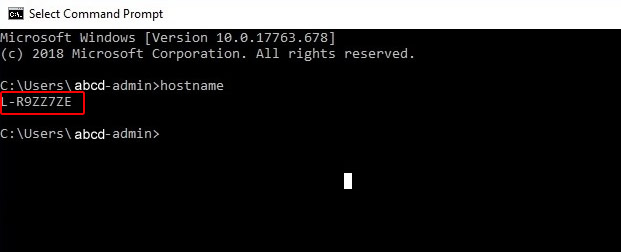Menu
Departments
Open a Command Prompt
- Go to the lower left corner of your desktop you will see 4 white squares
- Right Click a menu will pop up from the menu select “Command Prompt”
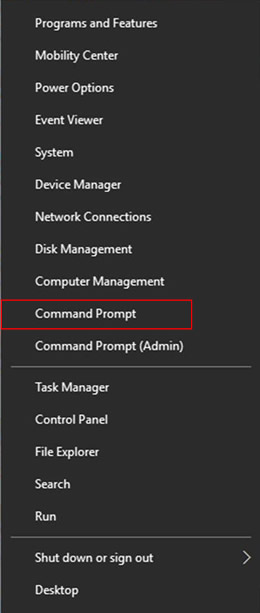
- A window will open on your desktop at the blinking cursor
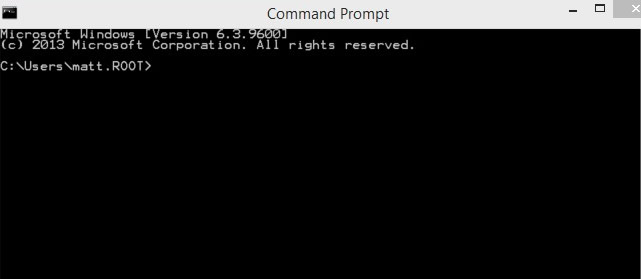
- Type “Hostname” (without the quotes) then hit enter
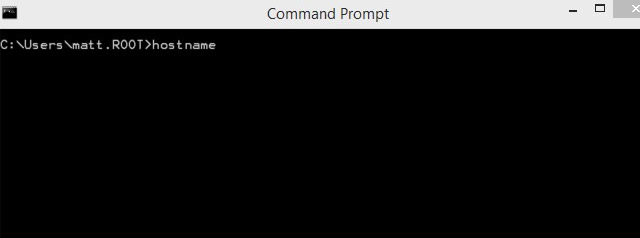
- The computer name will appear as “L-“ for laptop and “D-“ for a desktop. Example: D-MJ045XYZ L-R9ZZ7ZE