The NWN Cloud Self-Service portal allows you to manage and view your phone settings.
- Visit SAMI Support to open a ticket and gain access to your NWN Cloud Self-Service Portal for the first time.
- While SAMI Support offers the fastest and easiest way to get IT assistance, you can also reach out to UTAC by phone at (973)-443-8822 or via email at fdutac@fdu.edu. The Voice Services team will manage your request, and once it’s processed, you can proceed to the next step.
- Visit the self-service portal at fdu-selfcare.nwncloud.com
- Enter your full NETID@fdu.edu in the login field. Example: (SmithR@fdu.edu)
- Enter your NWN Cloud account password and click “Enter“
- Next click on your Name on the top right of the screen. Hover over the drop-down menu and click “My Account”
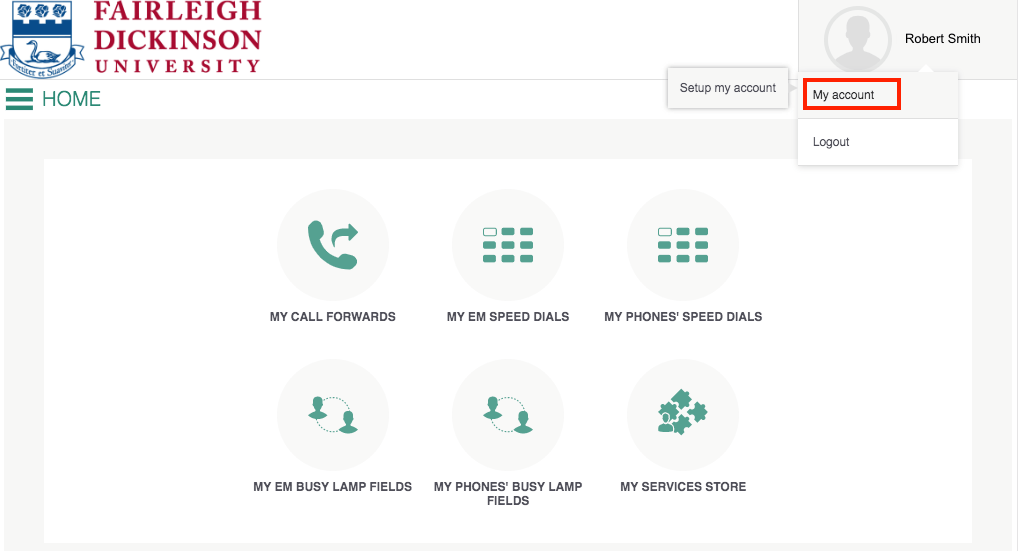
- Under “Web Password” un-check the checkbox, next to keep current value, and input set a custom password. When done, click “Apply” in the top right corner
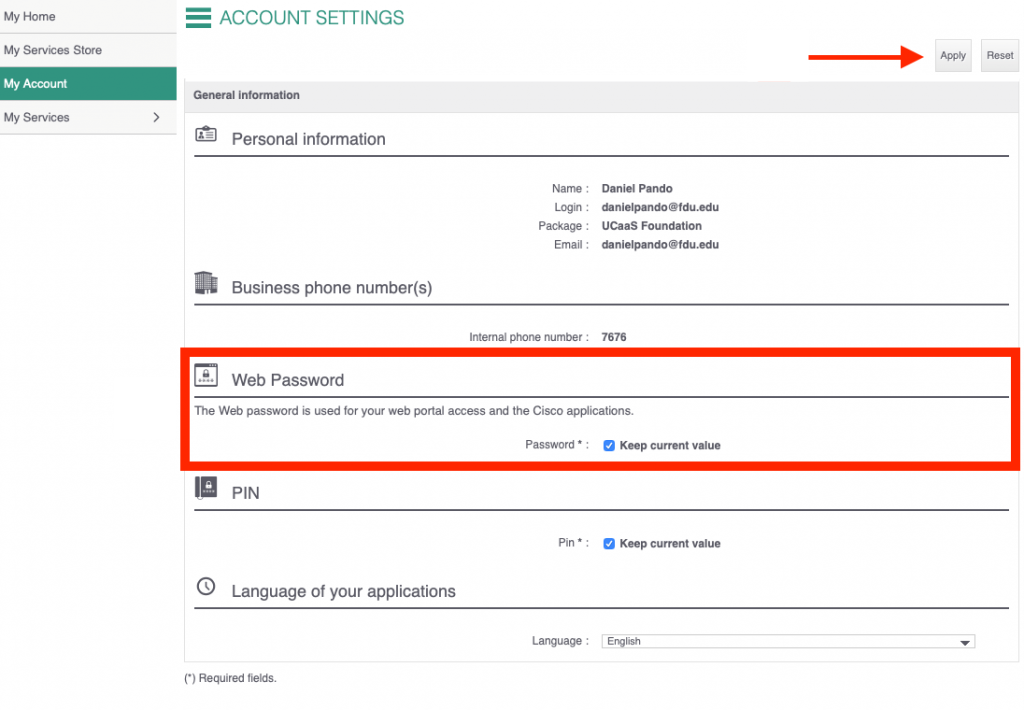
- Your account is now active


