Adobe Ending Support for Creative Cloud Synced Files
- Posted:
- February 4, 2025
As a Creative Cloud user, be advised that Adobe has discontinued Creative Cloud Synced Files. Files and folders previously shared within Creative Cloud Synced Files will no longer be accessible. Adobe will begin deleting the stored data in this directory soon, so we recommend taking action at your earliest convenience.
While files will remain in your local Creative Cloud Files folder, it is strongly advised that you download a copy of your synced files from the Creative Cloud Desktop app and do one of the following:
- Back up the files to a local location outside of the Creative Cloud sync directory.
- Back up the files to OneDrive (or your department’s cloud storage solution, if applicable).
- Back up the files to a Creative Cloud library.
You can download a copy of the synced data from the Creative Cloud website using the following steps:
- Log in to the Creative Cloud Website and navigate to the Synced files tab.
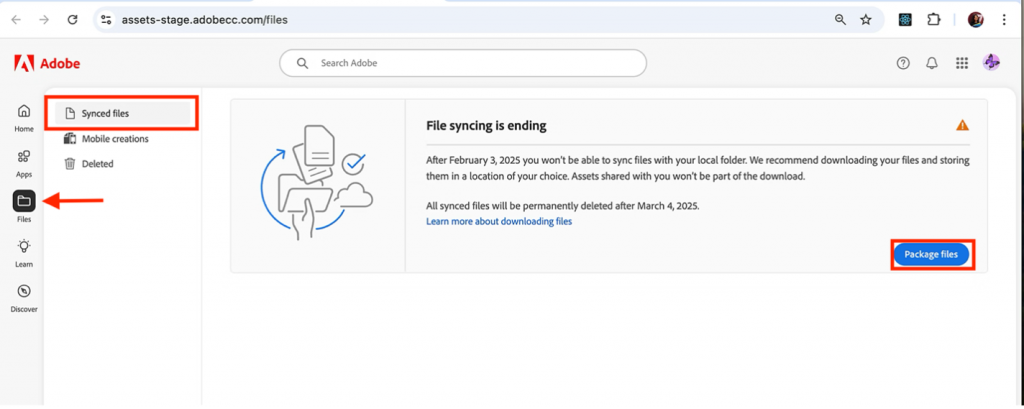
- Select Package files. If you do not see this button, you do not have any synced content.
- Select Download. This process may take a while.
Note
If you have more than 5GB of content, you’ll see multiple zip files. Hover over each zipped file and select the three dots or the checkbox to see the Download button.



