Menu
Departments
Cisco Duo Authentication Screen Update
- Posted:
- January 8, 2024
On 1/11/2024, FDU’s single sign-on (SSO) provider, DUO, will modernize the prompt that our users see when performing Cisco Duo Multi-factor Authentication. The appearance of the authentication screen will be new, as shown below, but the functionality will remain the same, including all the currently available authentication options. DUO will automatically default all users to their push notification, but users will have the ability to select ‘Other Options’ to enter a passcode or choose an alternative device.
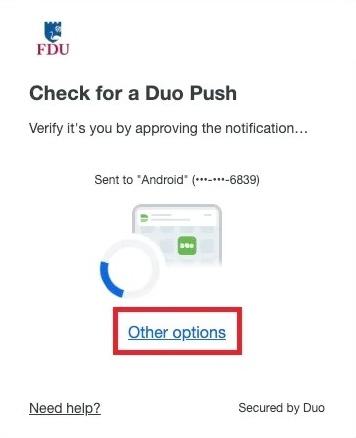
Upon logging in for the first time after the upgrade, you may be prompted to set up Duo Security. If you receive this prompt, simply press “Setup” when prompted and perform your Cisco Duo multi-factor authentication as usual. To see this process in its entirety, click the link below:
Thank you for your attention to this matter. If you have any questions or concerns, please visit SAMI Support, where you can request additional information from UTAC or search our extensive IT knowledge base. While SAMI Support provides the quickest and easiest access to IT support, you can always contact UTAC by phone at (973)-443-8822 or by email at fdutac@fdu.edu.


