FDU Patching for Mac
- Posted:
- November 13, 2025
To improve the security posture of university-issued Apple computers, OIRT is implementing a new patching workflow designed to keep non-FDU provided software on your macOS device up to date.
Once a month, a process will check the version of applications installed on your machine and, when needed, update them. When the process runs, you will see the following window:
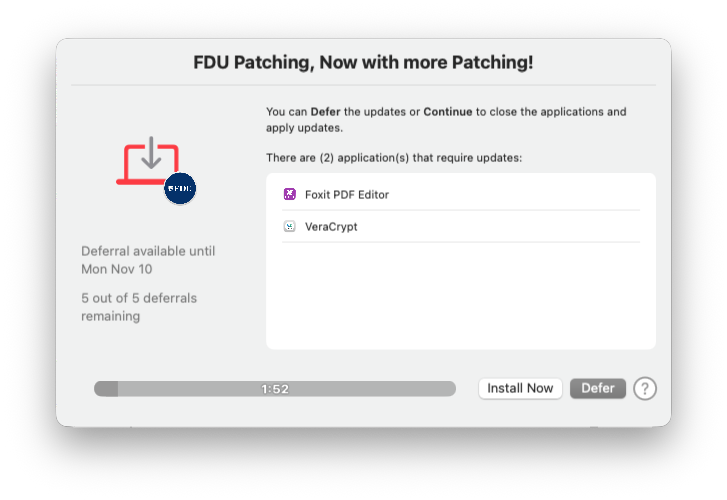
You can either install the updates immediately by pressing Install Now or choose to install them later by pressing Defer.
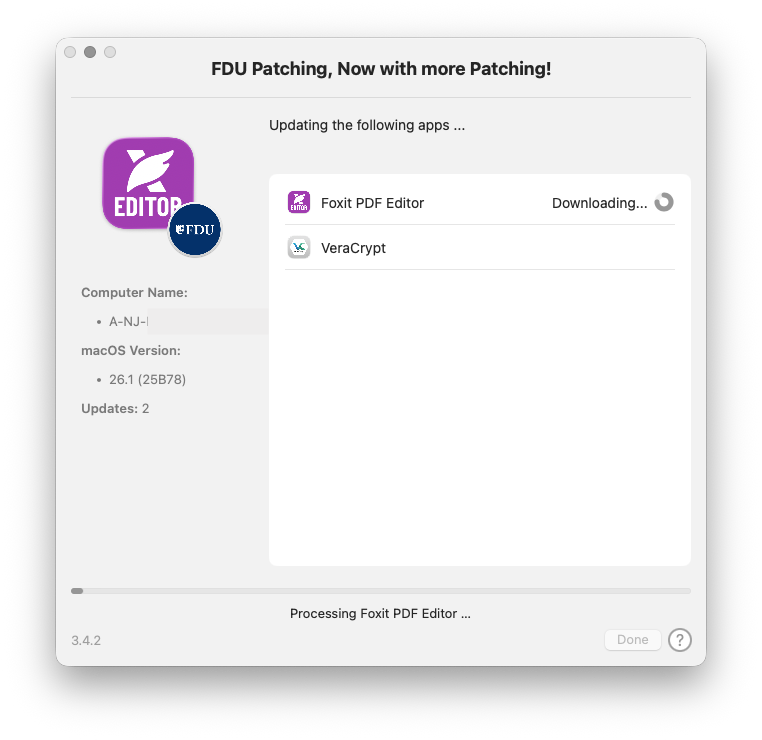
If an open application needs to be patched, you may receive a notification like the one shown below. In that case, select Quit and Update to close the app and update it, or Not Now to continue using it.
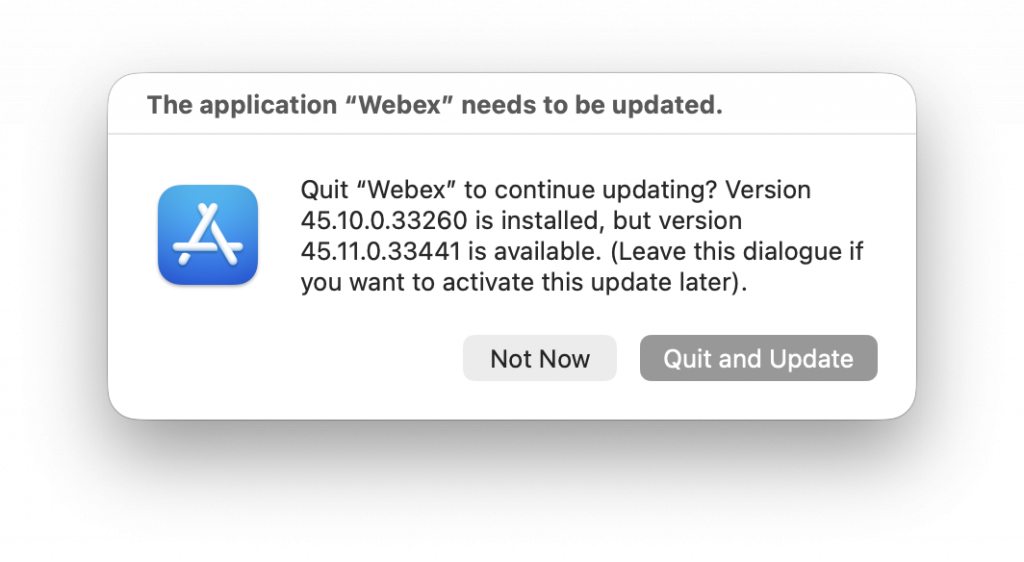
Once the patching is complete, click Done to close the window.

While the Defer option allows you to postpone updates to a more convenient time, all updates must be installed promptly. Every employee is responsible for maintaining the security of their FDU-issued devices.
For questions or concerns, visit SAMI Support to request additional information or search the IT knowledge base. Support is also available by phone at (973)-443-8822 or by email at samisupport@fdu.edu.


