Jamf Connect for Mac
- Posted:
- March 1, 2024
As part of our ongoing effort to improve security and functionality, OIRT is pleased to announce Jamf Connect as our authentication tool for FDU Mac computers. Our Jamf Connect deployment will begin on Tuesday, March 5th. Once it is installed, you will notice a new FDU login screen as shown below. Please note you will continue to use the existing login screen if FileVault 2 is enabled on your machine.

Additionally, there will be an improved menu bar that will allow you to change and sync your password from any location with internet connectivity.
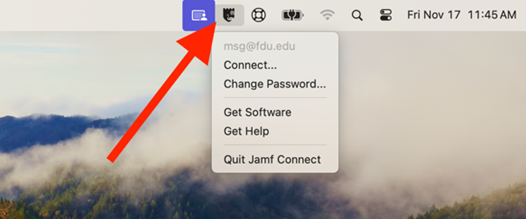
If you receive the following prompt, please enter your NetID and password to sign into Jamf Connect.
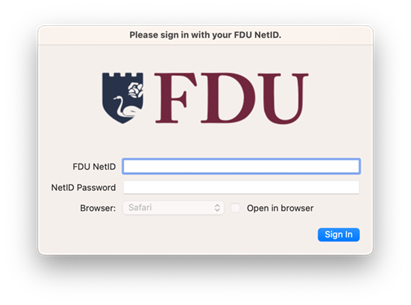
Please take a moment to visit our tutorial and familiarize yourself with Jamf connect:
You can also access this documentation by clicking on the Help buttons on the login screen as well as the Get Help button from the new Jamf menu bar on your machine.
If you have any questions or concerns, please visit SAMI Support, where you can request additional information from UTAC or search our extensive IT knowledge base. While SAMI Support provides the quickest and easiest access to IT support, you can always contact UTAC by phone at (973)-443-8822 or email at fdutac@fdu.edu.


