Introducing Sophos Central for Bitlocker Management
- Posted:
- September 13, 2022
This morning, OIRT is upgrading the Sophos software on FDU owned Microsoft Windows computers to Sophos Central for Bitlocker Management. While this software is being installed on your PC without any action required on your part, we ask that you take a moment to review the updated information below.
Our goal is to provide our community with as safe and protected a computing environment as possible. This upgrade will enhance our community’s device security and user experience by:
- Simplifying and improving upon the password change process
- Ensuring that our devices are protected with full disk encryption
- Improving and simplifying the security and access of shared devices
- Improving our ability to support the community
After the upgrade is complete, you may receive this prompt the first time you reboot your computer:
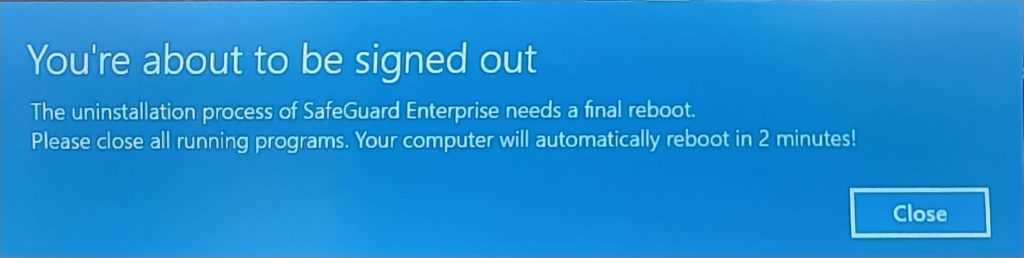
The computer will reboot automatically after 2 minutes, or you can choose to restart your computer immediately. Upon the next login to your workstation, you may receive the following prompt that may have a 30 second timer.
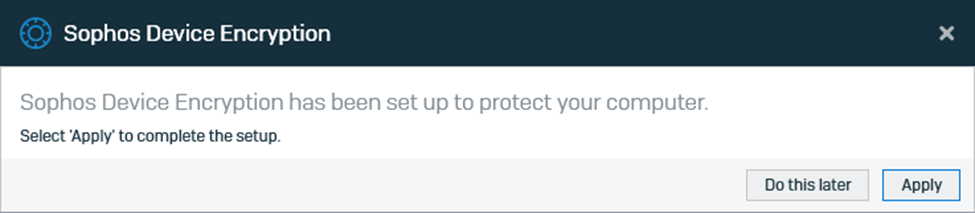
You can click “Apply” or let the 30 second timer expire. There is no further action required once this step has been completed.
You do not need to reset your Bitlocker PIN number. If you have a recently issued FDU desktop computer, you already have Sophos Central. If you have any questions or concerns, please contact the University Technical Assistance Center at (973)-443-8822 or visit it.fdu.edu and open a support request.


