Menu
Departments
Safelinks for Office 365 and a word about Email Security
- Posted:
- February 28, 2020
The frequency and sophistication of SPAM and SCAM emails continues to increase and higher education is a prime target. To combat this growing problem we catch hundreds of nefarious emails daily though our filters, and we offer tools such as the [External] tag which allows our users to identify potentially threatening emails from outside of our domain.
Despite our ongoing efforts, no filter or tool can ever be 100% effective. The greatest protection is a perceptive and informed community. Each of us, faculty, staff and student alike must be vigilant, and inspect every email for irregularities. For an understanding of how to spot online scams, please view the following article:
Today, University Systems and Networking is pleased to announce that a new threat protection tool is running seamlessly in the background for all FDU email accounts. With Safelinks, Microsoft will perform a scan when a URL is clicked to see if the linked website is blacklisted or contains malware. In most instances, a threat will not be detected and the scan will occur so rapidly that it will be imperceptible. In the event that a threat is found, the user will receive a warning message detailing the type of threat which has been detected. One such example is below.
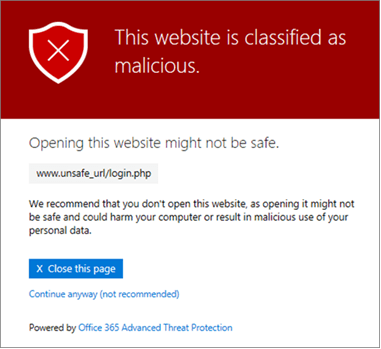
Safelinks is part of a security roadmap which is designed to keep our community at the forefront of online safety. Our University Technical Assistance Center is also available if you are uncertain about a message. They can be reached at (973)-443-8822.


