Menu
Departments
Temporary Security Measures for FDU Network Shares
- Posted:
- September 13, 2023
When linking a FDU shared network drive in Microsoft Outlook, a simple path such as “H:\Share” is displayed. This is referred to as a UNC shortcut. Due to a temporary issue on Microsoft’s end, the following security notice will show on a FDU computer when connecting to a network share via an email link.
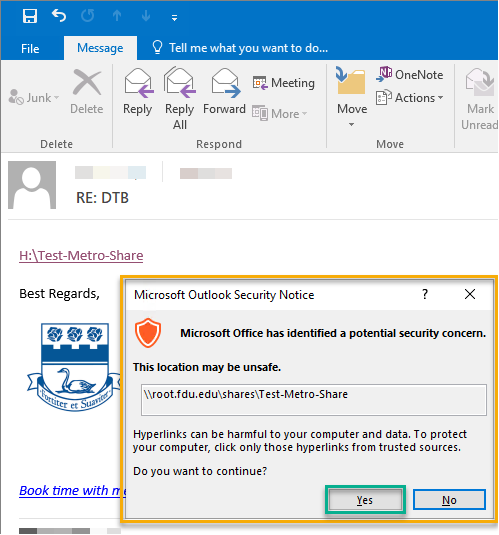
In the example above, you will notice that the security message is letting the user know that “H:\Test-Metro-Share” is shorthand for \root.fdu.edu\shares\Test-Metro-Share. To open the link the user will need to confirm that the location stated is safe and then click “Yes” to continue.
Until further notice, all shared drives that are FDU based will require this verification step and all non-FDU links to shared drives will be blocked. If you attempt to open a non-FDU link, you will receive the following error message.
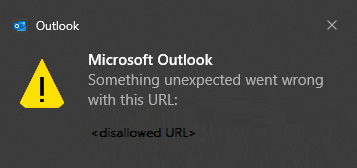
If your department requires the ability to link to a non-FDU network path, please visit SAMISupport.fdu.edu and open a support ticket for the USAN Systems team.
If you have any questions or concerns, please visit SAMI Support, where you can request additional information from UTAC or search our extensive IT knowledge base. While SAMI Support provides the quickest and easiest access for IT support, you can always contact UTAC by phone at (973)-443-8822 or email at fdutac@fdu.edu.


