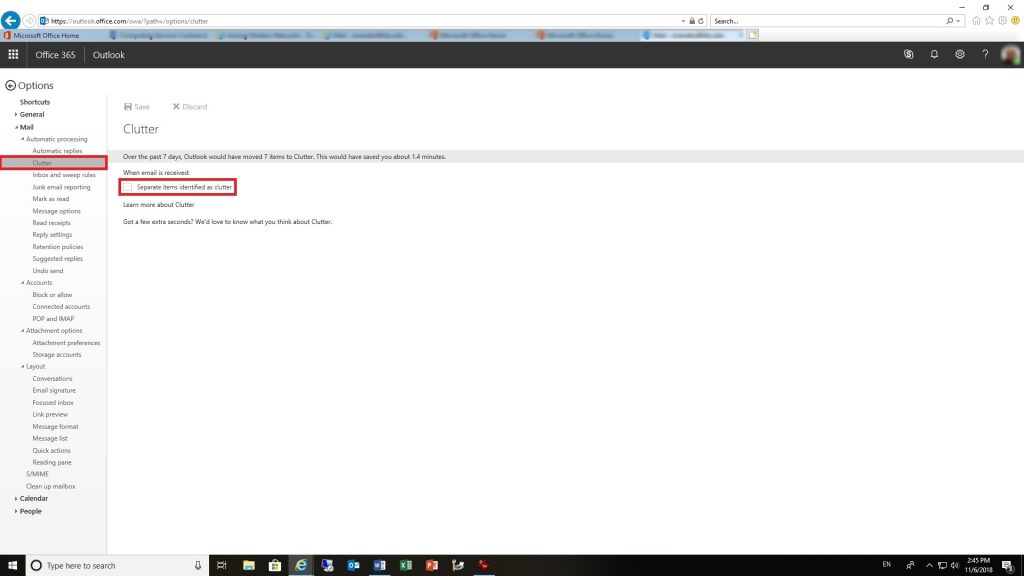What is Clutter?
Microsoft has implemented a new feature to its mail client called Clutter. Clutter acts as a filter that separates e-mails that it Deems low priority. The e-mails are placed in a folder and are out of sight, with no notifications visible to the user. The problem with Clutter is that it is a learning program that tries to guess what emails are important or low priority and might filter out emails that you need.
If you wish to disable clutter, log in to Office 365 using our portal office365.fdu.edu with your NetID credentials.
- Look for the settings icon on the upper right corner of your window and click on it
- Click on the “Mail” option under “Your app settings”
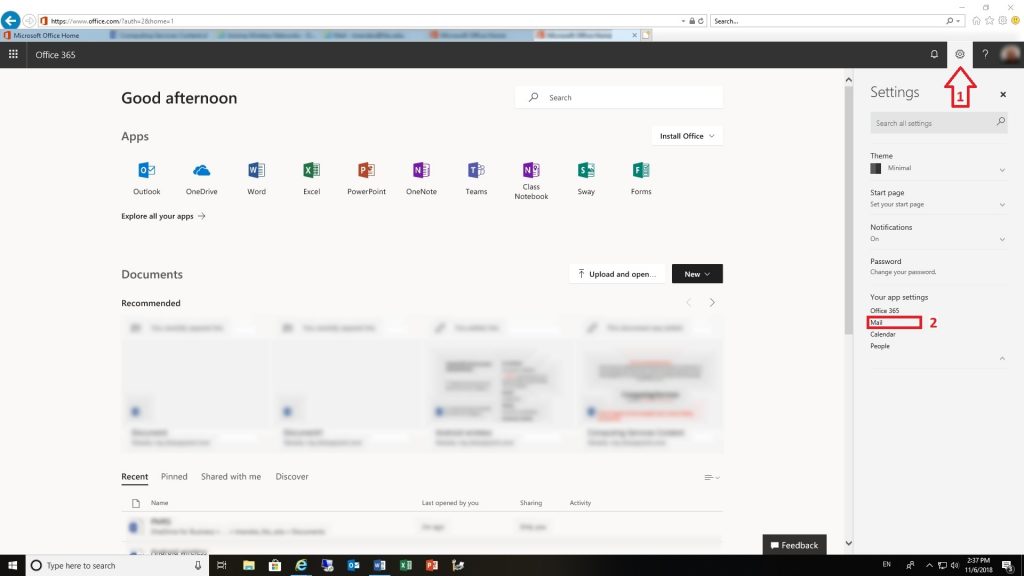
- Drill down to “Mail > Automatic processing > Clutter”
- Uncheck “Separate items identified as clutter”