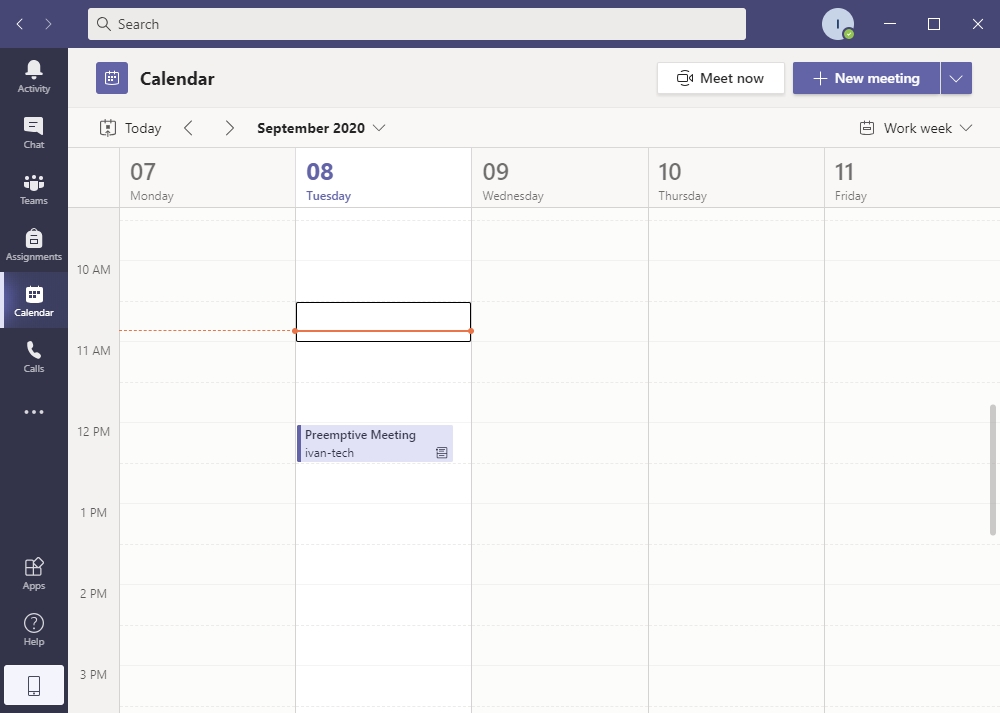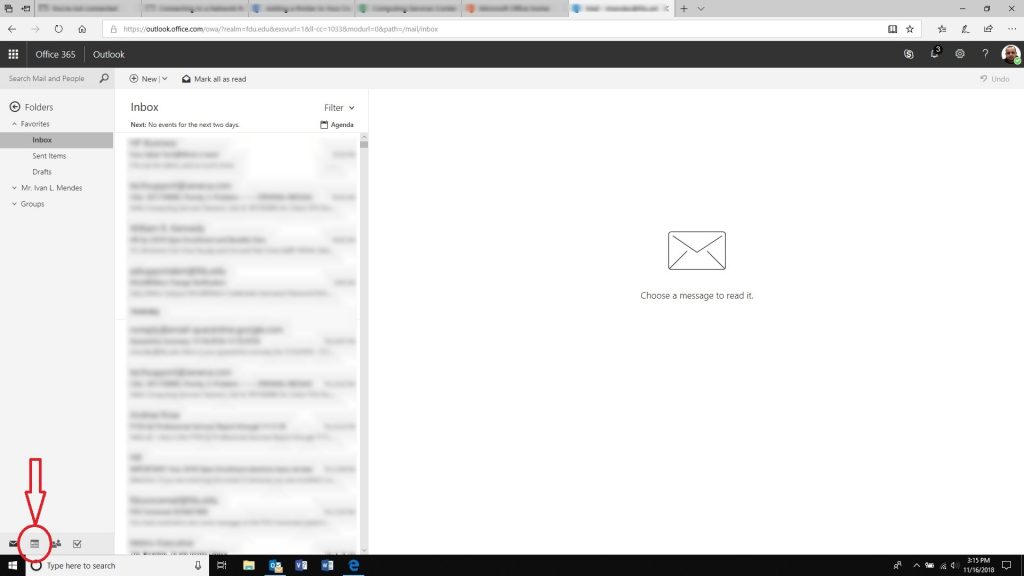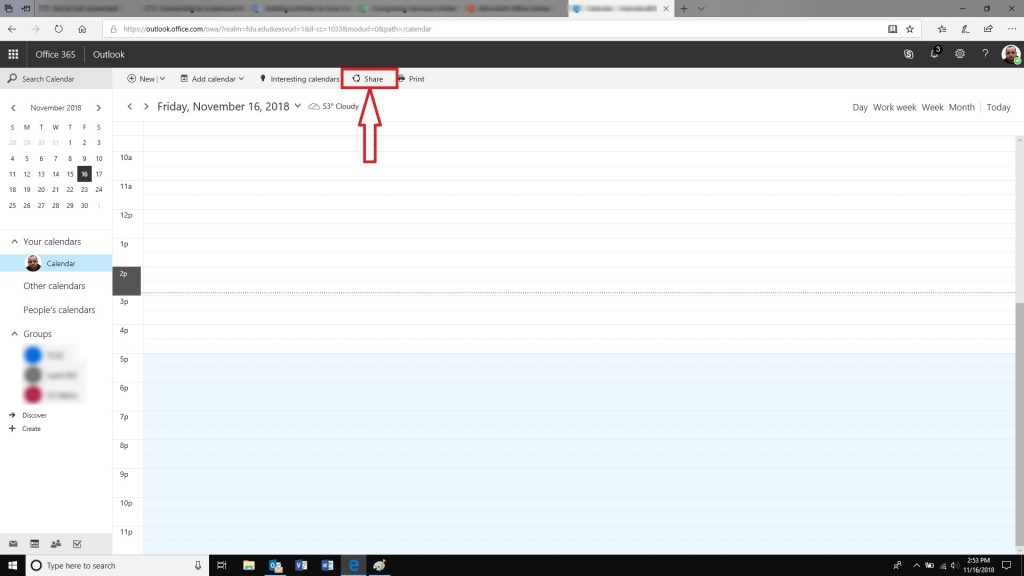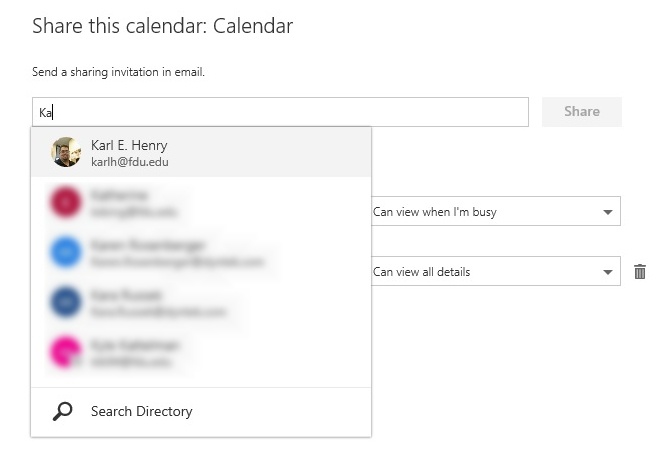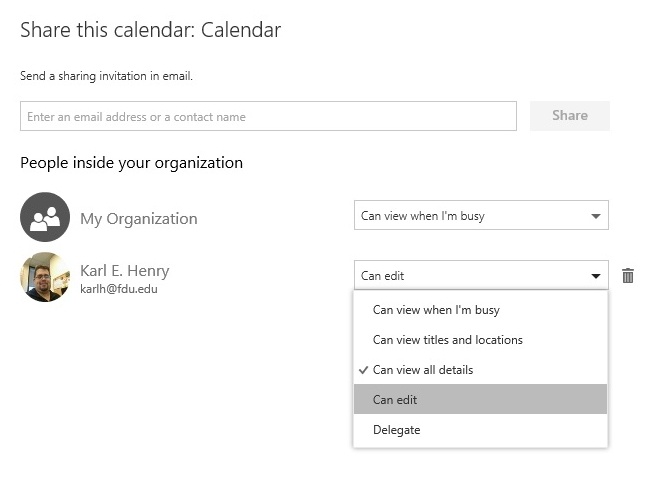Microsoft Teams is a unified communication and collaboration platform that combines persistent workplace chat, video meetings, file storage, and application integration. Here you will find documentation on how to install and use Teams and all of its features.
Index
A New Teams client is rolling out! Though it looks nearly identical to classic Teams, it has been redesigned from the ground up to take advantage of future developments. Microsoft will Discontinue the use of the classic team’s app in July of 2024.
This tutorial will outline how to upgrade to the New Teams and the commonly access changes.
How To Upgrade
Looking for the new Teams experience? The upgrade process itself is quick and silent, where Microsoft 365 will install the new Teams client in the background.
- For all university owned computers, the new Teams has been silently rolling out in the background and may be presented with as the following options to switch over
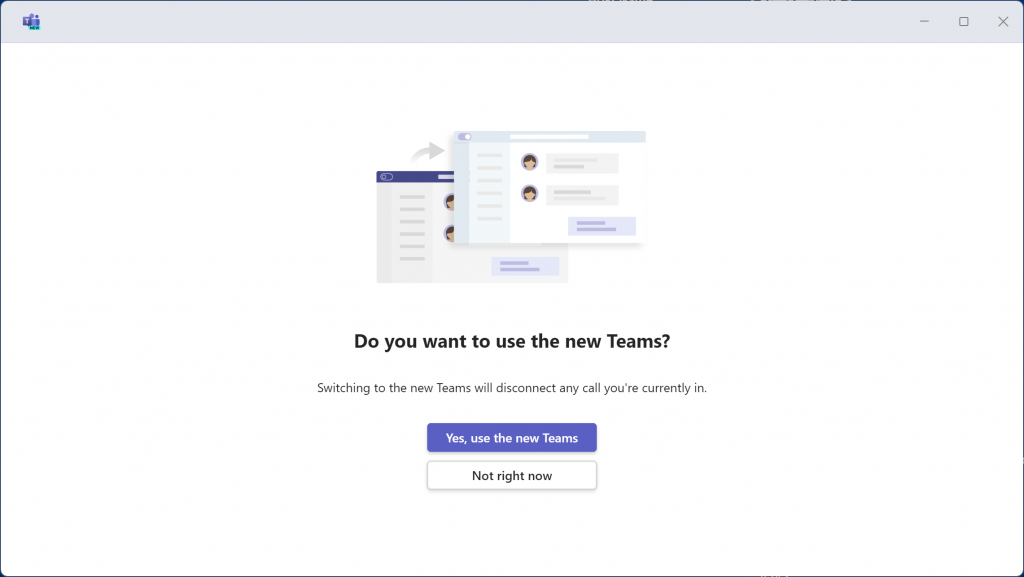
- You may be presented with an option to Upgrade your device with the New Teams experience
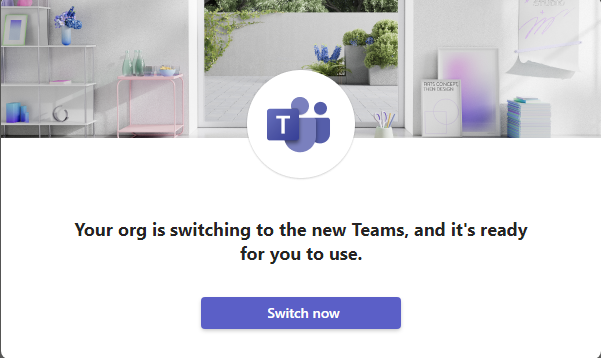
- A toggle will present itself if the above processes have already been performed and are on the classic Teams experience.
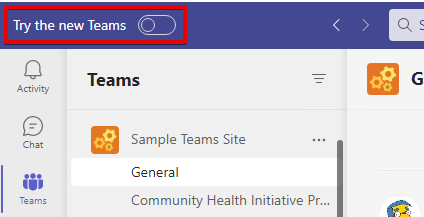
During the transition phase, which will end in June of 2024, you might see two icons. The old Teams is labelled Microsoft Teams classic (work or school), and the new Teams will be labelled Microsoft Teams (work or school). The new Teams will also have a cyan “New” label on the icon as well.
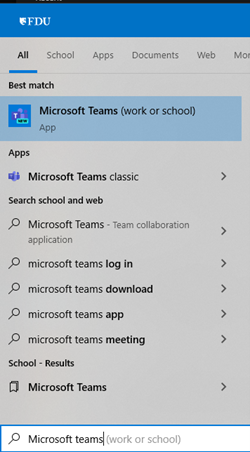
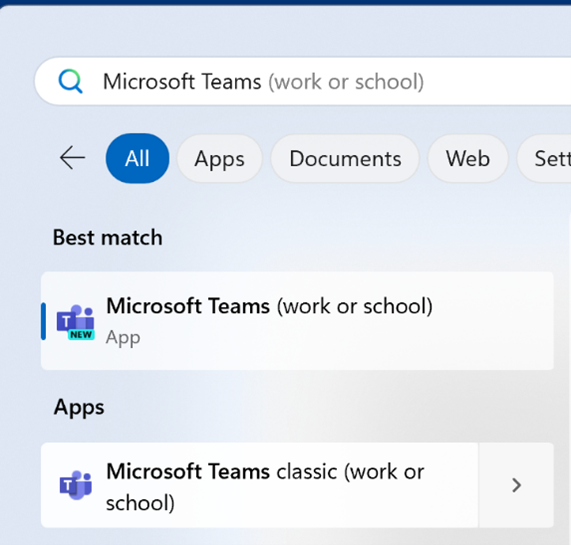

Note
You’ll always want to open the new Teams unless you have a specific reason not to (like troubleshooting a Teams Application issue).
For a complete list of all changes in the New Microsoft Teams, please visit:
Device Settings
When you’re upgraded to the new Teams, your display settings will reset. Here’s how to change the most commonly accessed display settings.
- Click on the “Ellipses” in upper right-hand corner, and then “Settings”
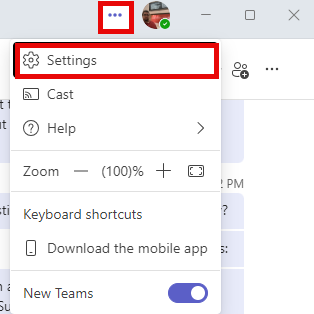
- The default theme for new Teams is Light, which appears grey. Dark will color the window black. Classic will bring back the purple/gray theme from classic Teams
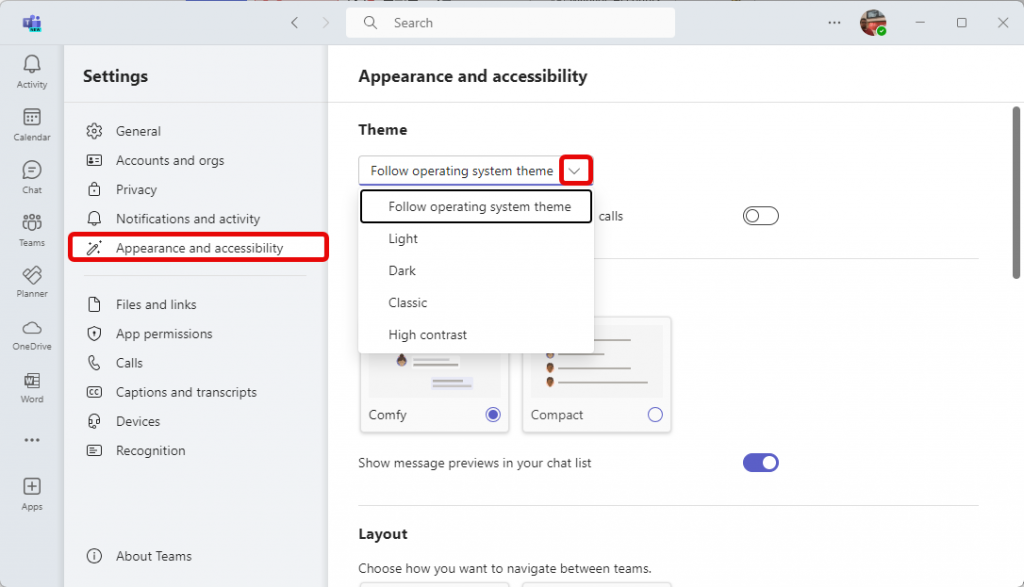
- Another commonly changed display setting is Layout. You can choose your Teams to display in a Grid view, which is the new Teams default, or a List view, which will show all your Teams in a list on the left, similar to how Outlook displays folders.
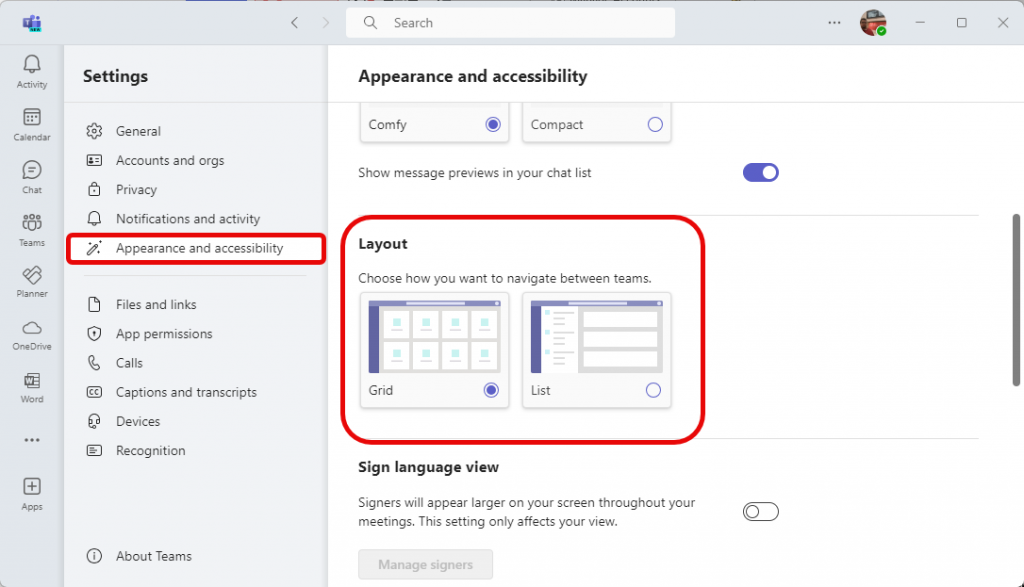
There are many other settings in Teams, and we encourage you to review your device settings and video effects (blurred and custom backgrounds) prior to joining your next meeting. Custom backgrounds may need to be re-added.
FAQ
Microsoft has moved the Contacts list to the People app. You can find People by clicking the “…” tab in the left navigation bar and typing “People” in the search.
To pin it to your sidebar, right click “People” then select “Pin”

Note
If People is not able to be found when searching, this means that the People App is already Pinned.
Saved Items are not currently available in new Teams. Microsoft plans to release a new functionality that will replace it and offer you a method for exporting Saved Items from Teams Classic in the near future. For now, Microsoft recommends using Classic Teams to access Saved Items.
We have observed some cases where upgrading to new Teams will reset your file open preference. You can change it by going to “Settings > Files and Links” from the (•••) menu at the upper right.
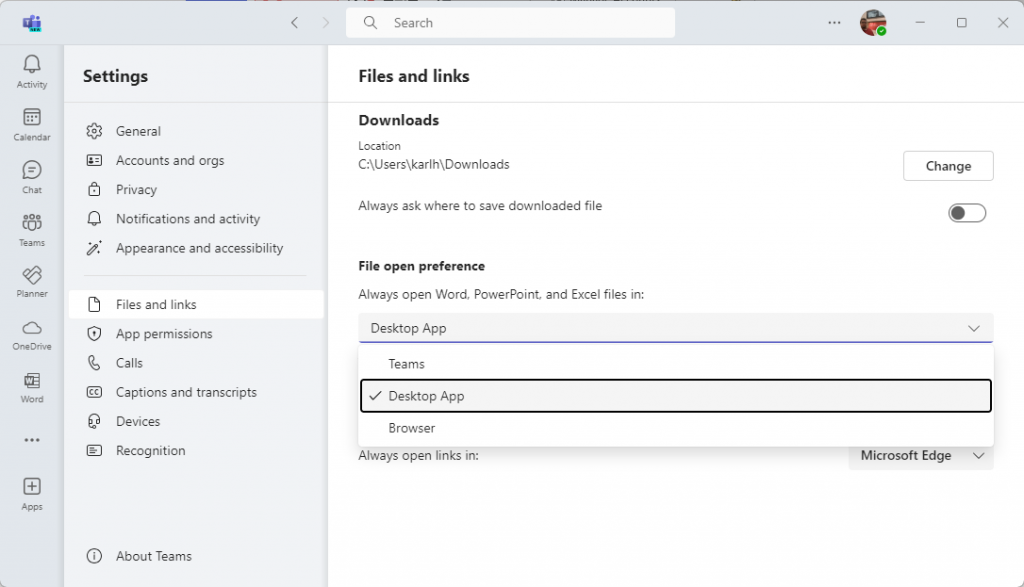
We have observed that you cannot @ mention or tag some private channels in the new Teams experience. This issue appears most likely to affect older private channels and has been reported to Microsoft.
Groups are now called Categories and how to create and manage categories will be discussed in the Section for Teams Chat.
Contacts have been moved to the People App. How to manage and use People will be discussed in the Teams Chat Section.
Install and Launch Options
If you are using a mobile device, or your personally owned computer, you can download Microsoft Team using the link below.
The page will automatically detect your operating system and redirect you to the appropriate desktop client (e.g. Windows, macOS) or mobile client (e.g. Android, Apple iOS).
The Microsoft Teams application is automatically pushed to all university owned computers. To determine if you already have it installed, search for “Teams” using the Windows Search Bar or Spotlight Search on Apple devices. If you are working on a university computer and you cannot locate the Microsoft Teams application, you can install by following the instructions below.
Windows – FDU Self Service Portal for Software
- Press the “Windows key” on your keyboard and type “FDU Self”
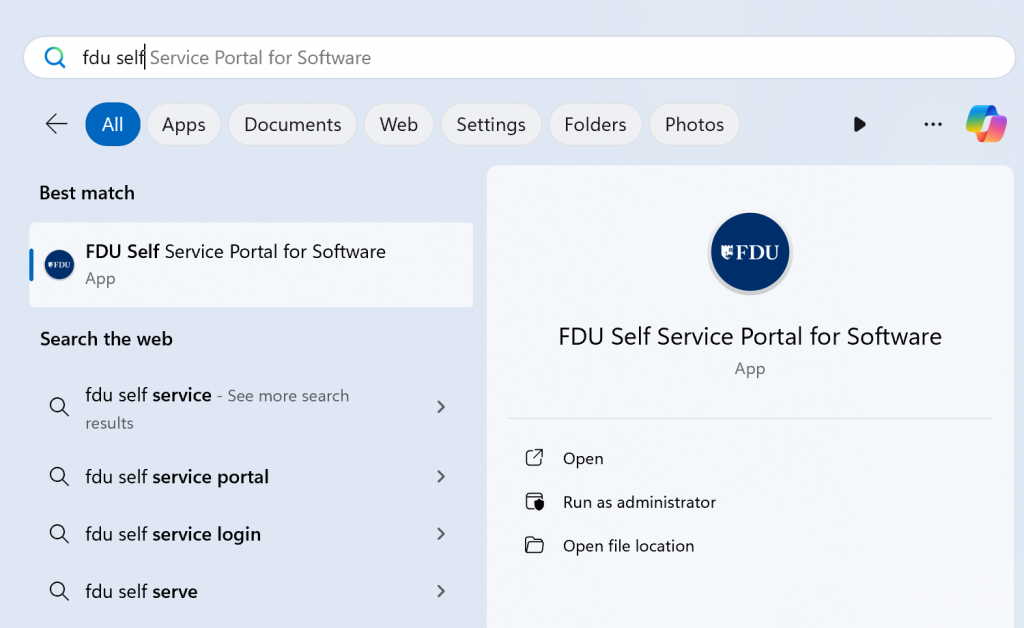
- Launch “FDU Self Service Portal for Software” from the search results list
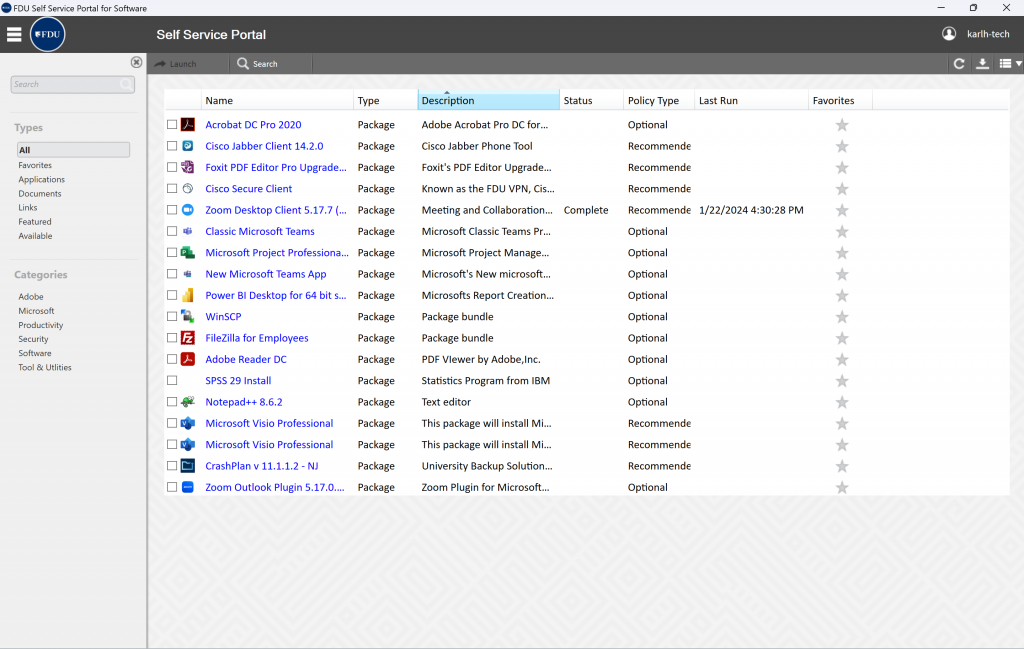
- Select the “Microsoft Teams” experience from the list and click “Install”
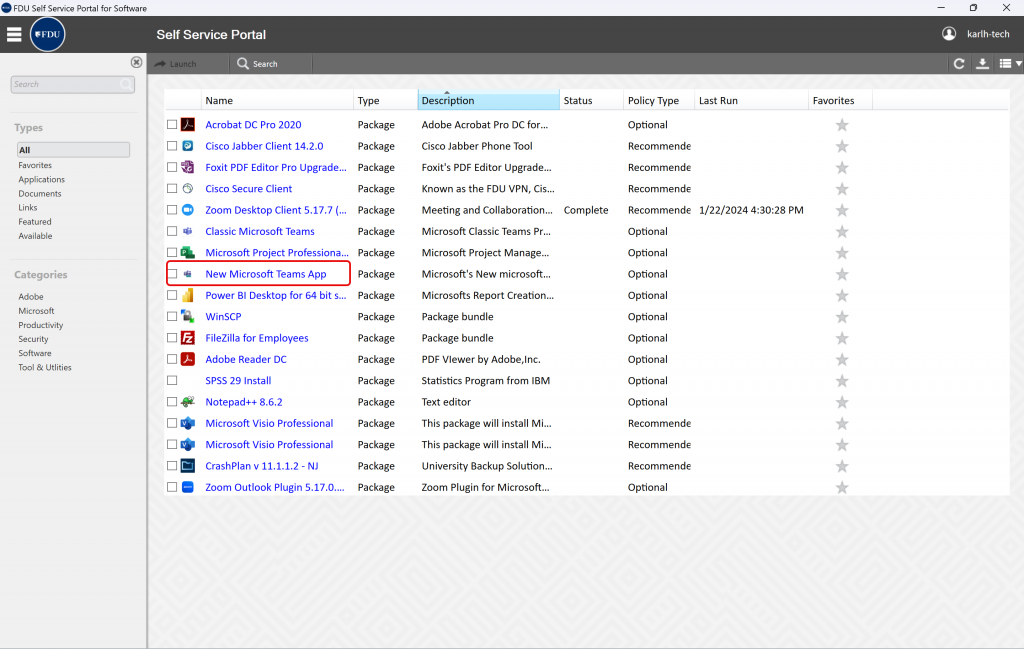
The classic Teams experience will be available until the end of June of 2024.
Web – Access the Office Web Application
The web client is a full, functional client that can be used from a variety of browsers including Google Chrome, Edge Browser, and Mozilla Firefox. Microsoft Teams will also be available on Safari soon.
- From an internet browser, click the link below:
- Sign in to your FDU Office 365 account using your NetID and NetID account password
- Click the “App Launcher”, then click “Teams” from the list of apps

Starting a Conversation
Teams allow’s for text-based conversations using the Chat feature. Although it does not replace email in all use cases, it is a great tool for asking quick questions or just saying hello. When using chat, please be mindful and adhere to FDU’s Written Information Security Program.
- Select “Chat” from the left menu and then click on the top search bar
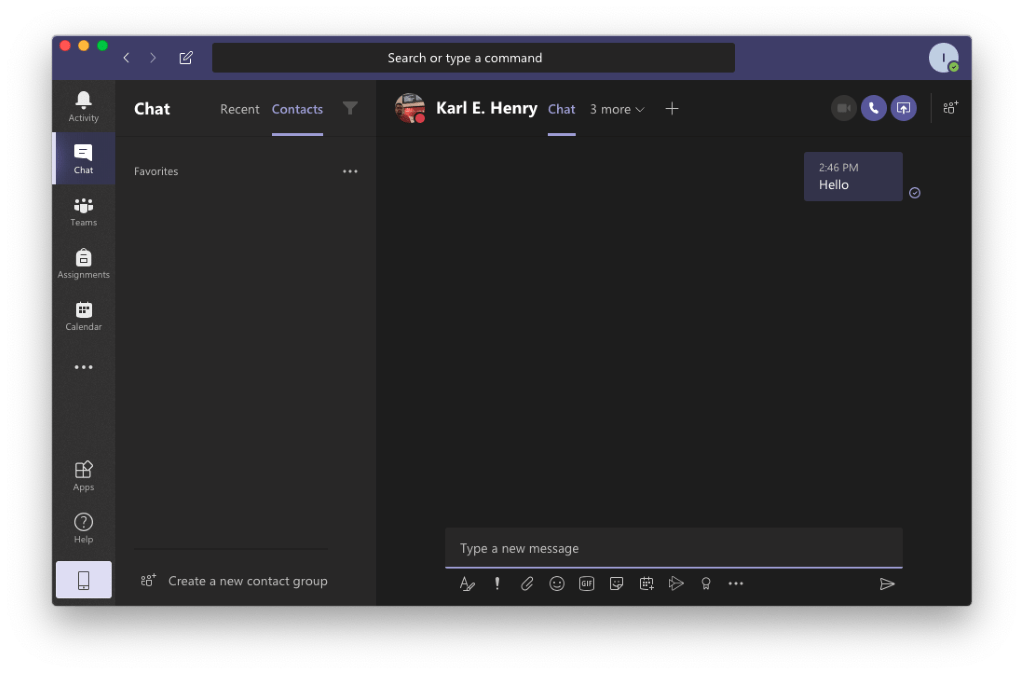

- Type the name of the person you are attempting to locate and click on their name. Only FDU faculty, staff, and students are accessible in Microsoft Teams
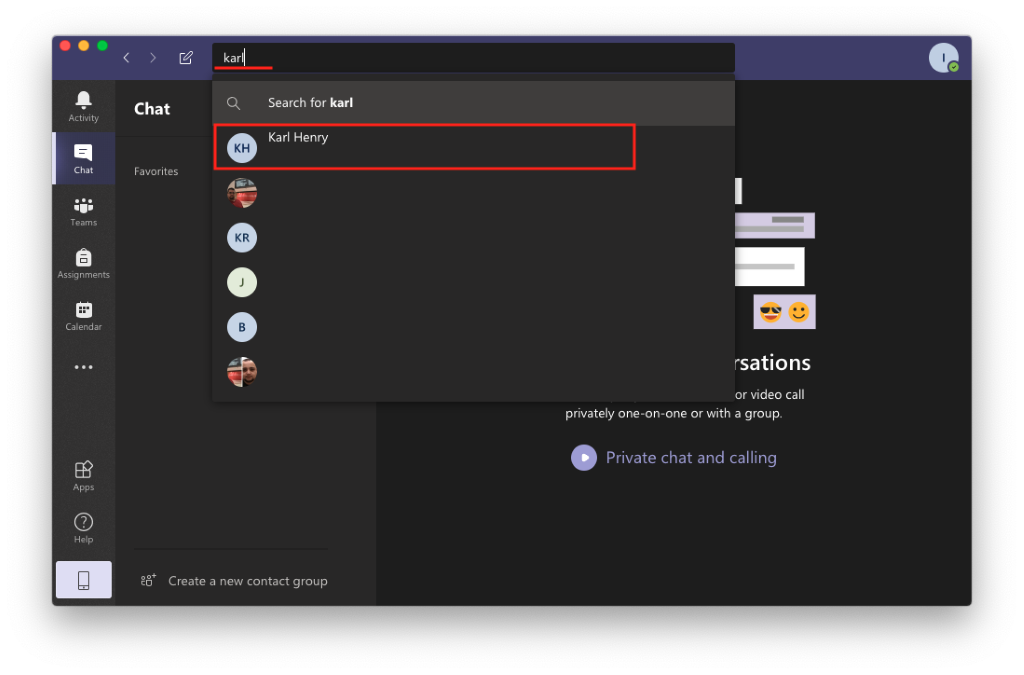

- You will be brought to the chat window and can start your conversation
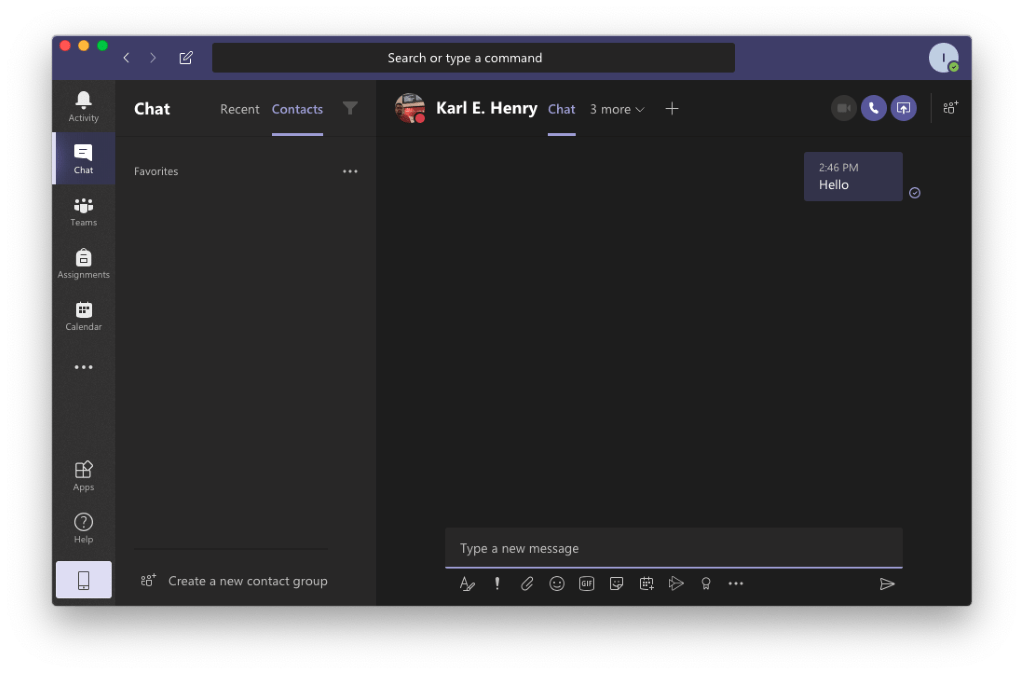
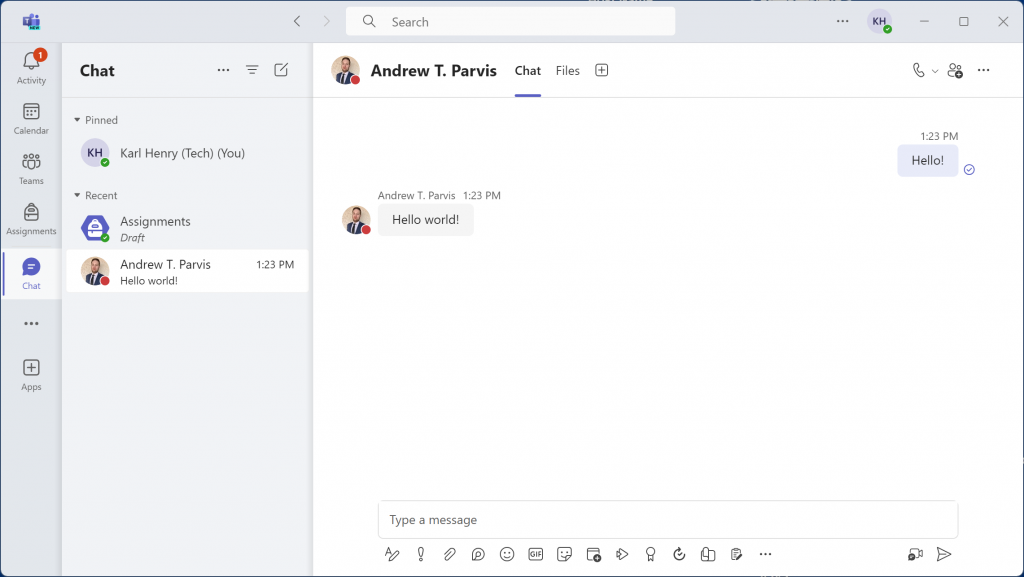
Navigating the Chat Window
The Chat window has many convenient tabs and shortcuts aimed at improving collaboration. Near the top of the screen, next to the name of the contact that you are chatting with, you will notice the default tabs, followed by a plus sign.
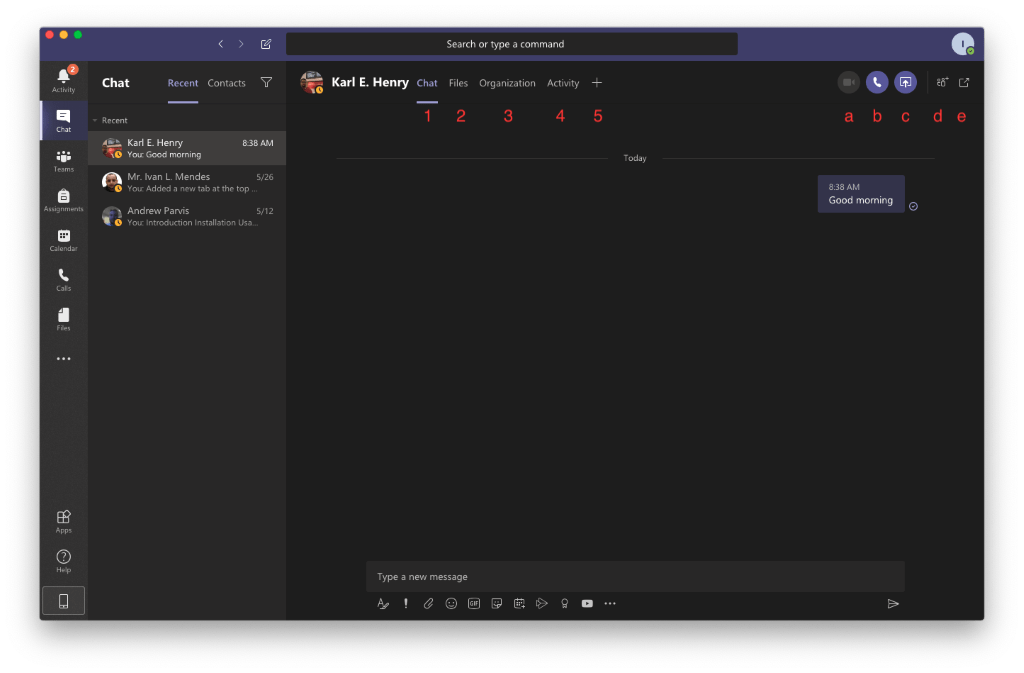
- Chat: tab contains the conversation
- Files: tab contains all files shared in during the conversation
- Organization: Two person conversations, the Organization tab shows your contact’s organization chart. This information is pulled from Office 365
Note
Datatel remains the authoritative source for this information and the data contained here is not intended to be 100% accurate.
- In two person conversations, the “Activity” tab will list the latest activity of your contact
- You can use the “+ sign” to create a new tab from a file or an app. This can be a quick and convenient way to access a collaborative file that was previously shared in the conversation
To the right of these tabs are a series of shortcut icons which perform the following functions:
Classic Teams – Shortcuts
- Video call: icon starts a new video call
- Audio call: icon starts a new voice call
- Screen sharing: icon allows you to share your desktop or an application
- Add people: icon is used to invite additional people to the chat
- Pop out chat: icon creates a separate window with your chat

- Chat: contains the conversation
- Files: Contains all files shared in during the conversation
- Add a Tab: Add an App to the tab list for all users
To the right of these tabs are a series of shortcut icons which perform the following functions.
Shortcuts – New Team
- Audio Call icon starts a new voice call
- Add people icon is used to invite additional people to the chat
- Ellipses is used for additional features:
- Open Chat in New Window: Pops chat in separate window
- Schedule Meeting: schedules a meeting with individual
- Screen Sharing: initiates a screen sharing session and calls individual
- Pin: Pins person to pinned section in teams
- Open Chat in New Window: Pops chat in separate window
Note
Depending on your screen resolution and application window size, your view may differ from the picture above, but all options outlined will be available.
Managing Contacts – Now Called People
The Chat function allows you to have conversations with one person or groups of people. In classic Teams, this is known as Contacts and in the New teams, this is called People.
The pane on the left-hand side of the screen is split into Recent and Contacts. Contacts acts like a rolodex that allows you to store and sort a list of the people you contact most frequently. The Recent list will display your most recent conversations with single people or group messages.
Types of Contacts
There are two types of contacts, directory contacts which come from your organization, and local contacts which you can add from scratch to your copy of Teams.
- Directory contacts have some fields set by your organization, and additional fields which can be edited by you.
- Local contacts are stored within your local copy of Teams, and do not synch with an organization’s directory.
Note
For contacts you create based on company directory, the admin may control some of the fields, like the name and email. They will appear grayed out and you will not be able to modify them.
By default, the Contacts tab will already have a “Favorites” group. However, creating new groups can be a helpful way to organize your contacts. For example, you may wish to create a group for people that you are working with on a project or for people that you interact with from a department.
- To create a new contact group, click “Create a new contact group” on the bottom of the pane
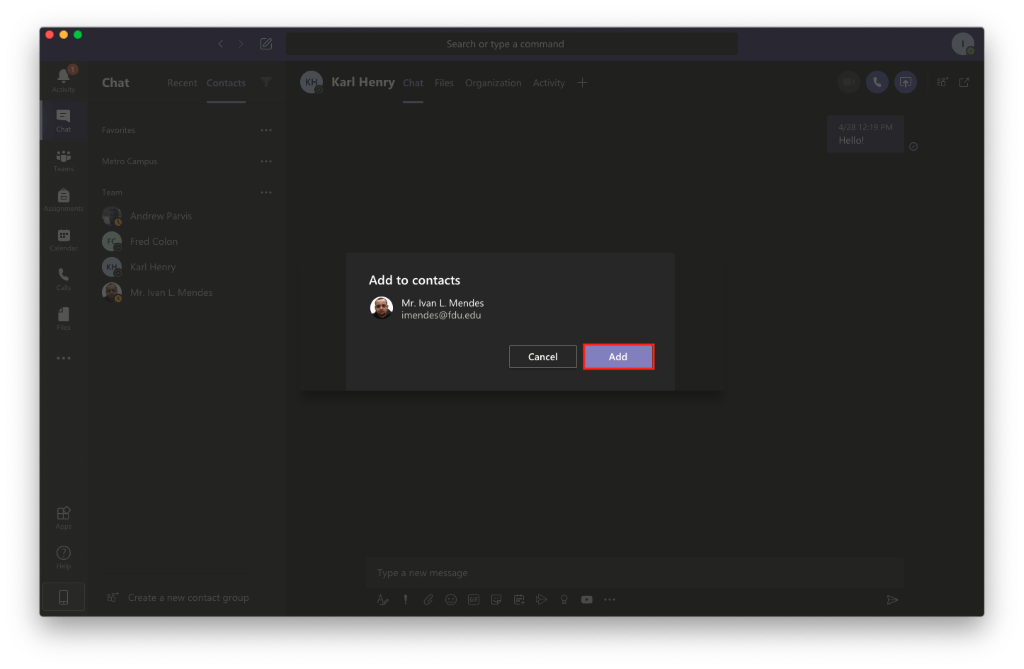
- Enter a name for your group, and click “Create”
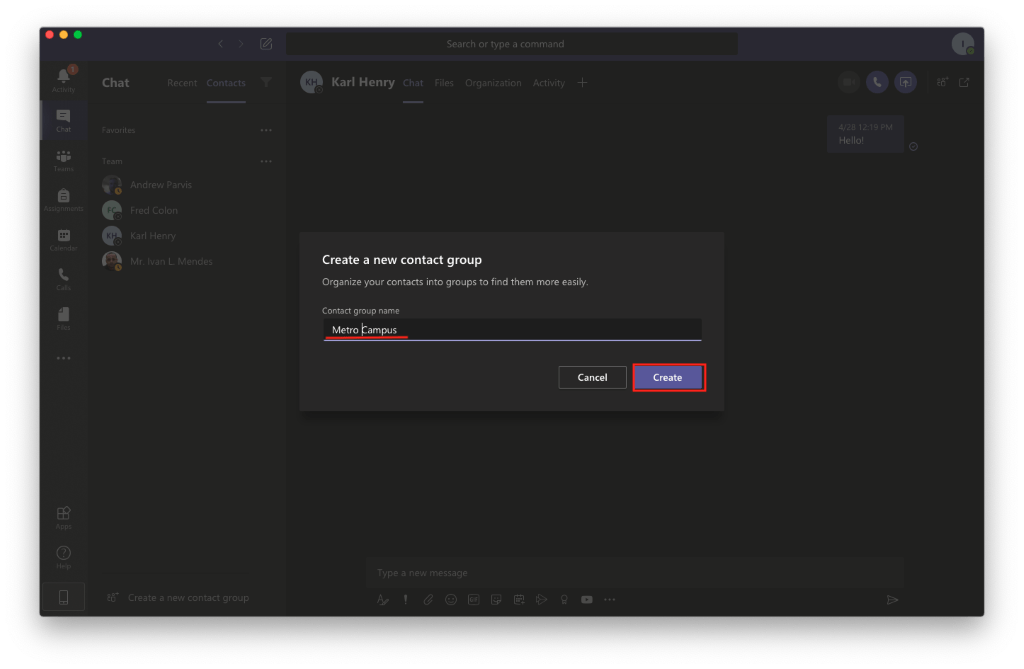
- To add contacts to a group, click the “More options” icon (•••) next to the group name and select “Add a contact to this group” from the drop-down menu
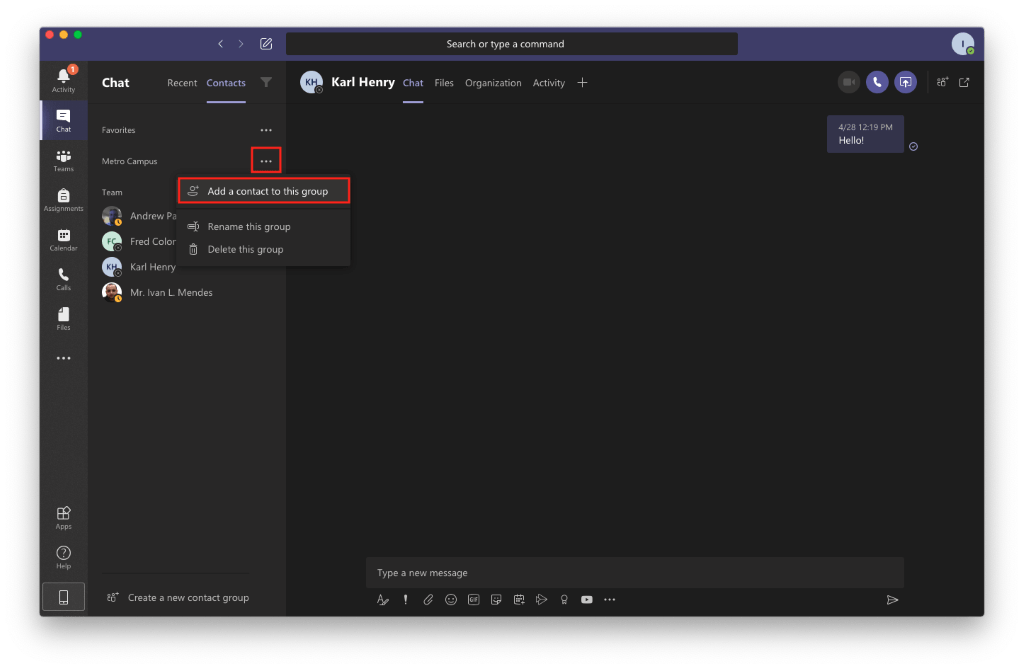
- Begin typing the name of your contact. Once you see their name appear, select it and select “Add”
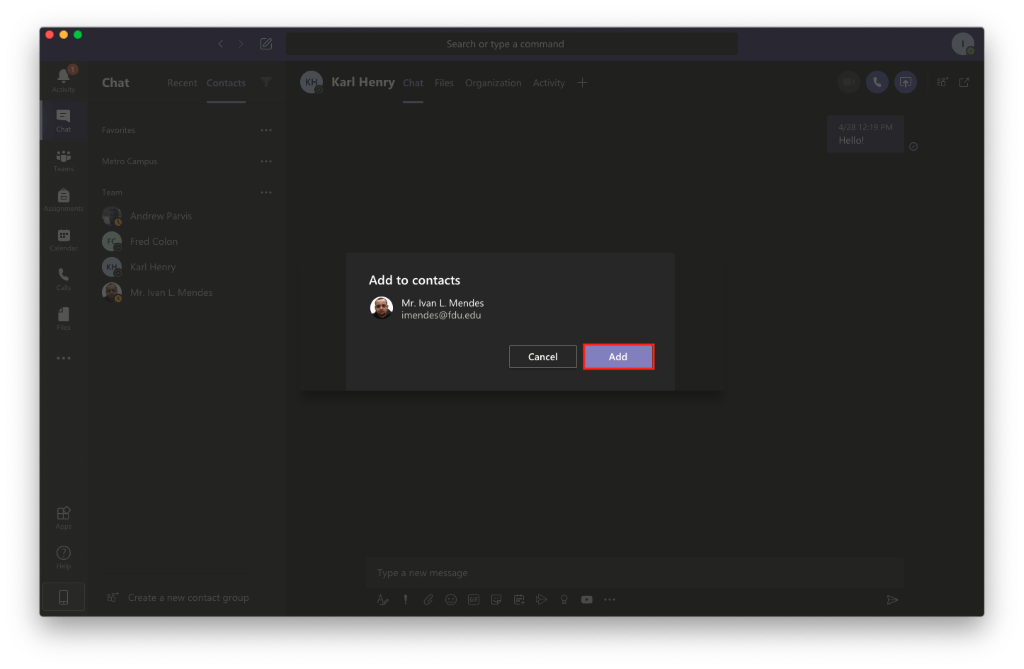
You can add the same contact to as many groups as you would like. The chat with your contact will remain the same regardless of which group you are accessing the conversation from.
Microsoft has moved the Contacts into the People App. By default, the People tab will already have a “Favorites” group and a “My Group” category. However, creating new categoriess can be a helpful way to organize your contacts.
For example, you may wish to create a category for people that you are working with on a project or for people that you interact with from a department.
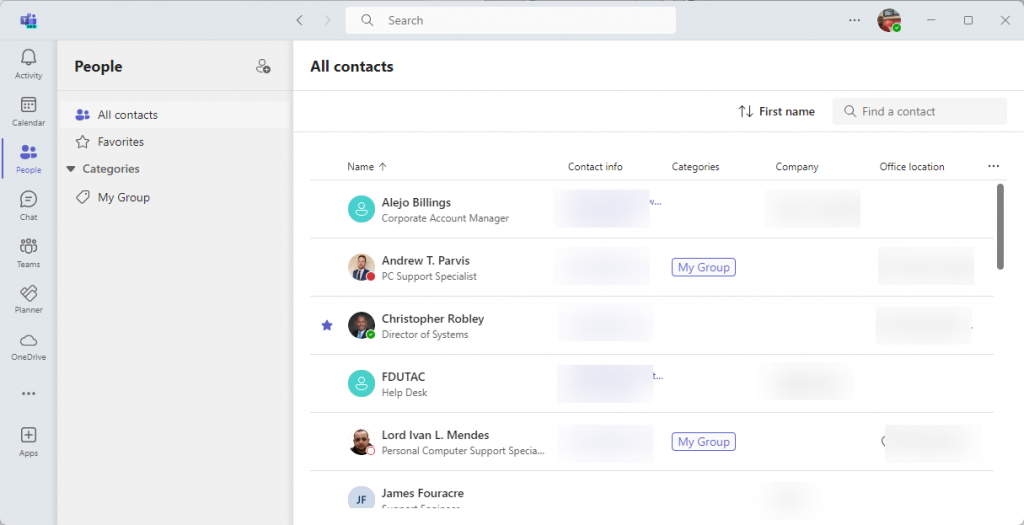
Add People to Favorites
- Find the contact you wish to be added to favorite and click the star in front of their name

Add People to Category
- Next to the contact, click the ellipses button and then click “Add Category”
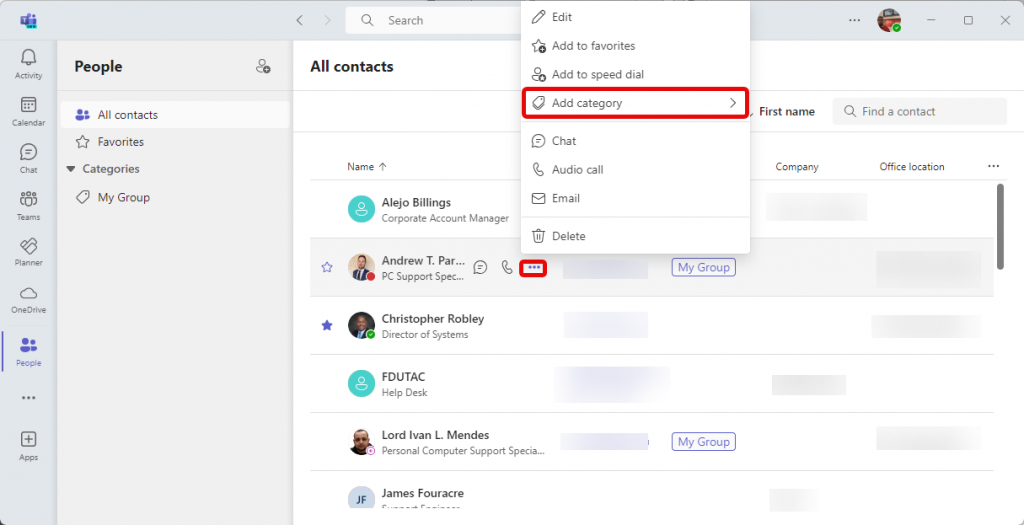
- Type in the name of the new Category, search for an existing category, or select from the provided list
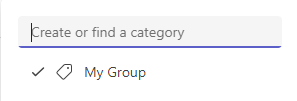
Sharing Your Screen
Screen sharing is one of Microsoft Teams’ most powerful collaborative features. You can show your screen to your colleagues and even grant them control to edit Microsoft Office files with you in real time.
Note
Before you get started, make sure that you are using the installed version of Microsoft Teams, as the browser-based Teams version does not support this functionality.
- From the chat window or from an ongoing call, click on the “Screen Sharing / Share” icon
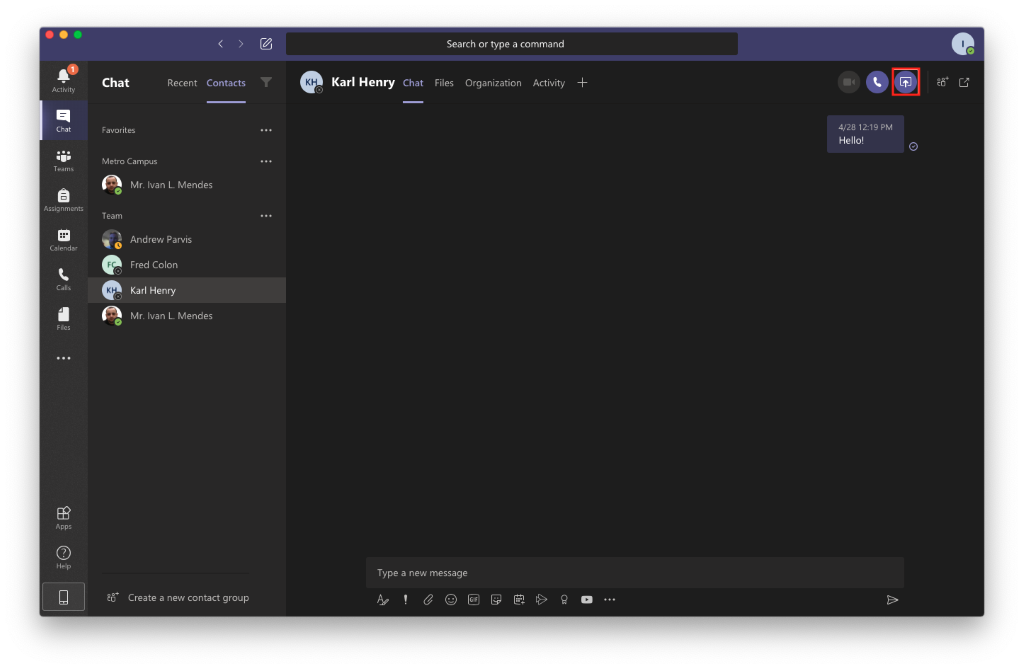

- You be given a choice to either share your desktop or an application from the Microsoft Office suite, click on the window you want to share
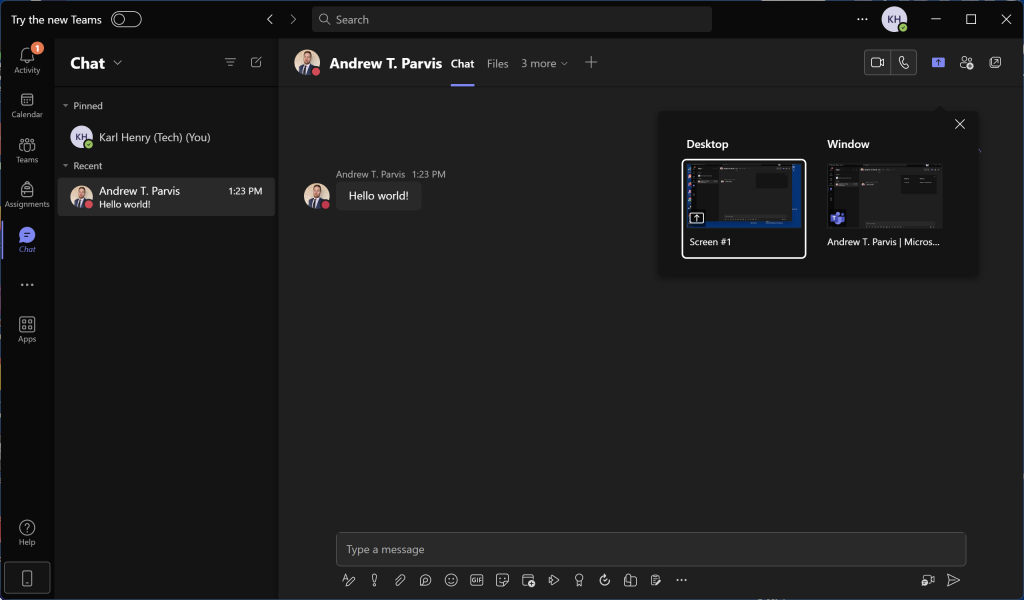

Once you select the screen you wish to share, the members of your chat or call will be able to view your screen and request access to remotely control your desktop or program.
You can only share your screen with a mobile device user if you are engaged in an active voice or video call with them.
Requesting a Team
Creating a team provides remote team members with the ability to work together and share information via a common online space. You can also organize your information by creating channels to help optimize your team’s workflow.
To create a Microsoft Team, you must request one using an online form on SAMI Support. To request a team please follow these instructions:
- Navigate to the SAMI Support using the link below, logging in with your FDU NetID account
- Click on the “Forms Tile for Faculty and Staff”
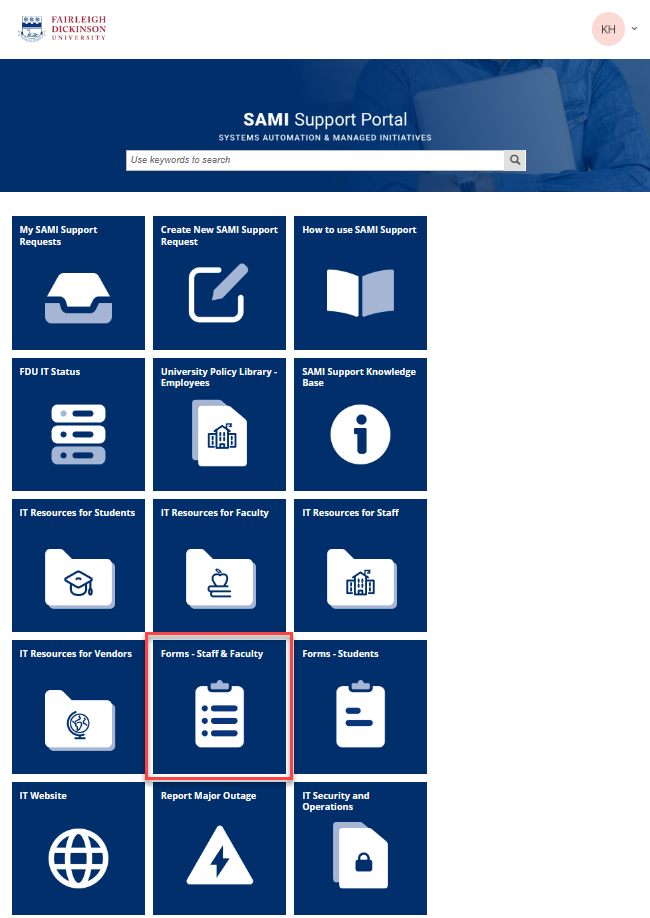
- Scroll down to “Microsoft Team Request” and click on it to expand the information
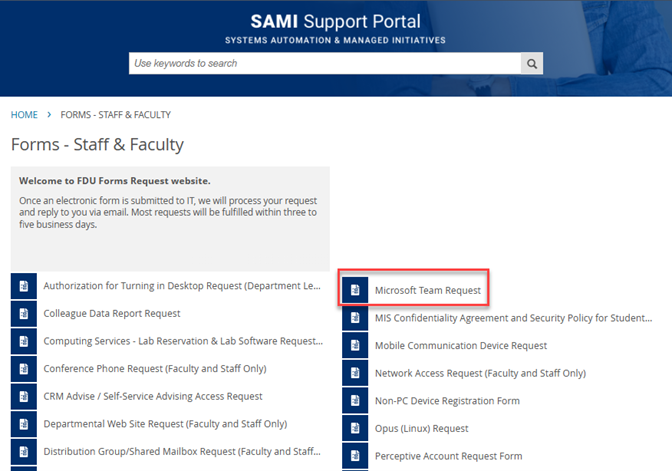
- Fill out all the fields and click on the “Submit” button
Note
You can specify additional team owners. Owners will have rights to invite and make other changes to the team after its creation.
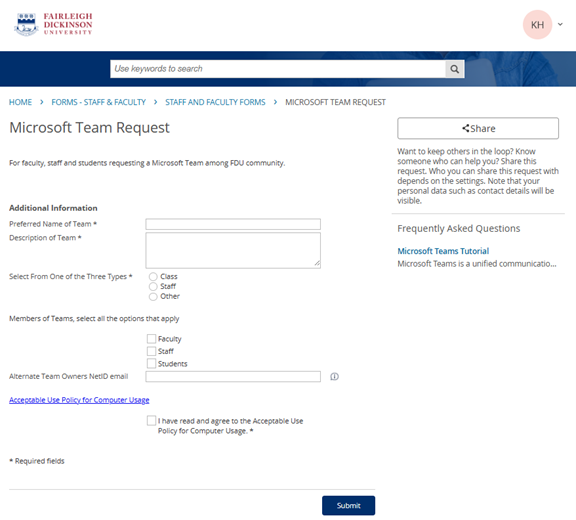
- You should now see a screen informing you that your form was successfully submitted
Note
Please allow 3 to 5 business days for the Team to be created.
- You will receive an email once the team is created. The next time you log in to Teams you will see your team listed in the Teams section
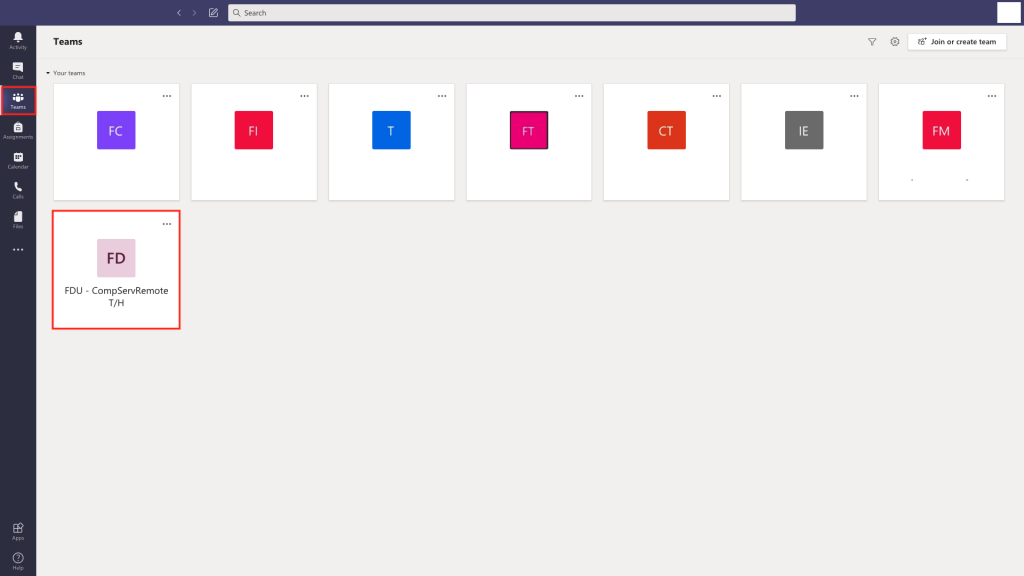
- Click on your team to open the general channel. From here you can create channels, add users, and customize your team. Any team members that you add will receive an email notifying them that they were added to your team. The next time that they log in or open Teams, they will find the team listed in their Teams section
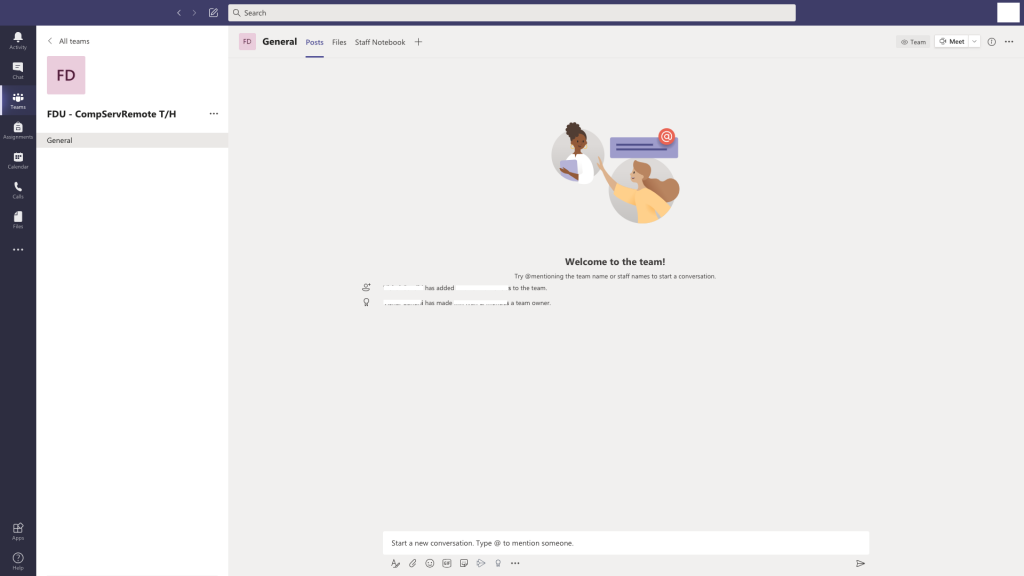
Creating Channels
Channels are dedicated sections within a team. You can keep conversations organized by specific topics, projects, disciplines, or whatever works for your team! Channels are where conversations happen and where the work gets done. There can be public channels which are open to all team members or, if you require a more select audience, private channels can be open to a subset of your team.
- Select Teams from the menu on the left-hand side of the screen. If you have multiple teams, select your team of choice
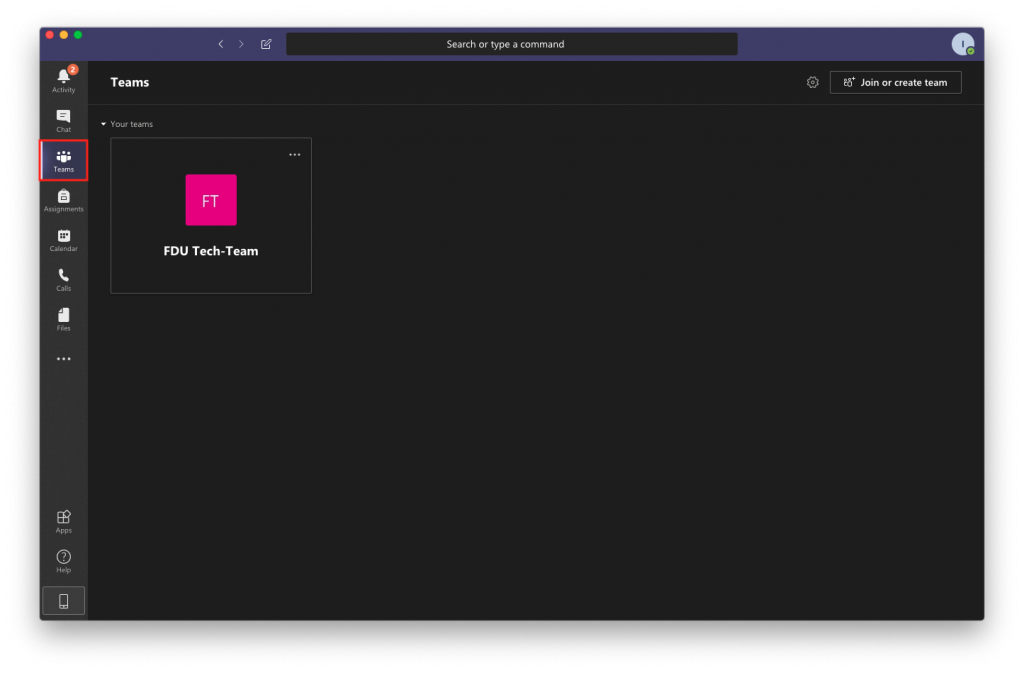
- Click on the “More options” icon (•••) next to the team name and select “Add channel”
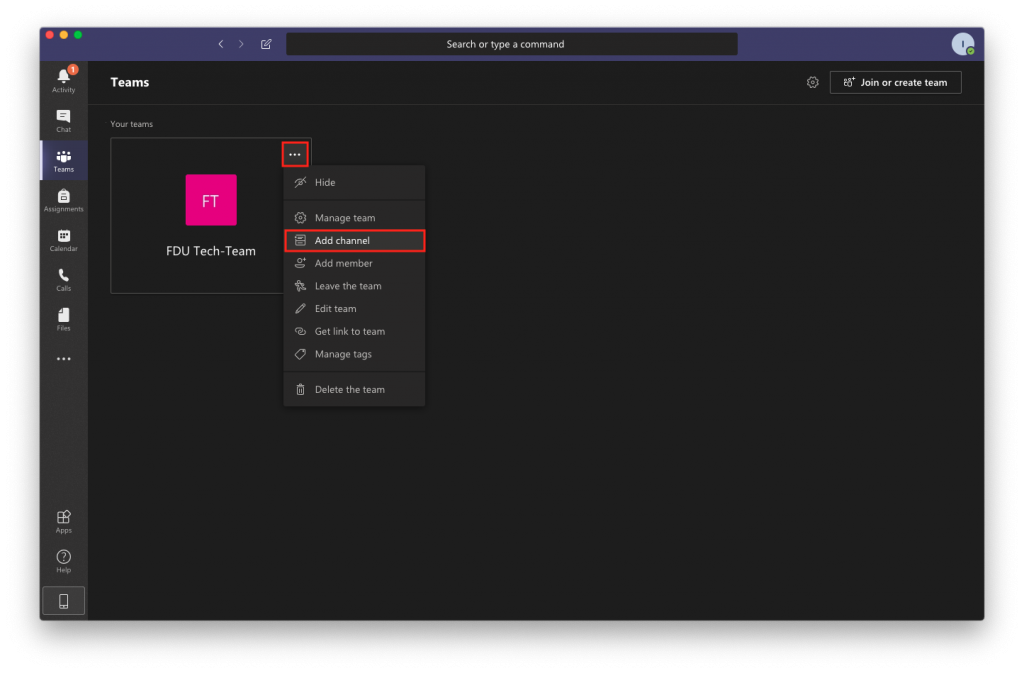
- Give the channel a name, and a brief description as if would would like
- Select your channel’s preferred level of privacy and press “Add”
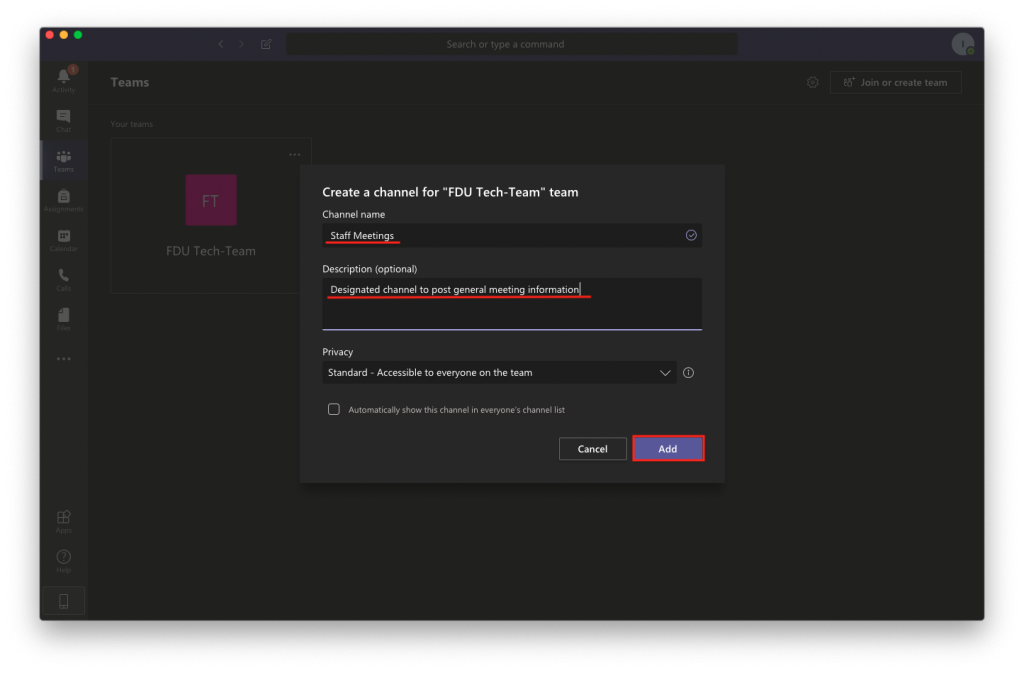
Standard channels are open for anyone to join
Private channels are invitation only
- If you selected “Private” you will see a window that lets you add the team members that should have access to the channel. Once all members are added, press “Close”
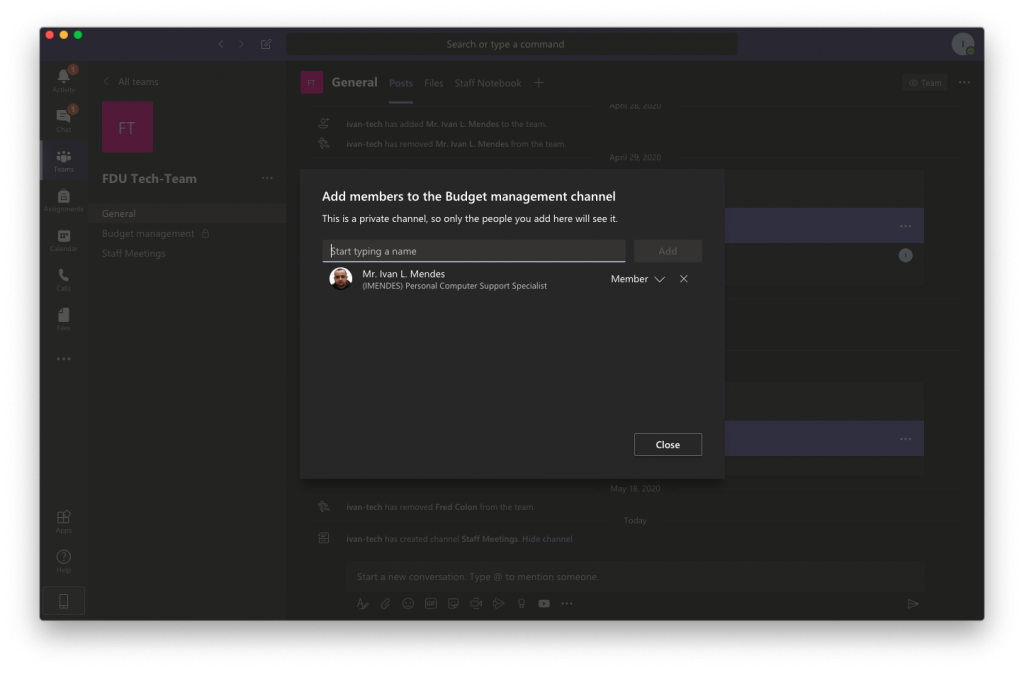
- Once a channel is created it will show up under the General channel in the channels list. If the channel was set to Private, only the members can see it. Anyone who belongs to the channel can click on it to view its contents
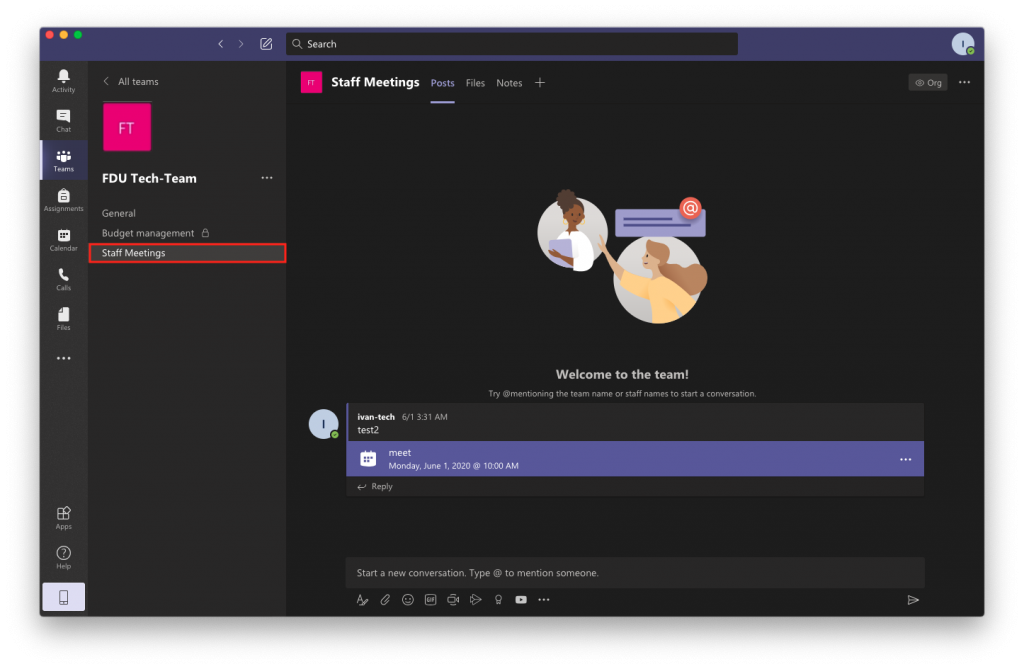
Note
Since channels are sections within a team, it is not possible to add members to a channel that are not part of the team.
Managing a Team
Now that your teams and channels are created, you can begin to take advantage of Microsoft Teams’ management features. Team management includes essential functions such as adding and removing members, assigning permissions for individual members, and managing your channels. You can also implement granular customizations such as setting parameters on the use of tags and emojis.
- Select Teams from the left menu. If you have more than one team, click on your team
- Click “More Options” icon (•••) next to the team name and select “Manage Team”. From here, you can select one of the following tabs
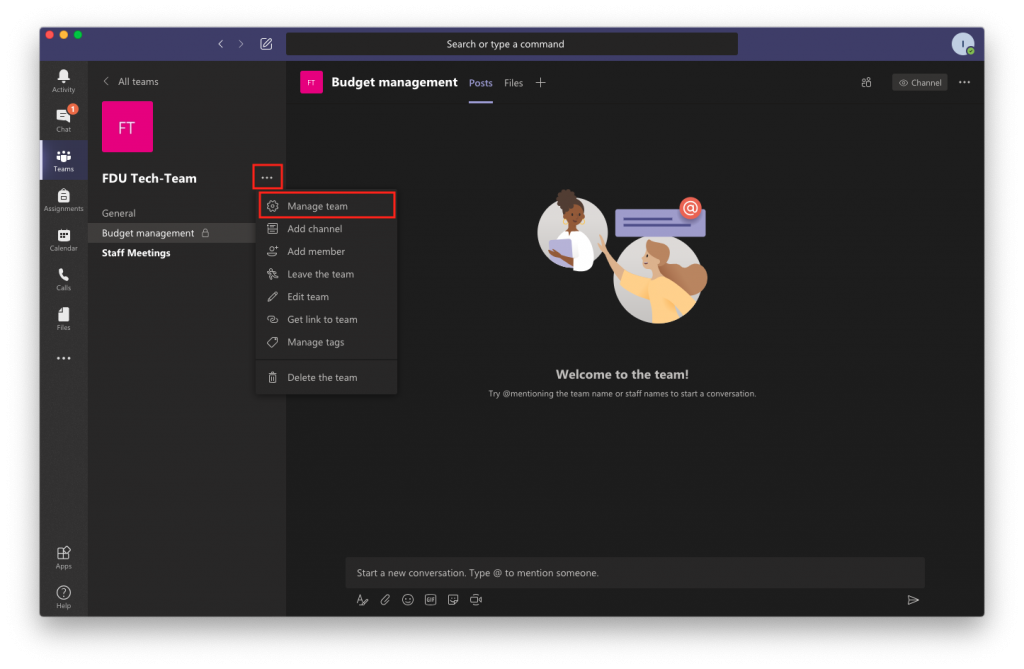
Manage Members Tab
- Add a member by clicking “Add Member” button on the top right of the window
- Remove a member by pressing “X” button on the right of their name
- Use the drop-down menu to change a member’s role to Owner. This allows them full access to change settings
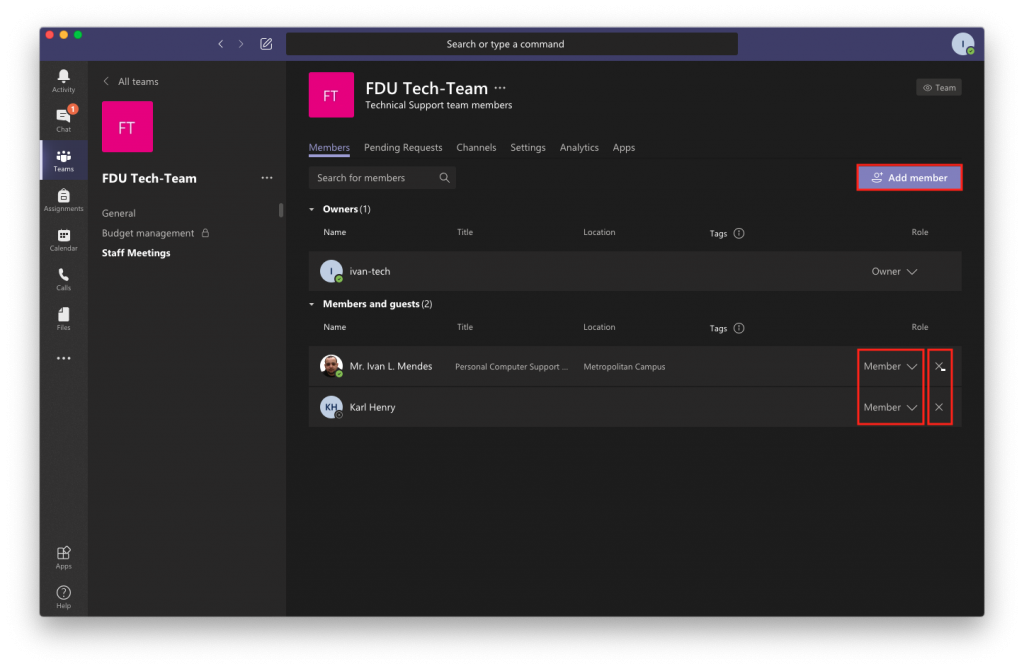
Manage Request Tab
- Use this tab to accept or deny a person’s request to join your team
Manage Channels Tab
- Create a channel by pressing the “Add channel” button on the top right of the window
- You can restore deleted channels by expanding the “Deleted” list and pressing on “Restore”
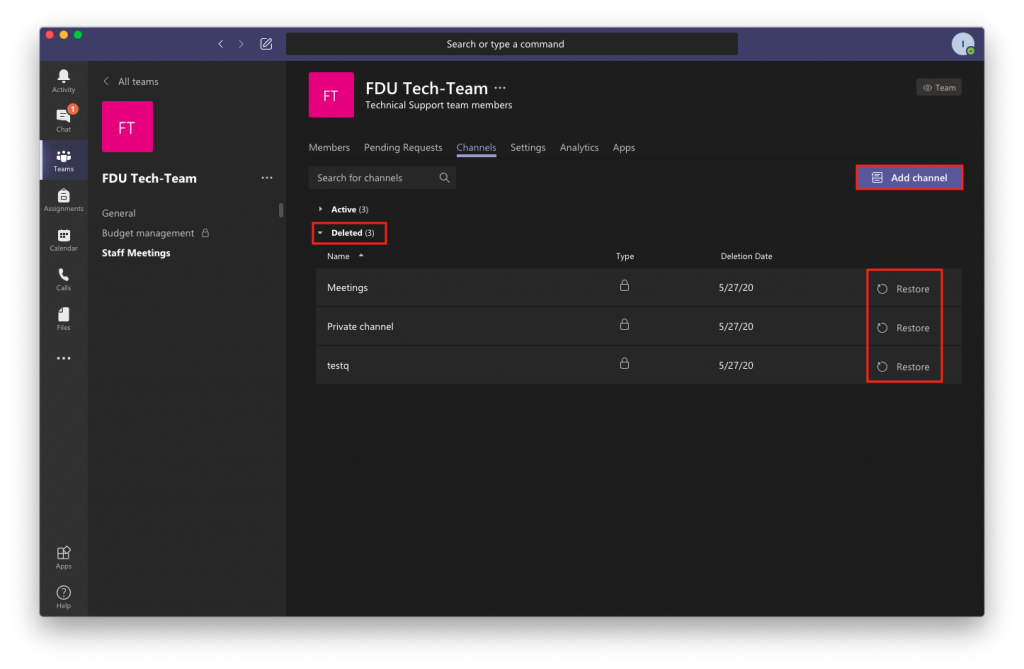
The experience for managing a team setting varies between both the classic and new Teams.
- Team picture: is an optional setting which allows you to set a profile picture for your team. You can upload your own image or use one of the colorful templates provided by Microsoft
- Member permissions: to set editing permissions for your team members
- Guest permissions: settings you can allow guests to create, update, and delete channels
- @mentions: lets you choose if you allow the @mention function to send notifications to individuals or entire channels
- Team code: will provide you with a join code that you can give out to new members. This will allow them to join without being placed in the Pending Requests section
- Fun stuff: lets you allow gifs and memes to be displayed on the channel
- Tags: setting to decide who can use the tags feature. With tags, your team members can add labels help them better identify other members of the team
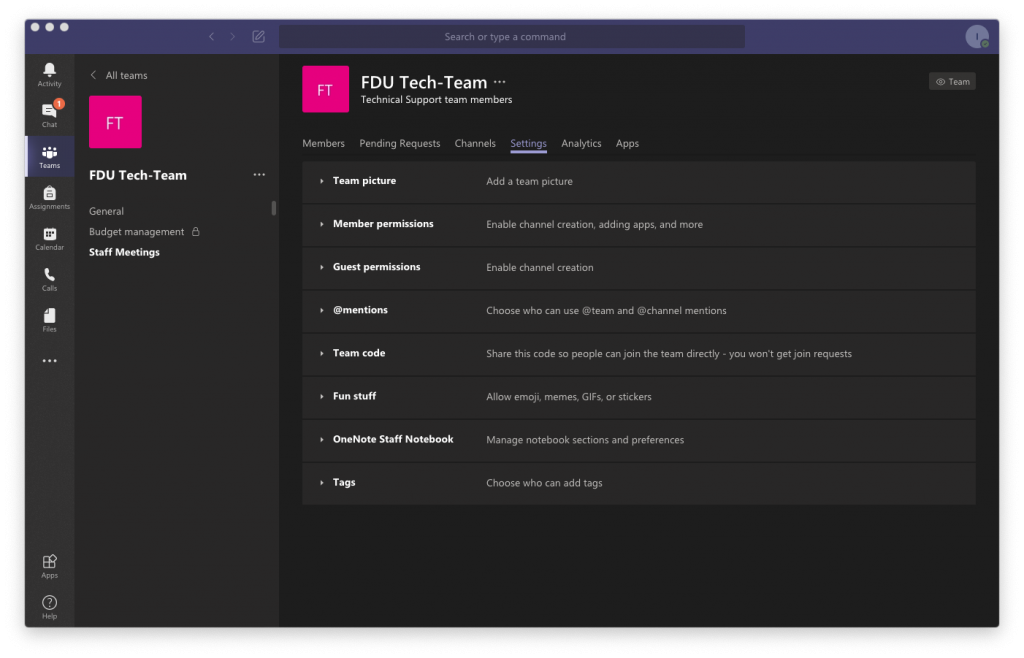
- Team Details: is an optional setting which allows you to set a profile picture, description and set privacy options for your team. You can upload your own image or use one of the colorful templates provided by Microsoft
- Member permissions: to set editing permissions for your team members
- Guest permissions: settings you can allow guests to create, update, and delete channels
- @mentions: lets you choose if you allow the @mention function to send notifications to individuals or entire channels
- Team code: will provide you with a join code that you can give out to new members. This will allow them to join without being placed in the Pending Requests section
- Fun stuff: lets you allow gifs and memes to be displayed on the channel
- Tags: setting todecide who can use the tags feature. With tags, your team members can add labels help them better identify other members of the team
- Team Expiration: Specifies when the Team will expire. By policy no user can change the expiration policy and can visit SAMI Support to extend the expiration when nearing the expiration date.

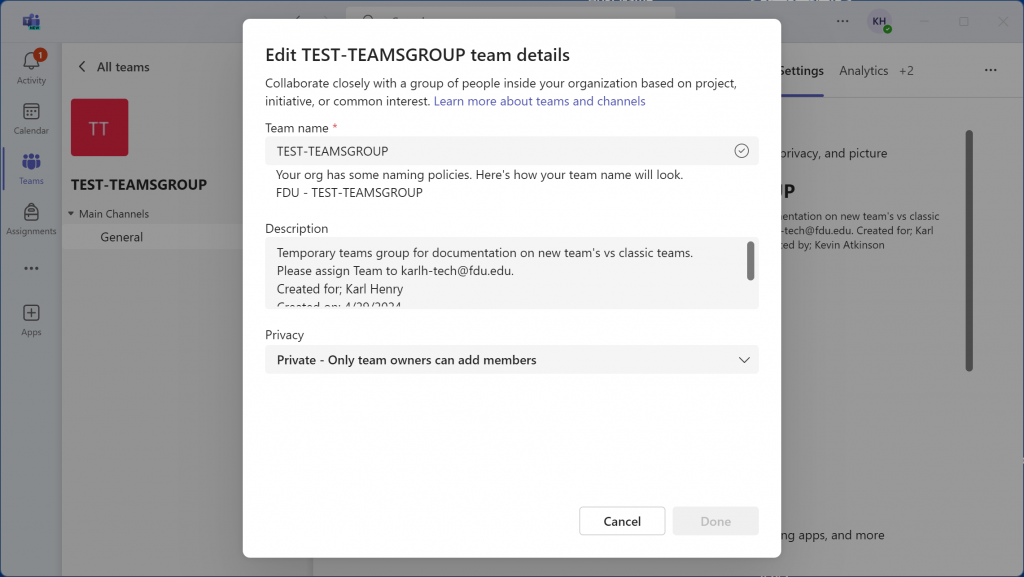
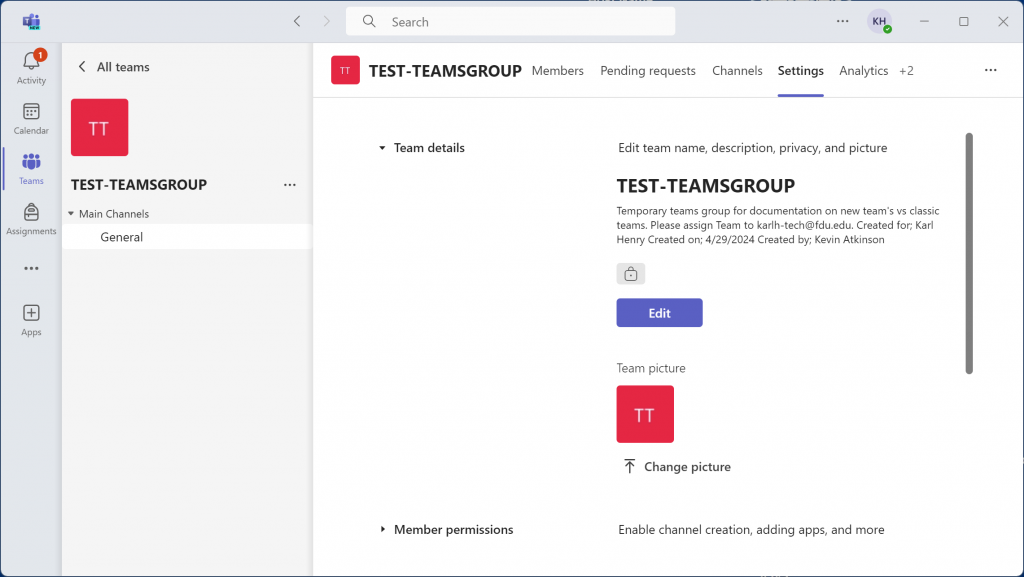
Manage Analytics Tab
- The Analytics tab displays usage information for your team
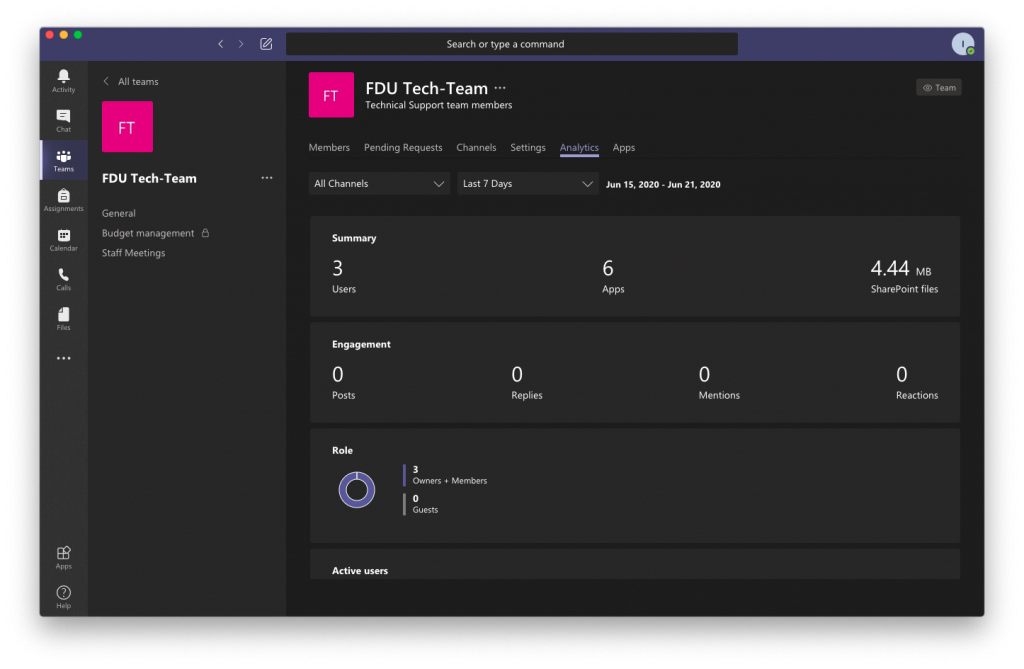
Manage Apps Tab
- The Apps tab allows you to add or remove application plug ins for your channels
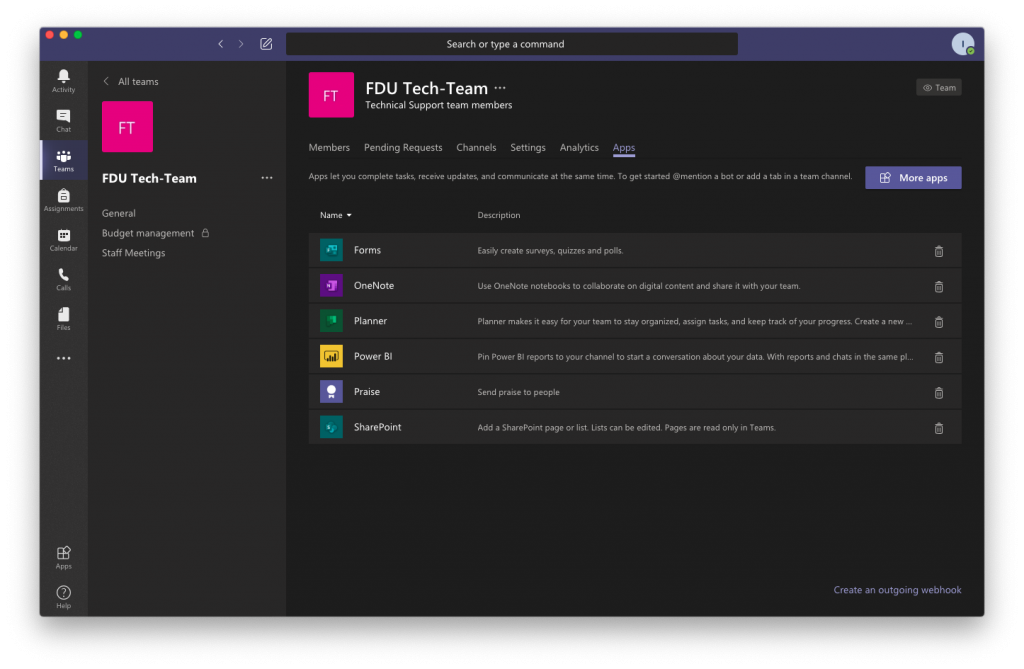
Starting an Instant Meeting
Instead of scheduling a meeting for a future date, you can start one right away and invite people in on the fly.
- Select “Calendar” from the left-hand side of the screen and press “Meet Now”
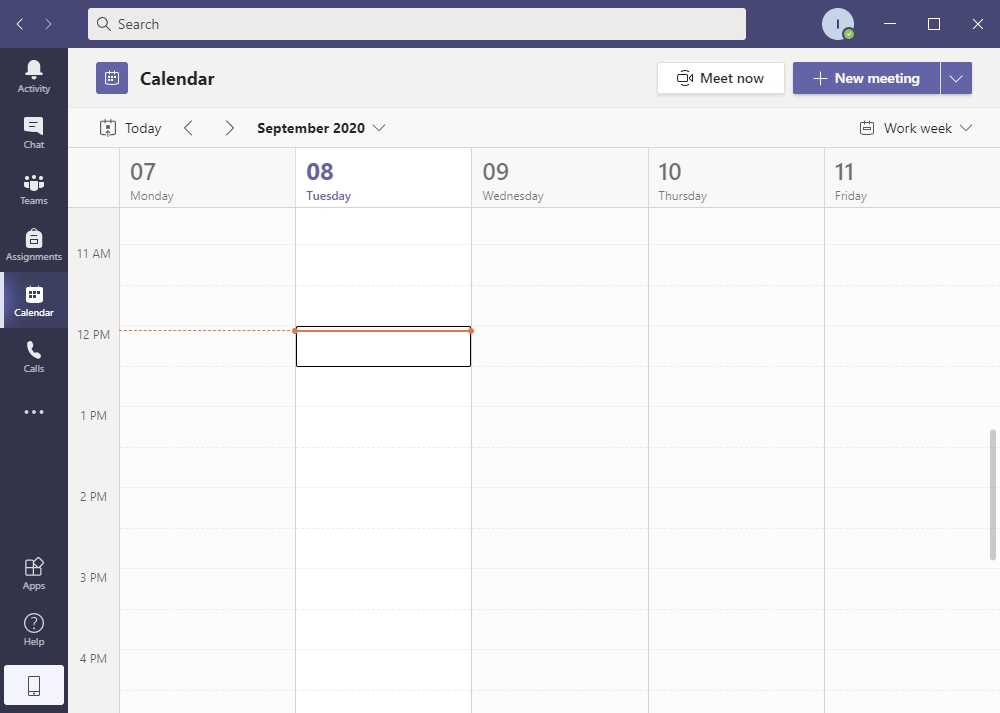
- Give your meeting a name, select audio and video options, and press on “Join Now”
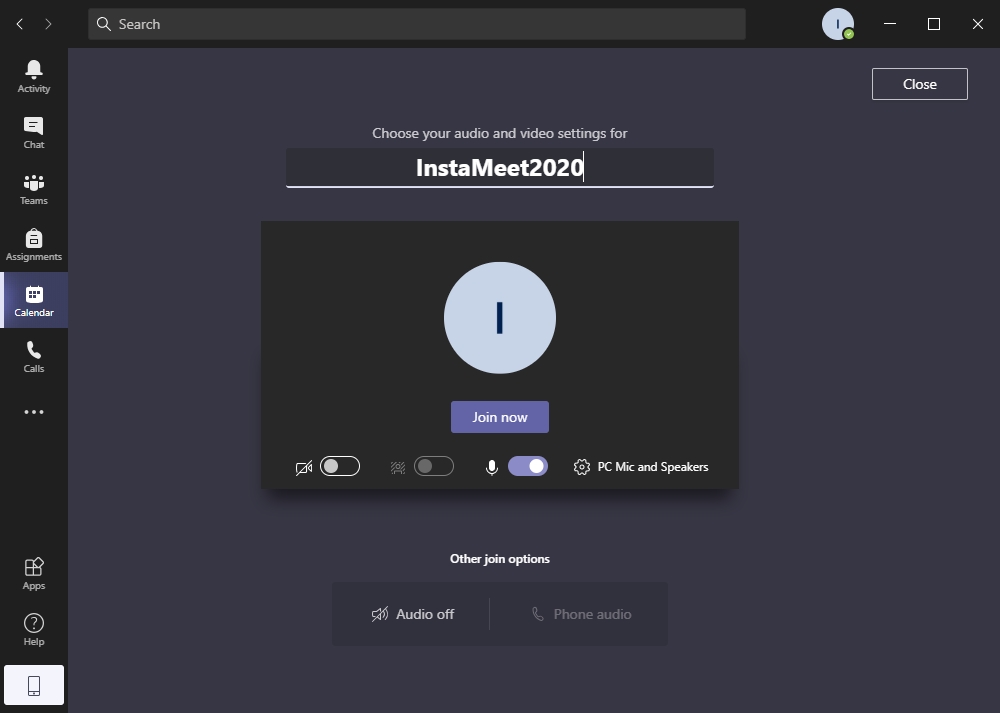
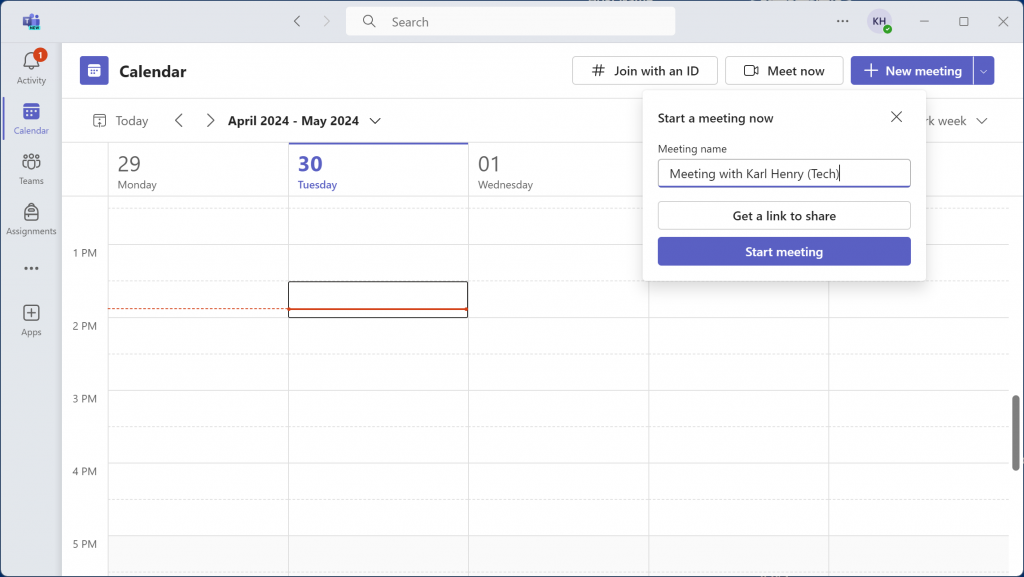
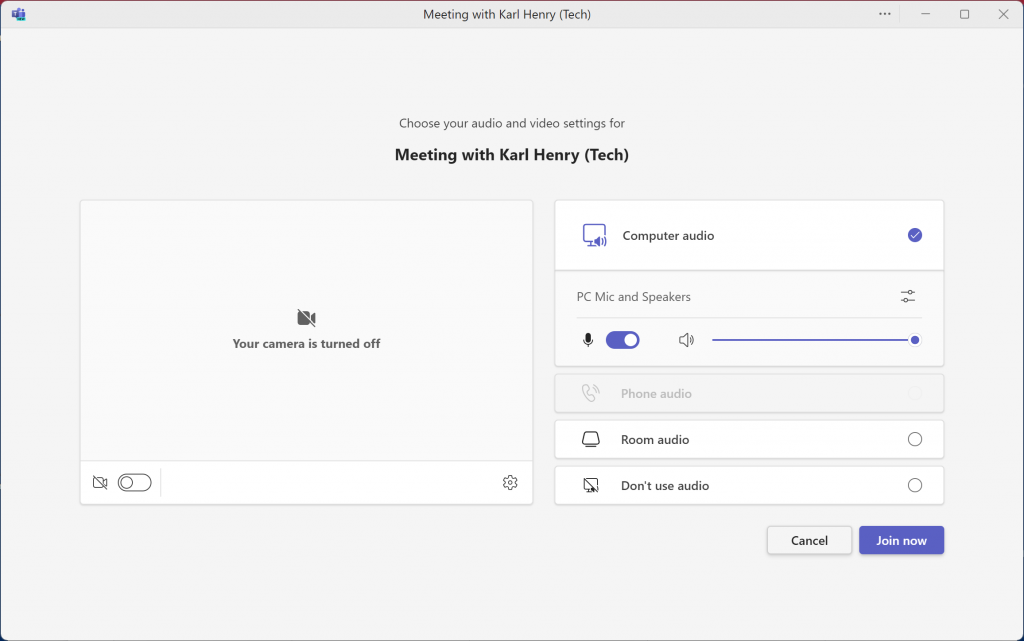

- Your meeting should start with the “Participants” tab displayed so you can start inviting people right away. As you search for people and add them to your meeting, they will receive a call to be connected
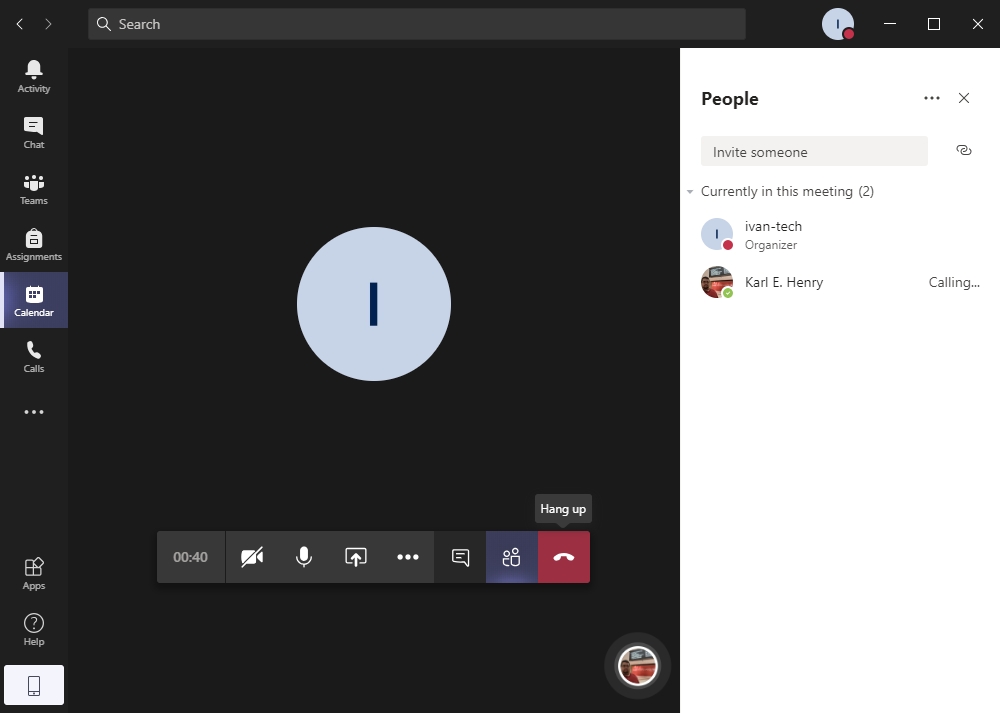
- As people accept the meeting invitation they will automatically be connected
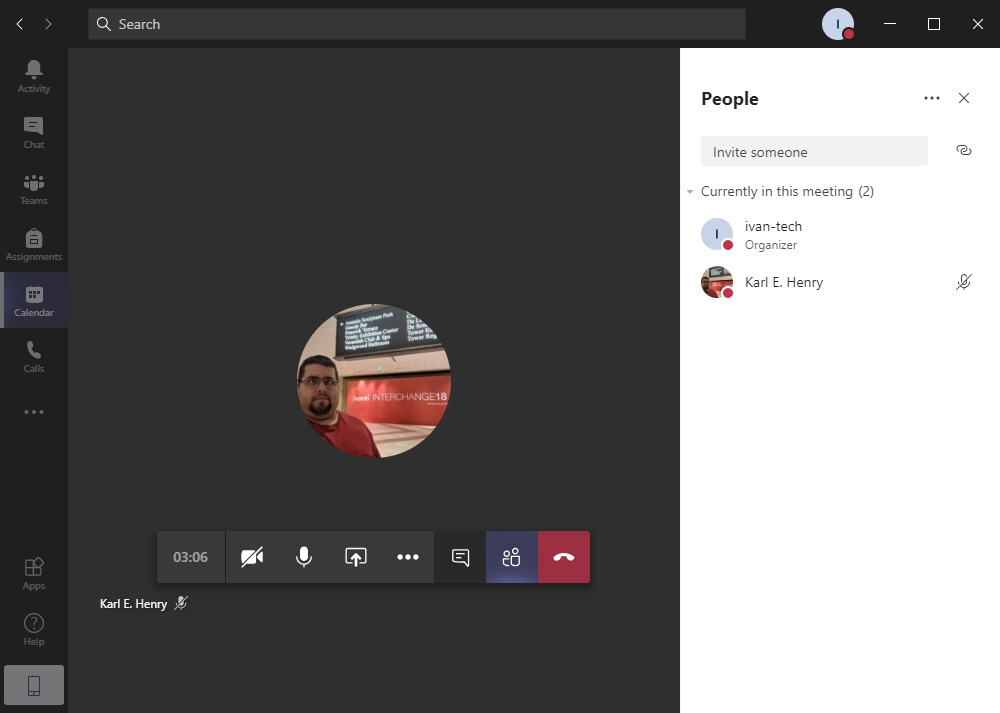
Joining a Meeting
Meetings in Teams include audio, video, and screen sharing. They’re one of the key ways to collaborate in Teams.
- The Teams Calendar can be found by clicking Calendar in the left pane
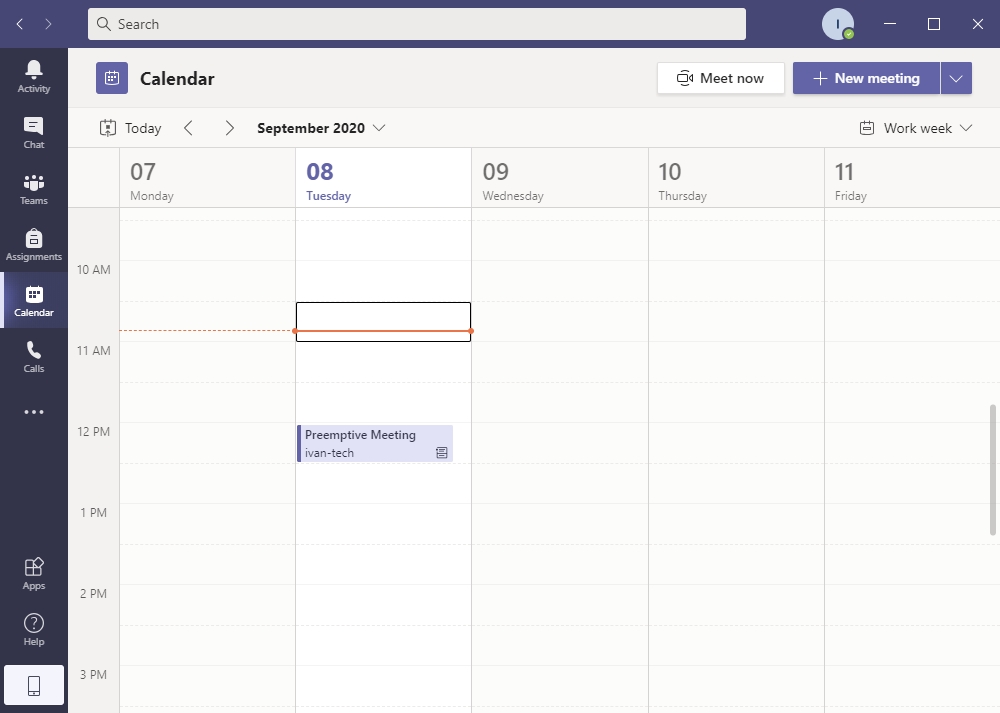
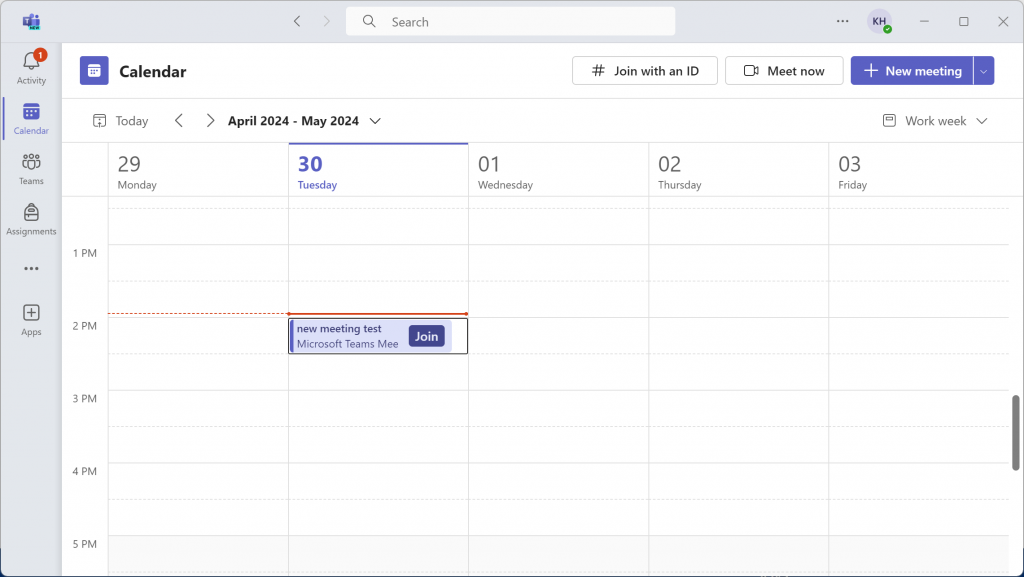
- You can join a scheduled meeting by selecting the “Calendar” tab from the left menu, then finding and left clicking on your meeting and clicking join for the Classic Teams Experience, or simply press “Join” on the New Teams experience
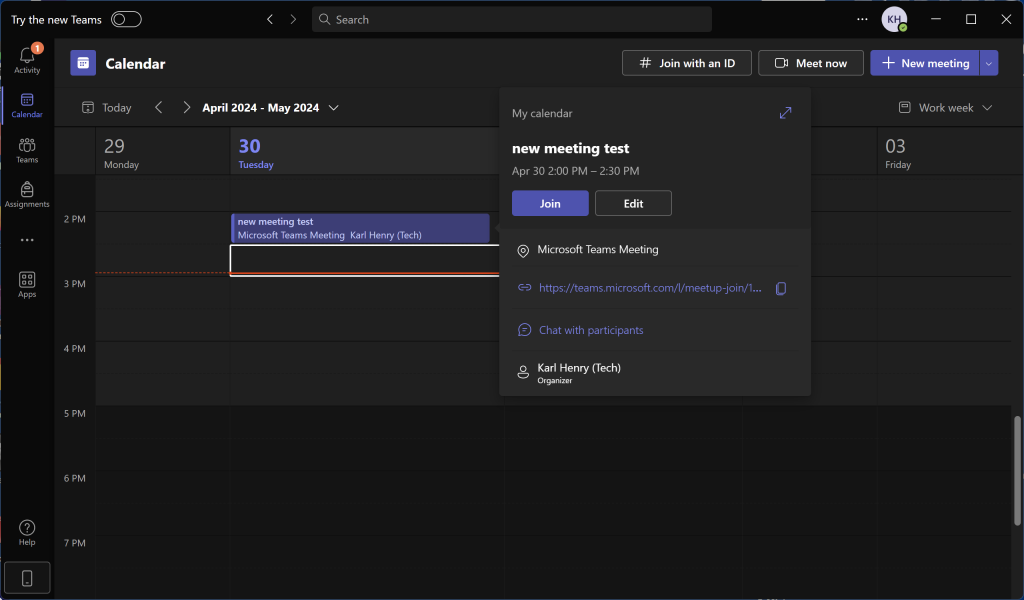
- Select your video and microphone options, then left click “Join Now”
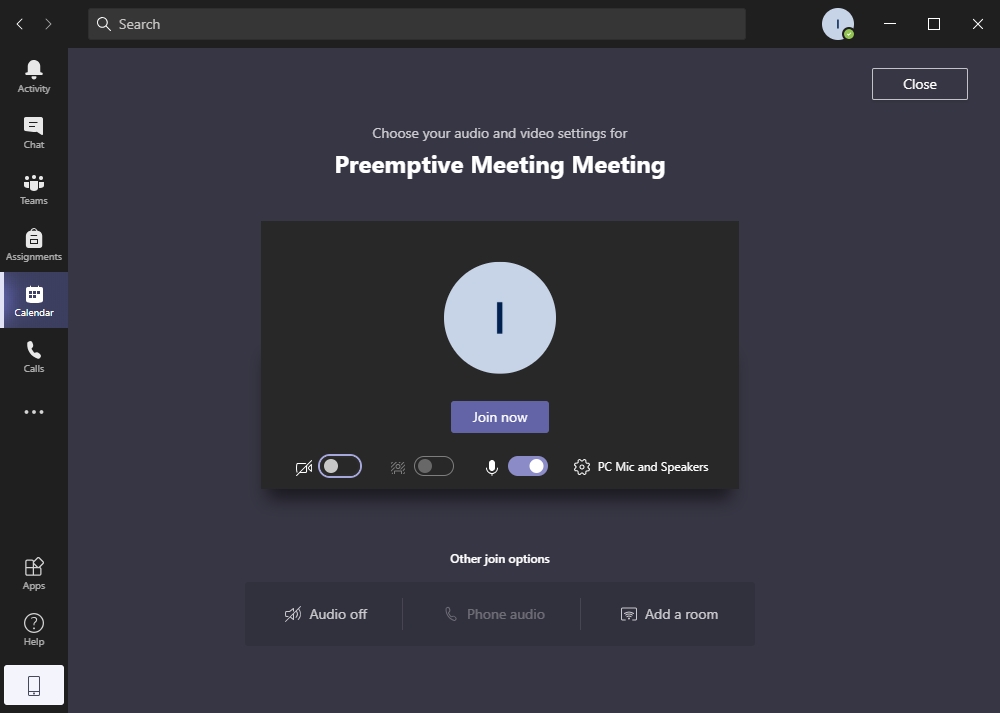

Join
Depending on the Metting owner’s settings, you may receive a message that you are waiting for the host to let you into the meeting. You will remain on the Join Meeting Options Screen until you are admitted into the meeting.
- If you are the first participant that joined the meeting, you will see a black screen informing you that you are waiting for other members to join. As people join the meeting they will show up on the screen. If you are the host and your meeting has the lobby opened, you will have to admit everyone who joins the meeting
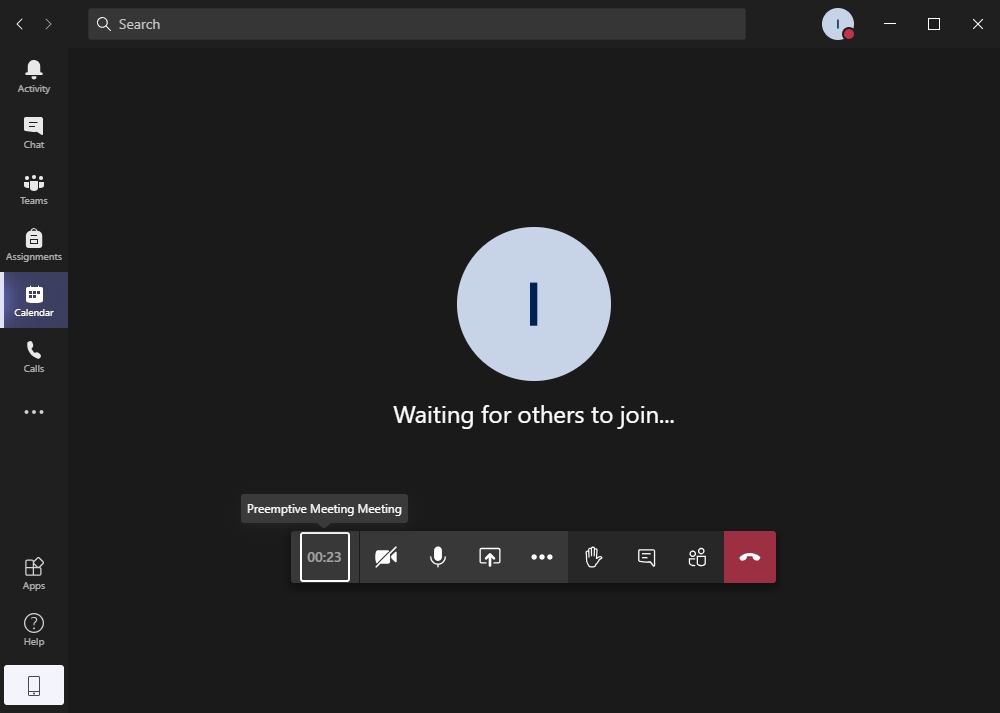

- When you are done with the meeting, close it by pressing the red telephone icon to “Hang up” the call
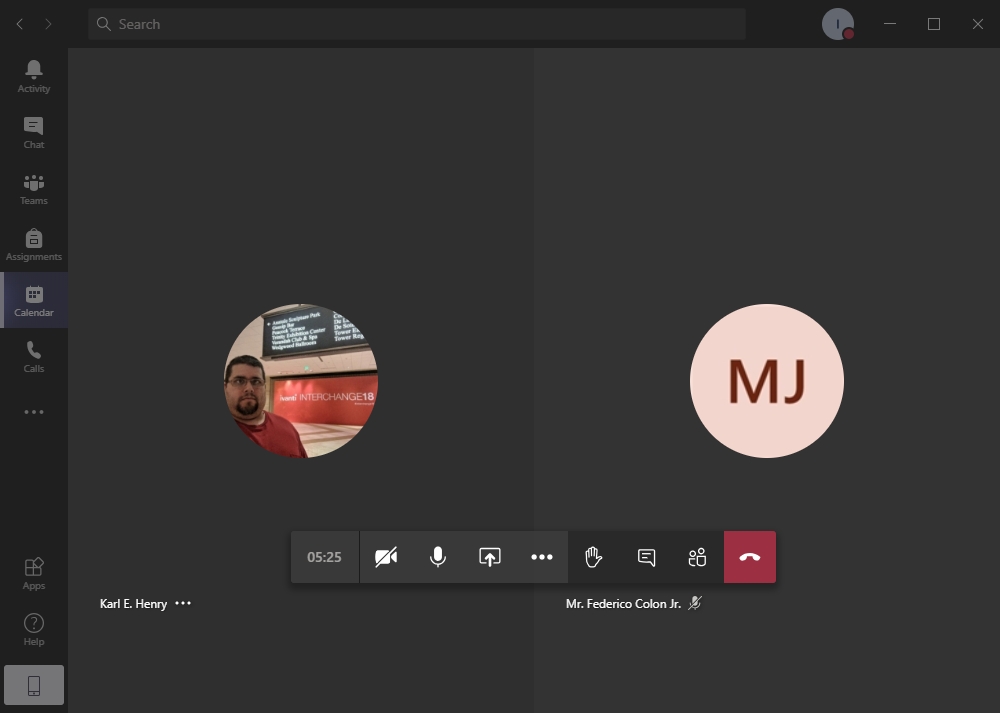
Scheduling a Meeting
Due to Office 365 calendar integration, scheduling video and voice meetings on Microsoft Teams is simple and convenient.
- Select the “Calendar” tab from the left-hand side of the screen. This screen displays your entire FDU Office 365 calendar. Next, press “New Meeting” button on the top right of the window
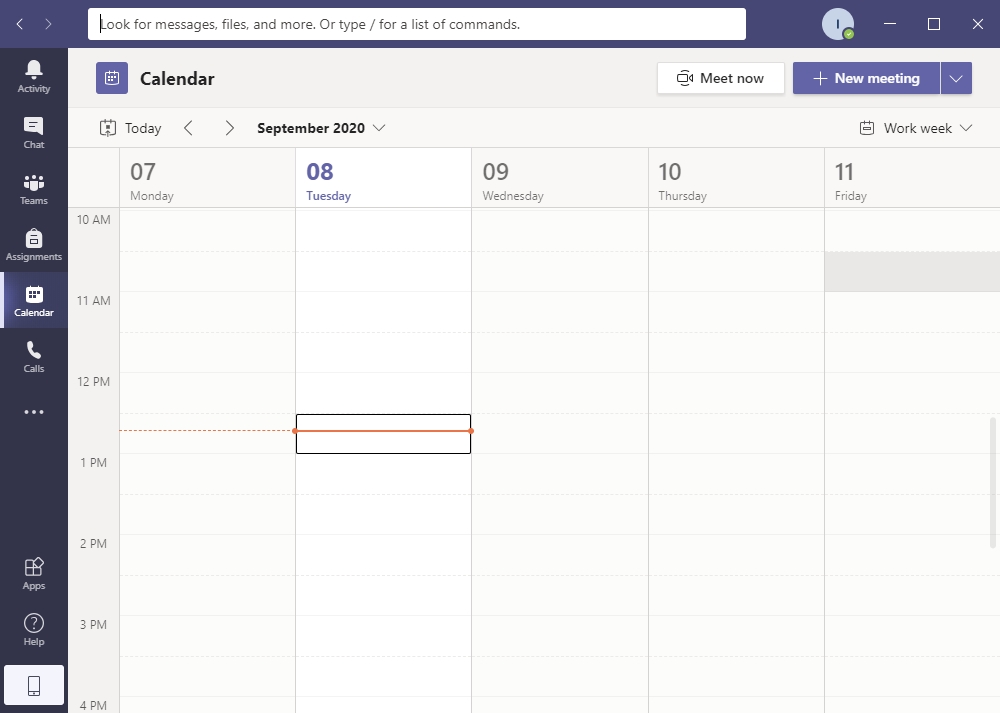
You will notice that the New Meeting window offers 2 tabs: “Details & Scheduling Assistant”
- From the “Details” tab, enter the following information about your meeting:
- Title
- Required Attendees
Note
You can also add optional attendees by pressing + optional button
- Time
- Specify whether the meeting reoccurs
- Add Channel is optional and lets you specify an entire Teams channel to receive a meeting notification
- Add location is optional and enables you to select a physical location for members to meet at
- Add details like the topic of discussion, meeting outline, etc
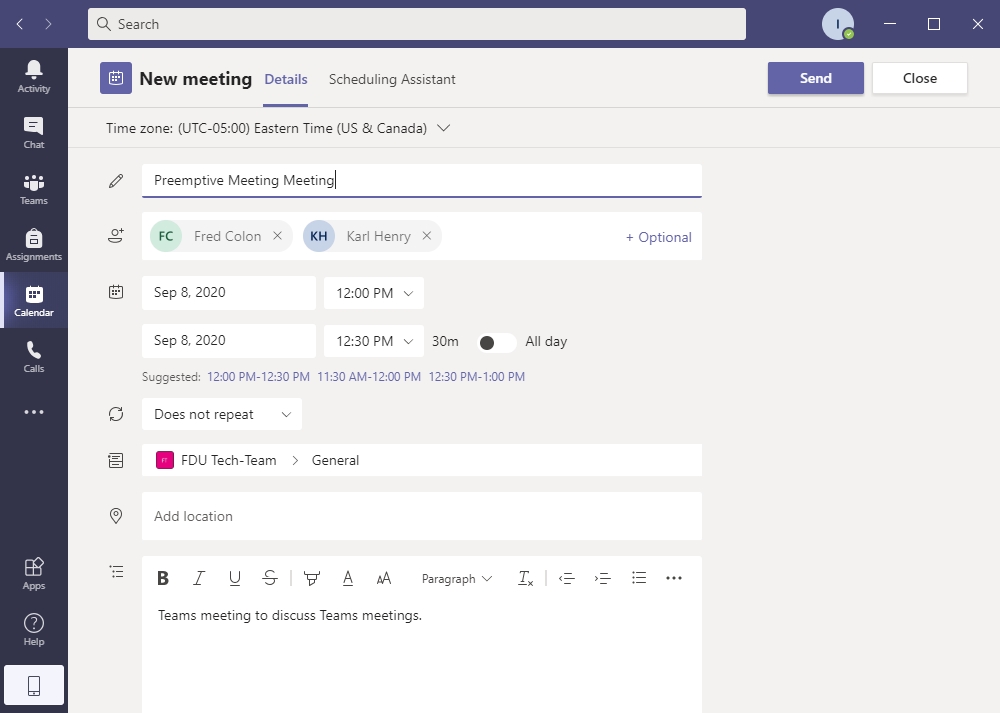
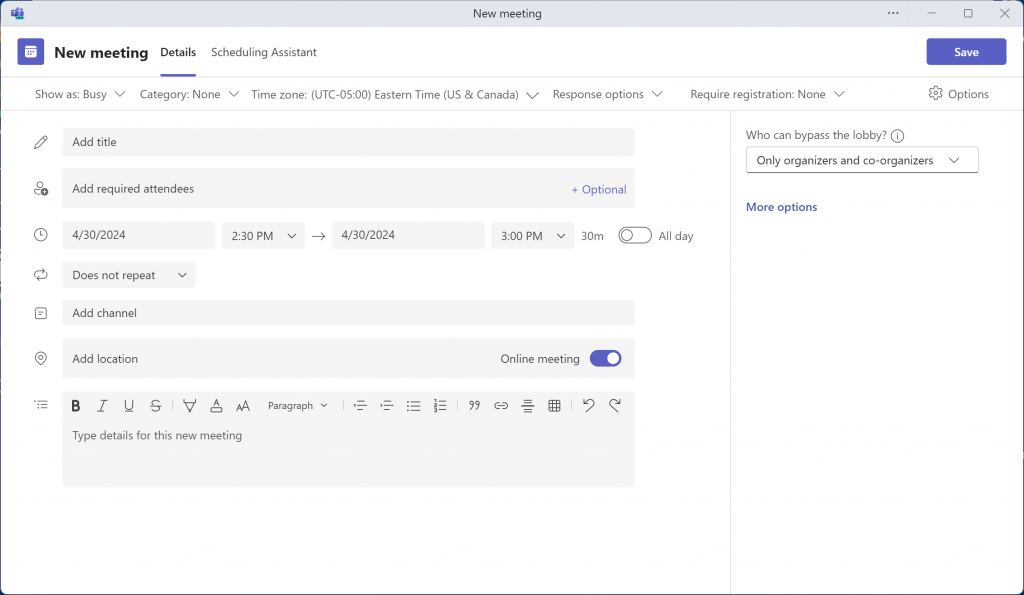
- The “Scheduling Assistant” tab allows you to view the calendar of all attendees to check for availability. It is possible to adjust the meeting time on this tab
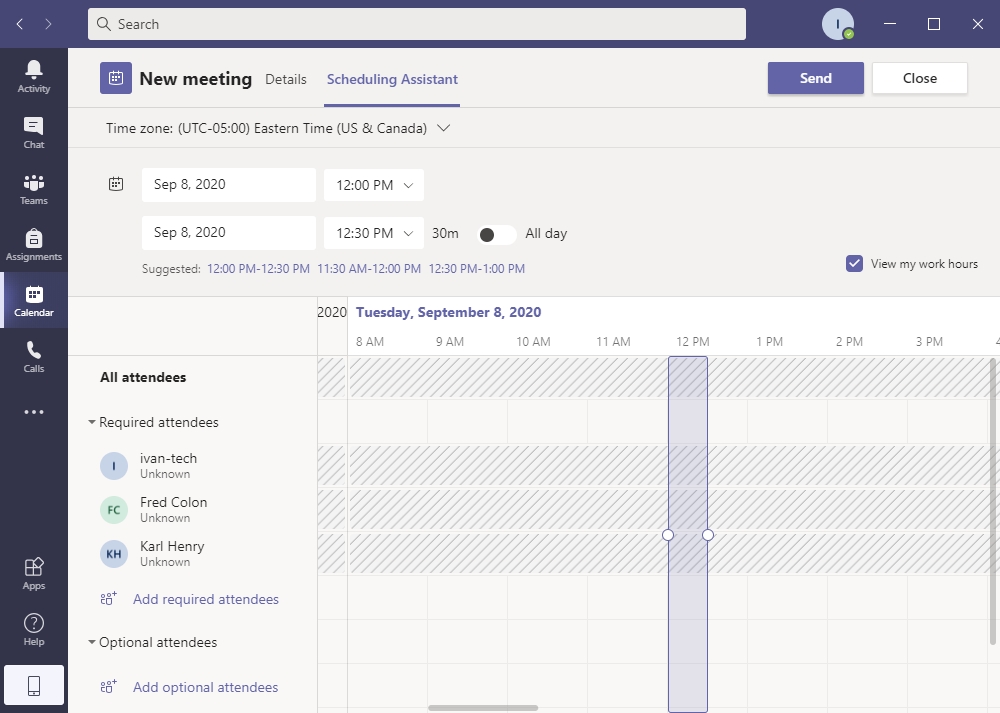
- When finished, press the “Send” button on the top of the page. The meeting will be posted on the channel you selected and invites will be emailed to all requested attendees. The meeting will also show up on the calendar of the people who have accepted the meeting invitation