Microsoft 365 Upgrade
- Posted:
- June 4, 2024
A program update for the Microsoft 365 Desktop Client (formerly known as Microsoft Office 365) will automatically deploy to university-owned Windows laptops and desktop computers starting on June 17, 2024, at 8:00 AM. This upgrade, expected to take approximately 30 minutes, will enhance the performance and security of your applications. When working remotely, ensure you are connected to the University VPN (Virtual Private Network) to receive this upgrade. You will receive a notification to close your Microsoft 365 applications before the update begins, as shown below:
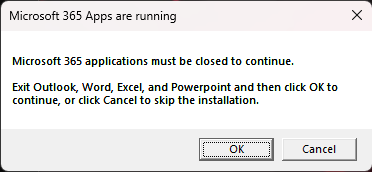
Please save all work and close any open Microsoft 365 applications before clicking “OK” to proceed with the update.
Some machines may require a reboot after the installation. However, most users will simply receive a notification that the upgrade is installed and ready to use.
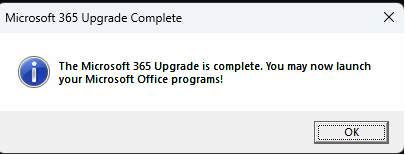
During the upgrade, you can still access your email, write, and view Microsoft 365 documents online by visiting office365.fdu.edu. Documents stored on your department’s shared network drive will be inaccessible.
Once the upgrade is complete, you can confirm that you have the correct version of Microsoft 365 by opening a Microsoft Word document, clicking “File,” then “Account.” The updated version is Version 2403 Build 16.0.17425.20236.
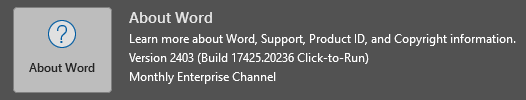
SAMI Support
If you experience any issues with the upgrade or if you are not prompted to upgrade by June 28, 2024, please create a support ticket at SAMI Support. SAMISupport provides the quickest and easiest access for IT support, you can always contact UTAC by phone (973)-443-8822 or email at fdutac@fdu.edu.


