Menu
Departments
Microsoft 365 Upgrade
- Posted:
- April 4, 2024
We are writing to inform you of a new program update for Microsoft 365 Desktop Client (formerly Microsoft Office 365) that will improve the performance and security of your applications. This upgrade, expected to take approximately 30 minutes, will be automatically deployed to your computer starting on April 9, 2024, at 8:00 a.m. If you are working remotely, ensure you are connected to the University’s VPN (Virtual Private Network) to receive this upgrade. To ensure a smooth installation, you will need to close all Office 365 applications before the update begins and save and close any files that you are working on. Once your system receives the upgrade package, you will receive a notification to close your application before the update begins as shown below:
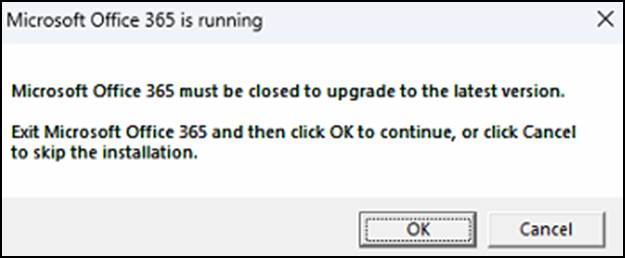
You will then receive a notification when the Microsoft 365 upgrade has been completed and is ready to use.
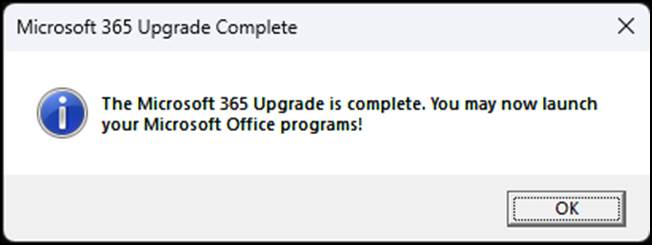
During the upgrade, you can still access your email, write, and view Office documents online by visiting https://office365.fdu.edu. Documents stored on your department’s shared network drive will remain accessible for editing. If you open any Office application during the upgrade, you will receive the following:

To verify your upgrade version, open any Microsoft Word document, click on File, then click on Account. You should see Upgrade Version 2401 Build 16.0.17231.20290.
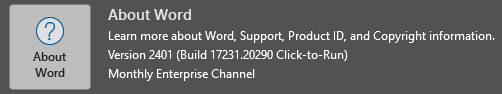
If you have not received the upgrade, encounter any issues, or have additional comments by April 19, 2024, please open a SAMI support ticket. Thank you for your cooperation and understanding.


