Menu
Departments
VPN Client Software Upgrade
- Posted:
- June 28, 2023
On Wednesday, July 5th, between the hours of 6AM and 8AM EST, USAN will be performing an upgrade on the FDU VPN client software. All active connections to the VPN will be disconnected during the maintenance window.
When you first connect to the VPN after the maintenance window, your VPN client will initiate the local software update.
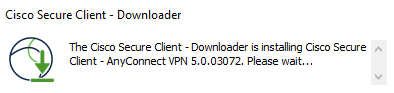
Upon completion, you may be asked to restart your computer. Please do so before logging into the VPN for the first time after the upgrade. Functionality will be limited until you restart.
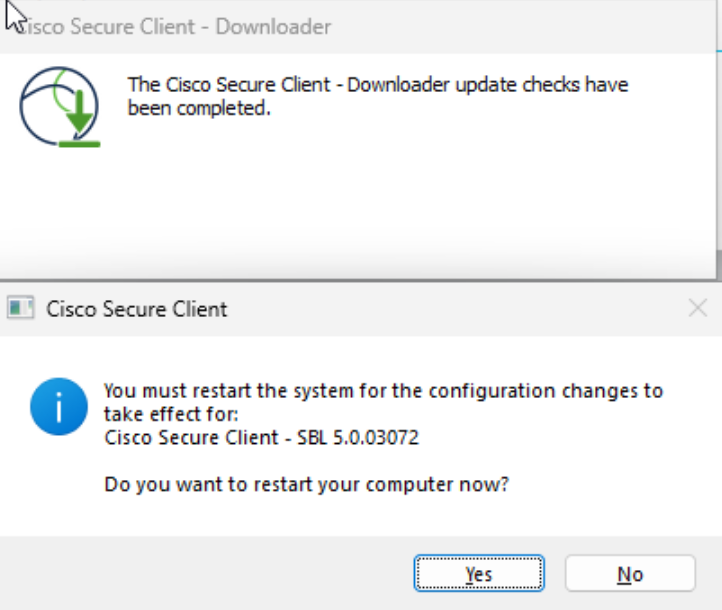
The following OS versions are supported by the latest version of our VPN Client:
- Windows 11 (64-bit)
- Windows 11 and 10 for ARM64-based systems
- Windows 10 x86 (32-bit) and x64 (64-bit)
- macOS 13 Ventura
- macOS 12 Monterey
- macOS 11 Big Sur
- (all 64-bit)
We understand the inconvenience that network downtime can cause for our community. As always, we attempt to schedule this work at times that will be minimally intrusive for the majority of our users.
Thank you for your attention to this matter. If you have any questions or concerns, please visit SAMI Support, where you can request additional information from UTAC or search our extensive IT knowledge base. While SAMI Support provides the quickest and easiest access for IT support, you can always contact UTAC by phone at (973)-443-8822 or email at fdutac@fdu.edu.


