Monthly PC Security Patch Process
- Posted:
- February 22, 2022
Once per month, OIRT sends critical security patches and ongoing application updates to all university issued Windows laptops and desktops. Many of these updates do not take effect until after a system reboot. A reboot occurs when you click the Windows button in the lower left corner of your screen, select power, and then select restart. This is different than a shutdown, which is when you simply power down your computer. Although a shutdown issomething that we recommend at the end of your business day, it will not always allow your computer to receive downloaded updates that are ready to be installed.
Starting In March, FDU will be implementing a policy to ensure that security patches are applied monthly. After our monthly security patch is pushed to your computer, you will receive a notice, as shown below, to reboot your computer. If needed, you have the option to defer this reboot for up to seven days. If the reboot is not completed by the seventh day, the popup will remain on screen indefinitely and the only way to remove the message will be to reboot your computer. Precautions will be in place to ensure that this policy does not interfere with presentations or video conferencing. We recommend that you reboot at the first possible opportunity so that you can minimize disruptions and save your work before an automatic reboot occurs. If you check the box to “Automatically restart registered applications”, any open applications at the time of restart, will be started when you perform the reboot.
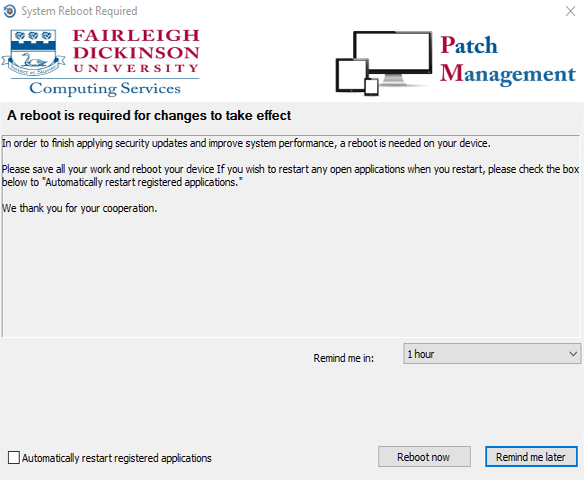
When updates are not properly installed, a PC can :
- Become vulnerable to cyber-attacks
- Experience hindered performance
- Experience application memory issues
- Miss cyber-threat scans
- Experience improperly applied system policies
Although the prompted reboot is currently limited to Windows PCs, Mac users are strongly advised to reboot their machines regularly. Our expectation is that a prompted monthly reboot will be implemented for university issued Mac computers later this year. If you have any questions or require assistance with anything mentioned above, please contact our Technical Assistance Center, at (973)-443-8822. Thank you for your cooperation, understanding and compliance with this policy.


