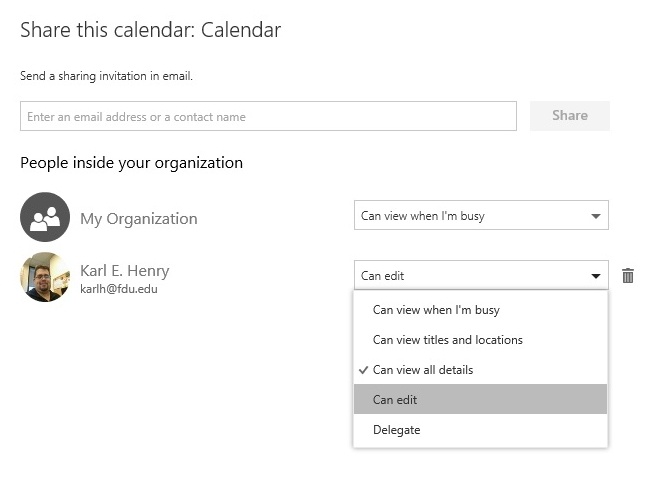Calendar sharing is easier than ever with Office365. If you wish to share your calendar, follow the steps bellow.
- Log in to Office365 and go to your email.
- Once in Outlook look for the calendar shortcut on the bottom left
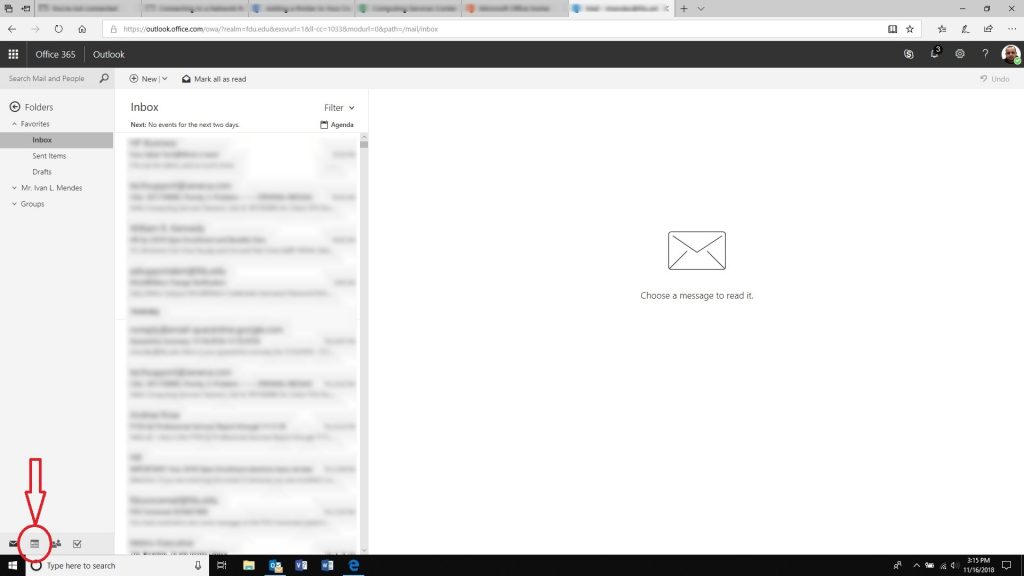
- Look for and click on the share button
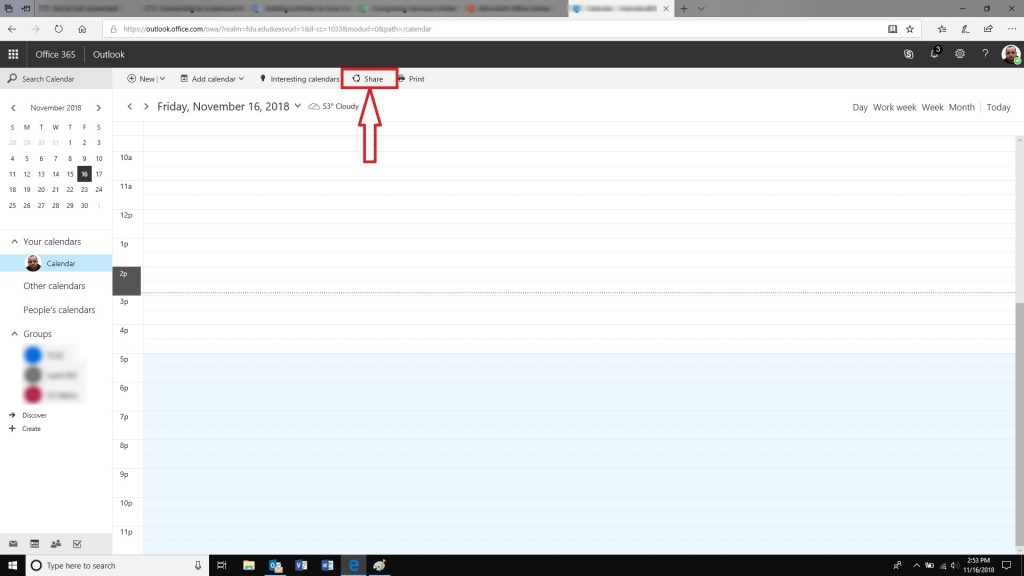
- On the new pane that pops up type in the name of the person you would like to add and then select the person from the list
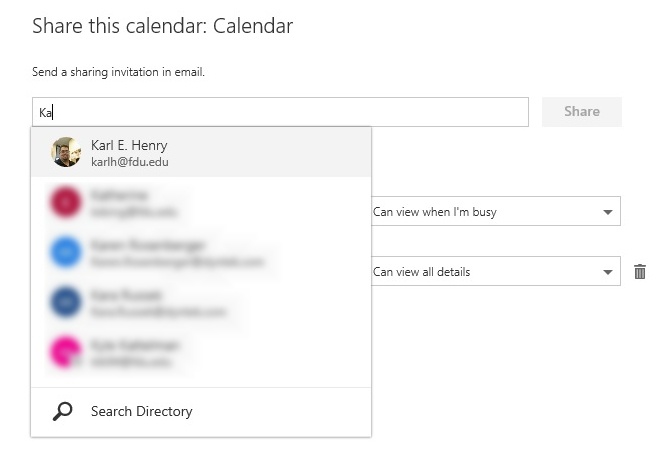
- After the person is added you can drop down the menu to the right of their name and select the amount of access they should have.