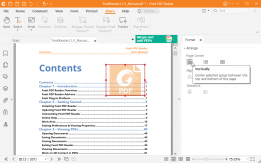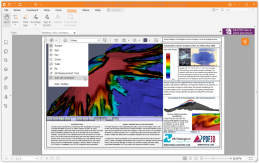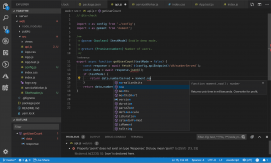Foxit PDF Editor Pro
Foxit PDF Editor Pro is Fairleigh Dickinson University’s replacement for Adobe Acrobat Pro. Foxit PDF Editor improves document productivity and efficiency. You can Create, Convert, Edit, and Sign PDFs across devices.
Note
Foxit PDF Editor Pro requires a license for use. You must have the approval of your department’s supervisor or manager and/or budget officer. To request Foxit PDF Editor Pro, please fill out the form via the link to the right. Once Approved, it will be made available from the FDU Self Service Portal for Software.
- For
- Faculty, Staff
- Availability
- University Computers
- Category
- Productivity, Utilities
- OS
-
- Developer
-
Foxit Software, Inc.
2024 © Foxit Software Incorporated. All rights reserved.
- For
- Faculty, Staff
- Availability
- University Computers
- Category
- Productivity, Utilities
- OS
-
- Developer
-
Foxit Software, Inc.